

Mac 101: Ports and Connectors. Languages Learn about the ports and connectors on your Mac.
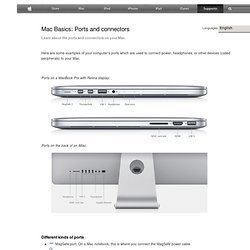
Here are some examples of your computer's ports which are used to connect power, headphones, or other devices (called peripherals) to your Mac. About the SD and SDXC card slot. What is SD?
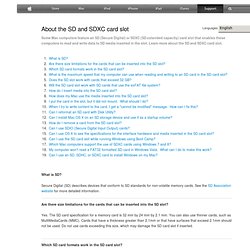
Secure Digital (SD) describes devices that conform to SD standards for non-volatile memory cards. See the SD Association website for more detailed information. Are there size limitations for the cards that can be inserted into the SD slot? Yes. 30 Killer Apps Now Available in the Mac App Store. With the initial download issues surrounding the launch of the Mac App Store slowly being cleared up (a reboot seems to fix most problems!)

, it’s time to dig around and see what new software is available to download. In this post, we’ll be taking a look at some brand new apps now available, along with a few important updates that have launched to co-incide with the App Store. We’ll also showcase a few fantastic bargains that you should take advantage of while they’re still available! Connect My Mac. PlugBug Charger - PlugBug Charger. HoverBar for iPad - HoverBar for iPad. HoverBar presents more ways to use iPad more often.

Collaborate on a project with FaceTime, monitor the weather and interact with your favorite apps. This iPad mount rescues iPad from the computer bag. Inspires fun. Attach HoverBar to a table to create a mini, minimalistic workstation wherever you want. Even better, the sturdy, two-way clamp positions HoverBar upright so you can stand and jam with DJ and music apps, or launch a racing game and use HoverBar as a fixed steering wheel. BookBook Case - BookBook Case. Antivirus Software On Your Mac: Yes or No? — Apple News, Tips and Reviews.
Mac OS X: How to quit an unresponsive application using Force Quit. Languages Learn how to quit an unresponsive application using Force Quit.
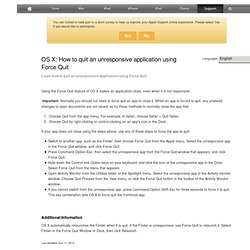
Using the Force Quit feature of OS X makes an application close, even when it is not responsive. Setting Up Your New Mac. Opening the box your new Mac came in can be an exhilarating experience, especially if it's your first Mac.

The real fun comes after you power the Mac on for the first time. Although you'll want to dive right in and start using your new Mac, it's worth taking a few minutes to configure it to meet your needs. Guide to Setting Up an Ergonomic Desktop Computer Station Courtesy of Chris Adams Although often overlooked in the rush to get a new Mac up and running, the proper ergonomic setup can mean the difference between long-term enjoyment and long-term pain. Before setting up your desktop Mac, check out this guide of do's and don'ts. Caffeinated. Mac Must-Have Applications - About Guides Share Their Favorite Mac Applications.
Many of the Guides here at About use Macs to get their work done.
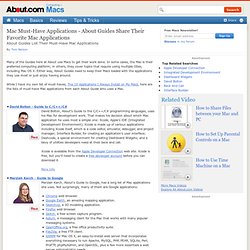
In some cases, the Mac is their preferred computing platform; in others, they cover topics that require using multiple OSes, including Mac OS X. Either way, About Guides need to keep their Macs loaded with the applications they use most or just enjoy having around. While I have my own list of must-haves, The 10 Applications I Always Install on My Macs, here are the lists of must-have Mac applications from each About Guide who uses a Mac. DragonVale Breeding Sandbox. Backflip Studios (BackflipStudios) DragonVale Wiki. Stupid Zombies Review from GamePro.
DEAD RISING MOBILE by [?] - Download DEAD RISING MOBILE in the iTunes App Store. Stray Souls: Dollhouse Story Walkthrough. Stray Souls: Dollhouse Story - Game Introduction Welcome to the Stray Souls: Dollhouse Story Collector's Edition walkthrough on Gamezebo.

Stray Souls: Dollhouse Story Collector's Edition is a Hidden Object Game played on the PC created by Alawar Friday's Games. This walkthrough includes tips and tricks, helpful hints, and a strategy guide on how to complete Stray Souls: Dollhouse Story Collector's Edition. General Tips This hidden object game requires visiting several locations and using inventory items to advance play. Notebook Style **iPad 2** case. Iluv case. Portenzo Notebook Style iPad Case (for original iPad) Accessory Review. At a glance, Portenzo's $60 Notebook Style iPad Case is a dead ringer for the Dodocase, my previous favorite folio-style iPad case.
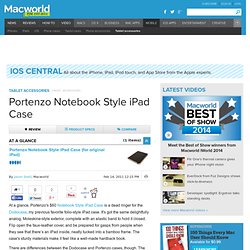
It's got the same delightfully analog, Moleskine-style exterior, complete with an elastic band to hold it closed. Flip open the faux-leather cover, and be prepared for gasps from people when they see that there’s an iPad inside, neatly tucked into a bamboo frame. The case's sturdy materials make it feel like a well-made hardback book. There are differences between the Dodocase and Portenzo cases, though. The corners are more subtly curved on the Portenzo case, though I'm not sure I'd call either approach superior. Where Portenzo's case takes the advantage over the Dodocase is its bamboo frame, which holds the iPad much more securely than the Dodocase's frame does. iPad For Dummies Cheat Sheet. Cheat Sheet Can't wait to use your new iPad?
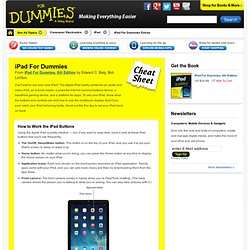
The Apple iPad neatly combines an audio and video iPod, an e-book reader, a powerful Internet communications device, a handheld gaming device, and a platform for apps. To use your iPad, know what the buttons and controls are and how to use the multitouch display. A Sister’s Eulogy for Steve Jobs. Even as a feminist, my whole life I’d been waiting for a man to love, who could love me. For decades, I’d thought that man would be my father. When I was 25, I met that man and he was my brother. By then, I lived in New York, where I was trying to write my first novel. I had a job at a small magazine in an office the size of a closet, with three other aspiring writers. iPad Wallpapers « wonderful wallpaper only for iPad. Download free ipad wallpapers - Fonds d'écrans ipad - The best ipad wallpaper site - Download free ipad backgrounds - Download 768x1024 wallpapers - Download 1024x1024 wallpapers.
Badass Tron Legacy And Iron Man 2 iPad Wallpapers. 45 Best iPad WallPapers. Free HD Wallpapers. Ipad wallpapers - Valkyrie ipad wallpaepr download free iphone - ipad. iPhone apps,ipad apps,iphone wallpapers,ipad wallpapers - apple ipad/iphone apps themes wallpapers free download iphone - ipad. 46 Latest Collection of Apple ipad Wallpapers. This post contains a great list of ipad wallpapers so the people who searching customize wallpapers for their ipad they can find here in different categories. As you know all these ipad wallpapers are 100% free so you may also feel free to download as per your desire. Note: just right click on image and click "Save image As" and Enjoy! Apple Logo Center Stage. iPad Wallpapers - Free iPad wallpapers. WallpapersForIPAD.net - best free wallpapers for iPad. iPhone apps,ipad apps,iphone wallpapers,ipad wallpapers - Fantasy/Sci-Fi iphone - ipad. Apple Forum - Mac Forum. IPad 1 -> IPad 2 Sim card? - Apple iPad Forum. iPad News, Info, Tips, How To Guide and Forums.
Where is my "Sent Mail" folder? 12 Best Uses for the iPad. Can't decide if the iPad is worth it? Are you wondering what to do with the iPad? How to use an iPad is an easy question to answer. Between its ability to stream movies to its ability to play great games to the thousands of apps available in the Apple App Store, you may be surprised about how many great uses there are for the iPad. iCloud. Using your iPod as a storage drive.
Tip: To sync music files to iPod, use iTunes. iPod shuffle: Checking the battery charge. Languages When you turn iPod shuffle on, the status light tells you approximately how much charge is in the battery. See the sections below for information on specific models of iPod shuffle. If iPod shuffle is already on, you can check the battery status without interrupting playback by quickly switching iPod shuffle off and on again and then observing the color of the status light. iPod shuffle (3rd generation) also provides VoiceOver feedback, and you will hear an audible battery status stated when you quickly switch the unit off and on. iPod shuffle (3rd generation) has one status light on the top near the earphone port (1).
This status light along with VoiceOver feedback will allow you to check the status of the battery charge. If iPod shuffle shows no status light when connected to your computer or USB power adapter, the USB port may not be providing any power. Notes For best results, charge the battery fully the first time you use iPod shuffle. Last Modified: Jan 6, 2014. Support - iPod shuffle - 3rd generation. Safely disconnect iPod. iPod_shuffle_3rdGen_UG. iPod shuffle: Checking the battery charge. Change Text Message Tone iPhone. iPhone Wall Dock Chargers Keep Your iOS Device Fully Charged and Off the Floor. Iport IW20 In-Wall Digital Media System: Electronics. ReviveLITE - Docking Travel Charger for iPod & iPhone (arctic white) Socket Pocket: Organize your cell phone while charging. Cleverly designed "pocket" stores your cell phone while it charges.
GigaOM. 9 Command Line Tricks for Mac OS X You Should Know. The command line is often considered the realm of advanced users, but that doesn’t mean every usage of Terminal has to involve rocket science. This collection of terminal tips should apply to a wide variety of Mac users, and everyone from beginners to advanced users should find something worthwhile here. Some of these tricks may require Xcode to be installed on the Mac, Xcode is a free download from the App Store. Capture a Screen Shot with Mac OS X. 21 Useful iTunes 11 Keyboard Shortcuts. The new iTunes interface can be a bit jolting at first, but whether you’re still trying to get the hang of the new iTunes 11 interface of you’ve already made the changes to bring some familiarity back to the app, you’ll find good use out of these keyboard shortcuts.
We’ve split them up into three distinct sections based on usage, and you’ll be able to start and stop songs, change volume, hide and show the sidebar, toggle the new MiniPlayer, and access all of your media libraries, all with the help of nothing but some simple keyboard shortcuts. General Usage & Navigation Keyboard Shortcuts. CloudOn for iPhone 3GS, iPhone 4, iPhone 4S, iPhone 5, iPod touch (3rd generation), iPod touch (4th generation), iPod touch (5th generation) and iPad on the iTunes App Store. Attachments.me for gmail email account for iPhone. JotNot Scanner Pro: scan multipage documents to PDF for iPhone. iPhoto '11: Use one or more photos as your desktop picture. Languages The background of your computer screen is called the desktop. iPhoto makes it easy to use one or several pictures in your photo library as your desktop image.
Tested: Opening a beer bottle with an iPad charger. What started as a TwitPic soon spread like wildfire all over the Web, getting picked up by Apple blogs like 9to5Mac and Business Insider. Someone, presumably inebriated, decided it would be clever to use an iPad adapter an an impromptu bottle opener. The photo, which simply shows the adapter being placed on the bottle cap, paints a seemingly ideal picture of a handy piece of tech being used in unconventional ways. As a beer-drinking technophile who also happens to like crazy DIYs like this, I gave it a try. Belkin WeMo Switch - Apple Store (Australia) Paperless: Lists + Checklists. Free software downloads. Day One - Journal. Ai Charger - Quick charge your iPod, iPhone and even iPad!