

Binding Multiple Combo Boxes to the Same Data Source - Beth Massi - Sharing the goodness. Recently the VB Team received a customer bug submitted through Connect that had to do with binding multiple combo boxes to the same data source.
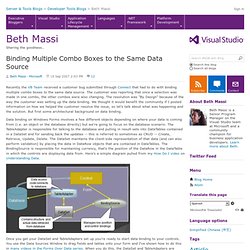
The customer was reporting that once a selection was made in one combo, the other combos were also changing. The resolution was "By Design" because of the way the customer was setting up the data binding. We thought it would benefit the community if I posted information on how we helped the customer resolve the issue, so let's talk about what was happening and the solution. But first some architectural background on data binding. Data binding on Windows Forms involves a few different objects depending on where your data is coming from (i.e. an object or the database directly) but we're going to focus on the database scenario. Filtering Child DataTables Using TableAdapters - Beth Massi - Sharing the goodness. Since my last post on filtering child collections using Entity Framework, I have had more than a few emails about how to load filtered child DataTables that are part of a master-detail relationship and then get them to save properly through the TableAdapters.
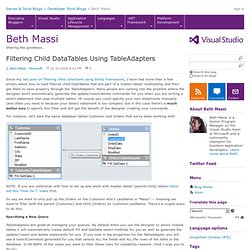
Many people are running into the problem where the designer won’t automatically generate the update/insert/delete commands for you when you are writing a select statement that uses multiple tables. Of course you could specify your own statements manually (and often you need to because your Select statement is too complex) but in this case there’s a much better way to specify this filter and still get the benefit of the designer creating your commands. For instance, let’s take the same database tables Customer and Orders that we’ve been working with: NOTE: If you are unfamiliar with how to set up and work with master-detail (parent-child) tables check out this "How Do I" video first.
Specifying a New Query. Arsalan Tamiz. This article explains some outstanding usage of Regular Expression's Replace Method Level: Intermediate Knowledge Required:Regular Expressions Description:Currently I am working on a Tool (Short Project) to convert the code into HTML.

This is my requirement, since it takes time to convert the code into HTML format, before I can paste into Blogger. So I will be heavily using Regular Expression (RegEx Class) in this project. In code we use Keywords, words that highlight with different color. <span style="color:blue;">Dim</span> Usually keywords found to be separated with white-spaces, MainForm.vb. Binding DataGridView ComboBox Column. Level: Beginner Knowledge Required: Data BindingDataGridViewDescription:We use DataGridView control lots of times while developing a Data Driven Application.
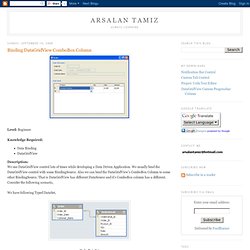
We usually bind the DataGridView control with some BindingSource. Also we can bind the DataGridView's ComboBox Column to some other BindingSource. That is DataGridView has different DataSource and it's ComboBox column has a different. We have following Typed DataSet, OrderDataSet First we will create a simple User Interface, As you can see in the above figure, the DataGridView control is bind with OrderDetail Table.
Vb resources. Linking forms. Microsoft Visual Basic .NET Databases - Lesson 5: List-Based Controls Data Binding. Building an N-Tier Application in VB.NET, in 8 Steps. Download sample - 69 KB Introduction Many people Google for an article or tutorial that demonstrates how to create an N-Tier applications step by step in VB.NET and for a Windows Application.

In this article, I will show you step by step on how to do it. I made an example from one of the small projects I did in N-Tier. I have included ways to request to pass data between layers. Background N-Tier is a client-server architecture in which User interface (Presentation Layer), Business Rules (Business Logic Layer), Data Access (Data Layer) are separated in layers, maintained and developed independently. When reading this article, I assume that you know how ADO.NET works OOPS works Visual Studio 2003 works Getting started Make sure that your table is in place and it has a Primary key.
Step 1 (Adding PL and BLL) In the first step we are going create a Solution. Step 2 (Adding PL and BLL) In the Solution Explorer, select your Solution "Prop_Client" and right click. How to move databases between computers that are running SQL Server. This step-by-step article describes how to move Microsoft SQL Server user databases and most common SQL Server components between computers that are running SQL Server.
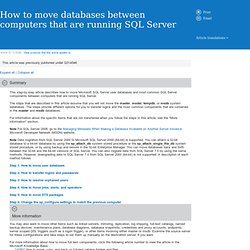
The steps that are described in this article assume that you will not move the master, model, tempdb, or msdb system databases. The steps provide different options for you to transfer logins and the most common components that are contained in the master and msdb databases. For information about the specific items that are not transferred when you follow the steps in this article, see the "More information" section. Note For SQL Server 2008, go to the Managing Metadata When Making a Database Available on Another Server Instance ( Microsoft Developer Network (MSDN) website.
MKASOFT: VB.Net tutorials and how to...
Creating a Business Logic Layer (VB) Introduction The Data Access Layer (DAL) created in the first tutorial cleanly separates the data access logic from the presentation logic.
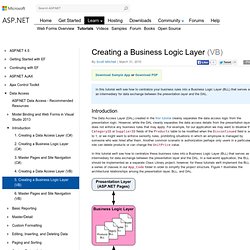
However, while the DAL cleanly separates the data access details from the presentation layer, it does not enforce any business rules that may apply. For example, for our application we may want to disallow the CategoryID or SupplierID fields of the Products table to be modified when the Discontinued field is set to 1, or we might want to enforce seniority rules, prohibiting situations in which an employee is managed by someone who was hired after them.
Another common scenario is authorization perhaps only users in a particular role can delete products or can change the UnitPrice value. Using drag and drop to update database vb. VB.NET Programming Guide to Drag and Drop. Drag and Drop is something you probably do almost constantly while you're using a computer, but how often do you add it to the applications you write?

If the answer is, "How do you do that? " then this Quick Tip is for you. It's not difficult, but there are several components that all have to be coded before it works. Here's a summary: