

Web Development Blog - Umbraco Consultant. Ezine ASP.Net - training, asp, asp.net, ajax, vb script,free javascripts, sql training - Page 1. AJAX FilteredTextbox Control Extender. The FilteredTextbox Extender control enables the Textbox server control of ASP.Net to filter the input given by user that allows only valid input characters into the textbox.

Ashraf’s Blog. Formatting DetailsView control with style properties. We can customize appearance of the DetailsView control using its style properties.
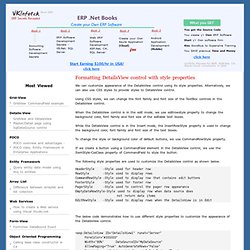
Alternatively, we can also use CSS styles to provide styles to DetailsView control. Using CSS styles, we can change the font family and font size of the TextBox controls in the DetailsView control. When the DetailsView control is in the edit mode, we use editrowstyle property to change the background color, font family and font size of the editable text boxes. While the DetailsView control is in the Insert mode, the InsertRowStyle property is used to change the background color, font family and font size of the text boxes. To change the style or background color of default buttons, we use CommandRowStyle property. A YUI DataTable Styled GridView. Lately I have been spending more and more time browsing through the YUI Developer pages.
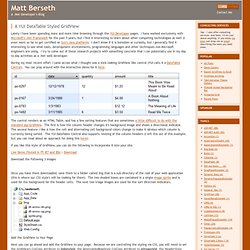
I have worked exclusively with Microsoft's .Net Framework for the past 5 years, but I find it interesting to learn about other competing technologies as well (I even went so far to get certified on Sun's Java platform). I don't know if it is boredom or curiosity, but I generally find it interesting to see what tools, development environments, programming languages and other techniques non-Microsoft engineers are using. I try to come out of these research projects with something concrete that I can potentially use in my day to day activities as a .Net web developer. During my most recent effort I came across what I thought was a slick looking GridView like control (YUI calls it a DataTable Control).
A few ASP.NET 2.0 GridView Sorting Tips and Tricks. Tutorial 27: Creating a Customized Sorting User Interface. Scott Mitchell May 2007 Summary: This is the Visual Basic tutorial.
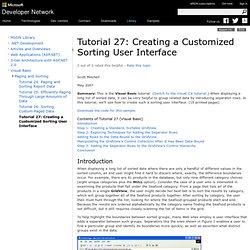
(Switch to the Visual C# tutorial.) When displaying a long list of sorted data, it can be very helpful to group related data by introducing separator rows. In this tutorial, we'll see how to create such a sorting user interface. (15 printed pages) Download the code for this sample. Contents of Tutorial 27 (Visual Basic) Introduction Step 1: Creating a Standard, Sortable GridView Step 2: Exploring Techniques for Adding the Separator Rows Adding Rows to the Data Bound to the GridView Manipulating the GridView's Control Collection After It Has Been Data-Bound Step 3: Adding the Separator Rows to the GridView's Control Hierarchy Conclusion Introduction When displaying a long list of sorted data where there are only a handful of different values in the sorted column, an end user might find it hard to discern where, exactly, the difference boundaries occur.
Figure 1. Step 1: Creating a Standard, Sortable GridView. ASP.NET. MSDN Library Articles and Overviews Web Applications (ASP.NET) Creating ASP.NET Web Applications (.NET Framework Developer's Guide) JSP Migration Articles 3-tier Architecture with ASP.NET 2.0 Nothin' But ASP.NET 56 out of 117 rated this helpful - Rate this topic.
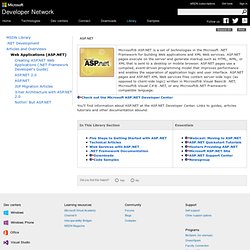
Tutorial 25: Efficiently Paging Through Large Amounts of Data. Scott Mitchell April 2007 Summary: This is the Visual Basic tutorial.
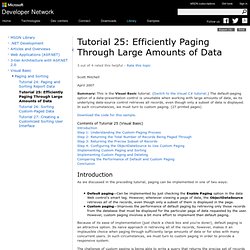
(Switch to the Visual C# tutorial.) The default-paging option of a data-presentation control is unsuitable when working with large amounts of data, as its underlying data-source control retrieves all records, even though only a subset of data is displayed. In such circumstances, we must turn to custom paging. (27 printed pages) Download the code for this sample. Contents of Tutorial 25 (Visual Basic) Introduction Step 1: Understanding the Custom-Paging Process Step 2: Returning the Total Number of Records Being Paged Through Step 3: Returning the Precise Subset of Records Step 4: Configuring the ObjectDataSource to Use Custom Paging Implementing Custom Paging and Sorting Implementing Custom Paging and Deleting Comparing the Performance of Default and Custom Paging Conclusion Introduction As we discussed in the preceding tutorial, paging can be implemented in one of two ways:
Bind Gridview using LINQ. Noticias sobre el grupo Microsoft .Net Developers. State management is the process of maintaining state and web page information over multiple page requests.

There are two types of state management. Client Side State Management Server Side State Management Client Side State Management In ASP.Net there are five ways to manage the client side state. By using these methods the information is stored on the client’s computer. Cookies Query String Hidden Fields View State Control State Cookies A Cookie is a mechanism that allows the server to store its own information about a user on the user’s own computer. Types of Cookies Session Cookies.
Authentication and Authorization in ASP.NET. Authentication is the process of determining the authenticity of a user based on the user’s credentials.
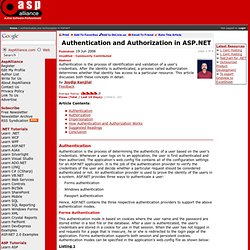
Whenever a user logs on to an application, the user is first authenticated and then authorized. Cómo: Utilizar la pertenencia a grupo en ASP.NET 2.0. Agosto de 2005 Publicado: 21 de Diciembre de 2005 patterns & practices Developer Center (en inglés) J.D.

Meier, Alex Mackman, Blaine Wastell, Prashant Bansode, Andy WigleyMicrosoft Corporation Este artículo se aplica a: ASP.NET versión 2.0 Servicio de directorios Microsoft ® Active Directory ® Microsoft SQL Server® 2000. Honey, where is my coding t-shirt?