

Internet Catalogue. 20 BYOD Resources For The 21st Century Schools. By Hope Mulholland, TeachThought Intern BYOD policies–Bring Your Own Device–allow schools to bring technology into the classroom with a “bottom-up” approach.
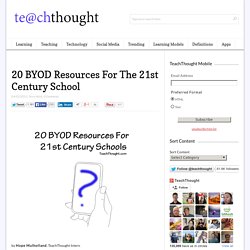
Such an approach can save money, allow students to use their own devices, and encourage a student-centered approach to learning. Recently we explained that “digital natives or not, technology dropped into the laps of students in schools isn’t always as accessible as it might be. BYOD & Mobile Device in Classrooms. Calling All Resources: Fostering the Right Time to Write - Getting Smart by @JohnHardison1 - 44 Smart Ways to Use Smartphones in Class (Part 1) - Getting Smart by @JohnHardison1 -
This week an online article grabbed my attention.

Its title read “94 Percent of High School Students Using Cellphones in Class.” I immediately scoped out the heading and thought to myself, “Finally, teachers are beginning to embrace the powerful little gadgets.” However, it did not take me long to realize the researched article took quite a different slant. One quotation in particular caused serious professional introspection on my behalf. The article quotes the researchers as stating, “‘The potential damage stemming from heightened cell phone use during class casts a pall on the entire educational system, on the school atmosphere, on the educational achievements of the class, on the pupil’s own learning experience and on the teacher’s burnout having to cope with discipline problems in class.’”
I understand the tougher task of using regular cell phones in class versus internet ready smartphones, however , I could not disagree more with the above quotation. 44 Smart Ways to Use Smartphones in Class (Part 1) - Getting Smart by @JohnHardison1 - 20 BYOD Resources For The 21st Century Schools. 30 Apps Perfect For BYOD Classrooms. BYOD classrooms can address a number of issues.
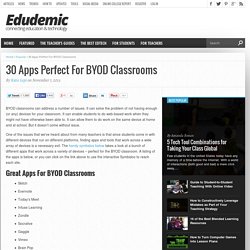
It can solve the problem of not having enough (or any) devices for your classroom. It can enable students to do web-based work when they might not have otherwise been able to. It can allow them to do work on the same device at home and at school. But it doesn’t come without issue. One of the issues that we’ve heard about from many teachers is that since students come in with different devices that run on different platforms, finding apps and tools that work across a wide array of devices is a necessary evil. SkitchEvernoteToday’s MeetInfuse LearningZondleSocrativeGaggleVimeoBrain PopLive BindersEdmodoWhiteboardClass DojoQuizletKhan AcademyBit.lyTwitterPoppletSliderocketWikispacesPoll EverywhereVoiceThreadyStudyblueQR StuffCode AcademyScratch (MIT)TynkerEasyBibDiscoveryPadletAtomic LearningThe App Builder Click the Symbaloo below to visit the interactive version and get the clickable links to each app!
BYOD (Bring Your Own Device) in the Classroom. Bring Your Own Device Toolkit. 3 Keys To Making BYOD Work For Your Classroom. BYOD continues to change the learning ecosystem, which includes administrators, teachers, faculty, students and school IT.
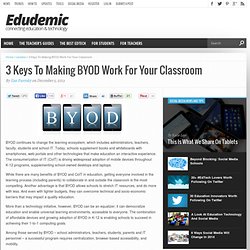
Today, schools supplement books and whiteboards with smartphones, web portals and other technologies that make education an interactive experience. The consumerization of IT (CoIT) is driving widespread adoption of mobile devices throughout K-12 programs, supplementing school-owned desktops and laptops. While there are many benefits of BYOD and CoIT in education, getting everyone involved in the learning process (including parents) to collaborate in and outside the classroom is the most compelling. Another advantage is that BYOD allows schools to stretch IT resources, and do more with less. And even with tighter budgets, they can overcome technical and socio-economic barriers that may impact a quality education. Centralization Schools must centralize their technology infrastructure to extend the life of their Windows desktops, applications and legacy systems. Mobility. How To Get Started With A BYOD Classroom. Bring Your Own Device. Timeline of Events In the spring of 2011 the Administration and Board of Directors revised and adopted updated versions of Board Policy 237 - Electronic and Personal Communication Devices and Policy 815 - Acceptable Use of Internet, Computer, and Network Resources.
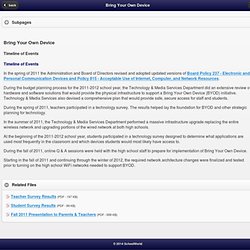
During the budget planning process for the 2011-2012 school year, the Technology & Media Services Department did an extensive review of hardware and software solutions that would provide the physical infrastructure to support a Bring Your Own Device (BYOD) initiative. Technology & Media Services also devised a comprehensive plan that would provide safe, secure access for staff and students. During the spring of 2011, teachers participated in a technology survey.
The results helped lay the foundation for BYOD and other strategic planning for technology. During the fall of 2011, online Q & A sessions were held with the high school staff to prepare for implementation of Bring Your Own Device. Www.edtechmagazine.com/k12/sites/edtechmagazine.com.k12/files/111331-wp-k12-byod-df.pdf. How To Get Started With A BYOD Classroom.
Having a BYOD classroom can be a great way to bring technology into your classroom when you might not otherwise have it.

You’re letting your students use technology that they’re likely quite familiar with, and both teachers and parents agree that students are much more engaged when they’re using technology. But implementing a BYOD classroom can also be an absolute nightmare if you don’t plan well. Instead of highly engaged students easily using their devices, you may find yourself with some students unable to load an app, others unable to connect to wifi, and your school IT specialist adding a filter for your name to his email inbox. So how can you implement a BYOD classroom without pulling your hair out and wasting more time than you have in the first place?
In his classes on implementing BYOD, Adam Webster states that you’ll need “You’ll need internet access, a lot of patience, and the willingness to be wrong sometimes” to implement a BYOD program. Set Realistic Expectations.