

How to use AirPods with Apple TV. Apple’s AirPods are far from perfect, but they some of the best true wireless earbuds on the market, particularly for those with a lot of Apple gear.

Everyone knows that AirPods work with iPhones, iPads, and Macs, but we tend to overlook the fact that they also work wonderfully with Apple TV (4th generation or 4K). Thanks for installing Any iOS System Repair! SOLVED: GPS & Bluetooth work sporadically. - iPhone 6. Phew...
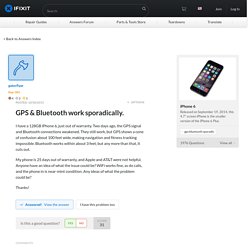
I did this repair tonight, and it worked. Everything is back to normal; my GPS, Bluetooth and WiFi are all working like new again. The flex antenna was indeed the cure, but I could not find anything visually wrong with it - it looks perfect, no apparent damage. iPhone 6 Plus Teardown. Introduction Over the years, we've seen the iPhone evolve—and grow.
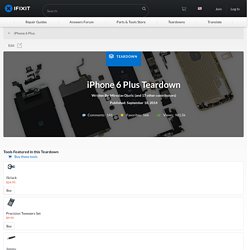
It began as just the iPhone. Iphone 6 schematics. {iPhone, iPad} Components, Schematics, Diagrams etc.... - Page 6. {iPhone, iPad} Components, Schematics, Diagrams etc.... - Page 6. Diagram_vietmobile.vn at DuckDuckGo. iPhone 6 Plus Logic Board Motherboard Replacement How To Change. Iphone 6 plus backlight diode value at DuckDuckGo. iPhone 6 Plus Backlight repair kit 2diode 6filters for dim screen and no backlight.
ANOTHER iPhone 6 Plus Touch IC repair with jumpers. iPhone 6 Plus Backlight repair kit 2diode 6filters for dim screen and no backlight. HOW-TO:Install XBMC on Apple TV 2 - Kodi. The current stable release of XBMC for iOS is v12 Frodo.
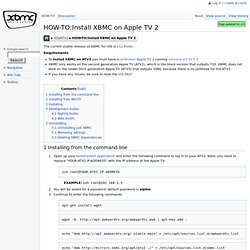
Requirements To Install XBMC on ATV2 you must have a jailbroken Apple TV 2 running versions 4.1 to 5.3 XBMC only works on the second generation Apple TV (ATV2), which is the black version that outputs 720. XBMC does not work on the newer third generation Apple TV (ATV3) that outputs 1080, because there is no jailbreak for the ATV3. If you have any issues, be sure to read the iOS FAQ! 1 Installing from the command line Open up your terminal/ssh application and enter the following command to log in to your ATV2.
And you're done! 2 Installing from NitoTV NitoTV on the Apple TV 2 Scroll right to the NitoTV menu on the Apple TV and choose the first option "Install Software". How do I downgrade an iPhone app to a previous version? So you were tired of those home screen badge numbers showing up on the App Store icon and you updated your iPhone apps on the go.
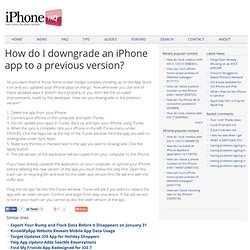
Now whenever you use one of these updated apps it doesn't work properly or you don't like the so-called improvements made by the developer. How can you downgrade to the previous version? 1. iPhone Repair, iPhone Disassembly Guide, Take Apart Manual. Broken iPhone?

Need Help? You've found the right place. Whether your looking for instructions and replacement parts for repairing your iPhone yourself, or looking for someone to do the job for you, we can help! Liquid Damged iPhone? Try out our iPhone Liquid Damge Repair Service . The iPhone is Apple's journey into the smartphone market. Delete Site-Specific Cookies in Safari on iOS. You can delete specific cookies for any website from the Safari web browser in iOS fairly easily.

Though the setting to do so is buried a bit, it’s super easy to use and provides a lot of control, offering a complete list of all cookies stored on the iPhone, iPad, or iPod touch, and allowing you to edit or remove any cookies on an individual basis. The process is the same in all versions of iOS, described below: Open “Settings” and tap on “Safari”Scroll to the bottom and tap on “Advanced”Tap “Website Data”Tap “Edit” in the upper right corner, then tap the red (-) minus symbol next to the individual website you wish to remove cookies from followed by the “Delete” button.
Proxy Cap - Support Options. Install PAID APPS- NO JAILBREAK REQUIRED! Quote: guys, i just found out about it hours ago, and tested it on ipod touch 5 and ipad 3 iOS 6 just visit kuaiyong.com & download their tools there, better use d latest 2013 beta version p/s: the web & tools are in chinese guide taken from iapphacks.com This is the main window when you open it 4 example u can choose any app or type in the search bar what u need and click on the red character as pointed.

Tethering « Rock, Paper, Scissors JGF Official! RPS Tethering Instructions Mac OS X: Create an ad-hoc WiFi network on your laptop: Open System Preferences.Select the Network item.Create a new location by selecting Edit Locations under the Location menu.

Click the + button and name the location Tethering. Note: Safari, iChat, etc. use the proxy settings above while other applications may require their own proxy setup. Tethering Articles - AppAdvice iPhone/iPad News. How To Enable Free Personal Hotspot Tethering On An iDevice, No Jailbreak Required It's possible to enable Personal Hotspot on an iDevice free of charge using this brand new method, which doesn't require a jailbreak.

Continue reading The Personal Hotspot Feature In iOS Has A Huge Security Flaw Are you using the personal hotspot feature in iOS? How To Create Wireless Ad Hoc Internet Connection In Windows 8. Apart from Start Orb and classic Start Menu, what most Windows 7 users, who decided to take Windows 8 for a spin, miss in Windows 8 is ability to create ad-hoc network. If you’re a power users, you might’ve noticed that Windows 8 doesn’t include an option to create and setup ad hoc network connection to share files and internet with Wi-Fi enabled computers and devices.
Windows 7 ad hoc connection feature does nothing except creating a shared connection with separate IP address to register the device on the virtual network. This allows users to use router’s default or specified DNS server address to easily connect to internet. "windows 8" socks proxy. iProxy setup demo for iPad. How to Use FlashArmyKnife to Enable Free Wi-Fi Tethering on iPhone. With the iTunes Connect service shut down for the holidays, there is a good chance that FlashArmyKnife will remain on the App Store for at least a few more days before Apple pulls it. And if you’re wondering why the app would be subject to removal from the App Store once Apple finds out, it’s because the developer of FlashArmyKnife has secretly bundled Wi-Fi tethering functionality into the app — in a really sneaky manner, too. To enable the tethering, you must go to the calculator tab of the app and type in 1642, M+, C, 1452, M+, C, 1943, M+ in that exact order, sans commas.
If the calculator displays “run,” tethering is now enabled and requires an ad-hoc connection to be used. Thankfully, iFans user rmc08 has created a handy tutorial on how to use FlashArmyKnife to get Wi-Fi tethering on Windows 7 machines. FlashArmyKnife is a $1.99 download until Apple removes the app. Enable tethering on non-JB'n devices, "FlashArmyKnife" HERE ARE INSTRUCTION I FOUND FOR WINDOWS (WIN 7) * I am on MAC, have not tested myself.. but other reported work GREAT. Though maybe useful for other so I posted HERE Some quick instructions to access the hidden tethering feature in Windows 7: 1. Open the Network and Sharing Center 2. Set up a new connection 3. How many Apple IDs should your family have? — Apple News, Tips and Reviews. How can I restore iPhone data from an iCloud backup? Your iPhone data can be restored from iCloud when setting up a new device, or after erasing all data from a device using Settings -> General -> Reset -> Erase All Content and Settings.
You will be prompted by Setup Assistant by a new iPhone to set up as a new phone or restore from backup. Make sure your iPhone is connected to Wi-Fi and plugged into the charger. Select the option Restore From iCloud Backup. Enter your iCloud account and password. Choose the recent backup you wish to restore to your iPhone. iTunes: Restoring iOS software. Languages You can use iTunes to restore your iPhone, iPad, or iPod touch to factory settings and the latest version of iOS. Restoring iOS software deletes all your data and content from your device, including songs, videos, contacts, photos, and calendar info. iOS 6 iPhone 4s battery drain. Understanding 'Erase All Content and Settings' Languages. Does icloud back up all my content on my iphone. How to Back Up an iPhone, iPad, or iPod Touch Using iCloud. List of Siri Commands. Transferring your AT&T Unlimited Data Plan from your iPad to iPad2 « I purchased the AT&T unlimited data plan for my iPad.
AT&T has since discontinued offering that plan. However, it continues the plan for those who already have it as long as you keep paying and don’t change your plan. In other words, I’m “grandfathered” into the unlimited data plan. Now that the iPad2 has come out, my wife, who appropriated my iPad, is making subtle hints about wanting it (i.e., “get me the iPad2 if you want to see another sunrise”). Assuming I get the iPad2, I’d like it to have the benefit of the unlimited data plan now on the iPad, which I’d then sell or trade in.