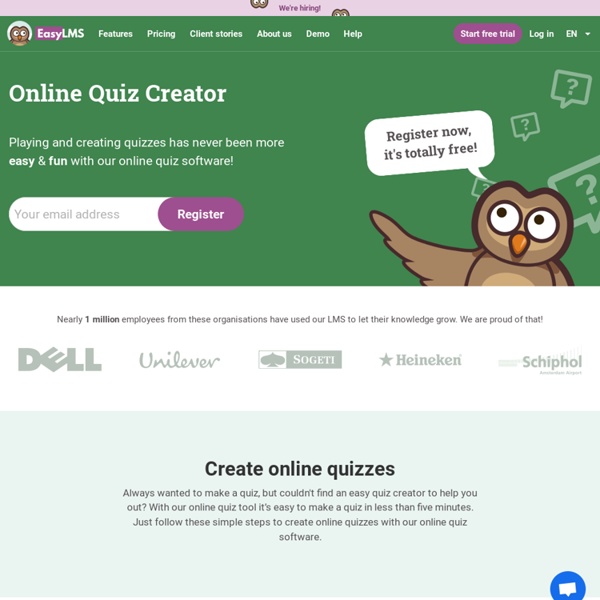10 Useful Web Tools for Creating Online Quizzes and Polls
February, 2014 Following the visual I posted here a couple of weeks ago featuring the differences between formative and summative assessments, somebody shared with the link to this Listly list that comprises dozens of interesting web tools to create online assessments. I have already reviewed some of the tools mentioned in this list in separate posts here in Educational Technology and Mobile Learning but I also found out new tools I did not know about. I am re-sharing the whole list created below and I invite you to spend some time sifting through its content. Enjoy Update : After posting the original Listly list, I received several emails informing me that the list does not appear to them so I decided to copy the list manually here.
Controlled speaking
A selection of lesson plans that focus on controlled speaking. Topics include the Oscars, stereotypes and saying thank you. Teaching functions: Review and needs analysisA functions review and needs analysis where students match a selection of functional questions and responses.Functional language: Riding the metroA functional language speaking lesson by Lindsay Clandfield, where students practise giving directions for a metro system in a city.Functional language: Giving a complimentReviewing and extending positive adjectives, giving and receiving compliments.
Educreations – edshelf
Educreations is a unique interactive whiteboard and screencasting tool that’s simple, powerful, and fun to use. Annotate, animate, and narrate nearly any type of content as you explain any concept. Teachers can create short instructional videos and share them instantly with students, or ask students to show what they know and help friends learn something new. Finished lessons are stored securely in your online Educreations account, so they’re available whenever and wherever you need them. You control who sees what. Even if something happens to your iPad, all of your videos are safe.
Aplusmath : Free Math Worksheets, Math Games, Math Flashcards and more!
Popular Cities Kansas City Tutoring Buffalo Tutoring Richmond Tutoring Tulsa Tutoring Denver Tutoring Los Angeles Tutoring Spokane Tutoring Detroit Tutoring Albuquerque Tutoring Memphis Tutoring Popular Subjects Math Tutors in Chicago Reading Tutors in San Diego GRE Tutors in New York City Reading Tutors in Washington DC Computer Science Tutors in Miami Algebra Tutors in New York City French Tutors in Chicago Math Tutors in Phoenix ACT Tutors in San Diego ACT Tutors in Seattle ACT Tutors in Los Angeles MCAT Tutors in Phoenix LSAT Tutors in Phoenix GRE Tutors in Los Angeles Reading Tutors in Atlanta ISEE Tutors in New York City GMAT Tutors in Chicago MCAT Tutors in Atlanta Spanish Tutors in Atlanta SSAT Tutors in Miami Popular Test Prep
Create Online Tests, Questionnaires & Quizzes Using This Brilliant Website. – EDTECH 4 BEGINNERS
Typeform is a fantastic website and app – perfect for creating online quizzes, tests and feedback forms. Is it easy to make quizzes? Have a look at my video tutorial to see how simple it is to use: How can Typeform be used in the classroom? Lesson reflectionsLesson assessment testsEnd of unit assessmentsLesson starter quizzes (great for assessing prior knowledge)Unit evaluationsFormal testsSurveysQuestionnairesData analysisMaths lessons on data handling Have you used Typeform?
Crossword Puzzles
Download the plug-in tools you need to use our games and tools, or check to see if you've got the latest version. Learn more Looking for ways to engage your students in online literacy learning?
Fluency activities for lower levels
Provide careful preparation – give lots of vocabulary practice and language practice beforehand Offer visual support – a grid to follow, a table to complete, a series of picture cards to hold will help students focus and remember language Half an hour is too long. Short ten minute bursts are better. Plan class management – everyone has to know what they are supposed to be doing or the class breaks down into anarchy. Demonstrate with students.
Graphic Organizer Worksheets
Advertisement. EnchantedLearning.com is a user-supported site. As a bonus, site members have access to a banner-ad-free version of the site, with print-friendly pages.Click here to learn more.
Gamefinder
Addition BlocksTest your addition skills and speed! Destroy falling sum blocks by clicking on connected digit blocks. Add fast, or the sum blocks will stack up! Area BuilderCreate shapes using colorful blocks and explore the perimeter and area. Play the game to build shapes or find the area of funky figures!
Word Cloud Generator
How the Word Cloud Generator Works The layout algorithm for positioning words without overlap is available on GitHub under an open source license as d3-cloud. Note that this is the only the layout algorithm and any code for converting text into words and rendering the final output requires additional development. As word placement can be quite slow for more than a few hundred words, the layout algorithm can be run asynchronously, with a configurable time step size.