


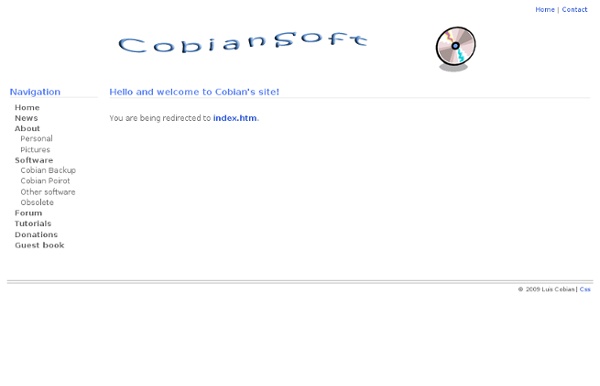
Clonezilla (ISO-Image) Mit der kostenlosen Linux-Distribution Clonezilla erstellen Sie mit wenigen Einstellungen und in kurzer Zeit ein exakte 1:1-Kopie der gesamten Festplatte – inklusive aller Partitionen, Dateien und natürlich Windows selbst. Den Klon entpacken Sie anschließend auf einer neuen Festplatte und arbeiten weiter, als wäre nichts gewesen. Übrigens eignet sich Clonezilla auch perfekt beim Umzug. Ist die alte Platte zu klein, wandern Sie einfach mit Ihrem digitalen Hausrat zu einer größeren. Fazit: Clonezilla ist ein klasse Freeware-Tool, das selbst im Vergleich mit Vollpreis-Programmen wie DriveClone Pro gut abschneidet.
Personal Backup Mit dem Gratis-Tool "Personal Backup" können Sie Ihre persönlichen Daten in einem beliebigen Ziel-Verzeichnis auf Ihrer Festplatte oder im Netzwerk sichern. Die Auswahl der zu sichernden Daten wird verzeichnisweise vorgenommen - Unterverzeichnisse werden automatisch mit gesichert. Auf Wunsch werden die Daten komprimiert gespeichert. Filterfunktionen erlauben auch das bequeme Backup von ausgewählten Dateien - zum Beispiel aller Word-Dokumente. Das Erstellen eines Backups erfolgt entweder manuell oder automatisch - zu einem festgelegten Zeitpunkt oder bei jedem An- oder Abmelden des Benutzers.
Acronis True Image 2012 Mit "True Image" von Acronis erstellen Sie Backups wichtiger Dateien sowie Sicherungen einzelner Partitionen oder der ganzen Festplatten. Versehentlich gelöschte Dateien oder ein Hardware-Defekt sind so in Zukunft kein Problem, da eine Vorversion des Systems jederzeit wieder hergestellt werden kann. Acronis bietet die Möglichkeit, Backups in der Cloud abzuspeichern. Software GmbH - Datensicherung mit BackUp Maker Nie war die Erstellung von Datensicherungen einfacher. Schadprogramme, Anwenderfehler oder ausfallende Festplatten sorgen leicht dafür, dass wichtige Daten für immer vernichtet werden. Aus diesem Grund ist es unerlässlich, die eigenen Dateien regelmäßig zu sichern. So steht im Notfall noch eine Sicherheitskopie zur Verfügung. BackUp Maker sichert Ihre Daten vollautomatisch und überzeugt gleichzeitig durch eine intuitive Bedienung: Daten auswählen, auf Wunsch Automatisierung festlegen, Zielort wählen - und schon werden Ihre wertvollen Dokumente zeitgesteuert oder ereignisabhängig auf einer Festplatte, einem USB-Stick oder direkt auf CD/DVD in Sicherheit gebracht - platzsparend im Zip-Format!
Anbieter Als Online-Datensicherung, Online-Backup oder Web-Backup bezeichnet man eine Datensicherung über das Internet. Diese erfolgt auf Datenspeichern eines Internetdienstanbieters in einem Rechenzentrum. Das Verfahren entlastet den Anwender, selbst zuverlässige Datenspeicher zu beschaffen, regelmäßig zu prüfen, zu verwalten und vor Verlust zu sichern. Vorgehensweise[Bearbeiten] Der Kunde erhält nach Anmeldung einen Benutzernamen und ein Kennwort für den Zugang zur Datensicherung. Online-Datensicherung Als Online-Datensicherung, Online-Backup oder Web-Backup bezeichnet man eine Datensicherung über das Internet. Diese erfolgt auf Datenspeichern eines Internetdienstanbieters in einem Rechenzentrum. Das Verfahren entlastet den Anwender, selbst zuverlässige Datenspeicher zu beschaffen, regelmäßig zu prüfen, zu verwalten und vor Verlust zu sichern.
Cobian Backup Wählen Sie während der Installation aus, in welchem Bereich Sie "Cobian Backup" verwenden wollen. Soll nur ein Rechner für die Sicherung von Daten verwendet werden, wählen Sie die Option "Programm" aus. Falls Sie das Tool im Netzwerk einsetzen wollen, klicken Sie bei der Installation unter "Installationstyp" auf "Als ein Dienst".
Clonezilla (ISO-Image) (32 Bit) Mit der kostenlosen Linux-Distribution Clonezilla erstellen Sie mit wenigen Einstellungen und in kurzer Zeit ein exakte 1:1-Kopie der gesamten Festplatte – inklusive aller Partitionen, Dateien und natürlich Windows selbst. Den Klon entpacken Sie anschließend auf einer neuen Festplatte und arbeiten weiter, als wäre nichts gewesen. Übrigens eignet sich Clonezilla auch perfekt beim Umzug.