


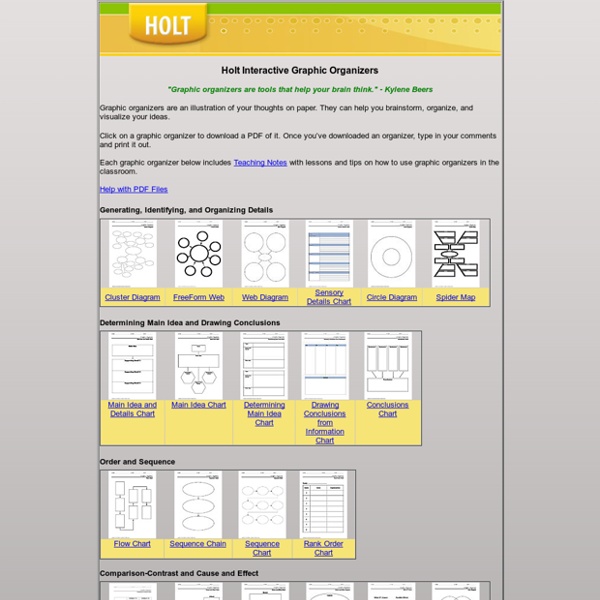
https://my.hrw.com/nsmedia/intgos/html/igo.htm
Related: Formative/Summative Assessment • genchi32 Innovative (Free!) Online Educational Tools to Try in 2015 Want to be a better student? There are literally thousands of apps for that. Not to mention a wide array of other online learning tools. They’re not all changing education — but a few innovative ones are. Webtools: No Registration Needed for Students Image courtesy of OZinOH Welcome to my list of webtools that don’t require student registration. This started off as a simple curation for myself and has ballooned into something that I never thought would get this big. And it is still growing. I started added comments to each link, but that is taking a long time to complete. Please bear with me as I update it.
ChromeVox Interactive TutorialStep 1 of 9 :Lesson 1: About ChromeVox and the Keyboard ChromeVox enables you to use your keyboard to explore the web with the help of synthesized speech. You can stop ChromeVox from talking at any time by pressing the Control key. Let's start off with the basic keyboard shortcuts required to read this guide. On your current platform, when pressed at the same time, the Control and Alt keys are known as the ChromeVox keys. If you already know where these keys are located, you can press ChromeVox+Down Arrow now to move to the next paragraph.
4 Free Polling Tools to Keep Students Engaged Each semester I try to incorporate interactive tools into my teaching to keep my students engaged and interested. One such technology that I found free and easy to use for all involved was polling software. Last semester, I held a "game show" night in which I challenged my students on their knowledge of the library indexes and databases that they learned about the week before. Winners of each poll question received a prize in the form of chocolate, candy, or some sort of fun trinket I picked up at Party City before class. The class was a huge success – not only did my students have a great time, but they demonstrated to me that they had actually retained one of the more critical lessons of the semester.
Interactive Statistical Calculation Pages The web pages listed below comprise a powerful, conveniently-accessible, multi-platform statistical software package. There are also links to online statistics books, tutorials, downloadable software, and related resources. These pages are located on servers all over the world, and are the result of much cleverness and hard work on the part of some very talented individuals. So if you find a page useful it would be nice to send the authors a short e-mail expressing your appreciation for their hard work and generosity in making this software freely accessible to the world. Table of Contents for this page... Wrise : Accessible word processor for Mac Reading and writing for everyone Accessible word processor designed to support reading comprehension and text composition. Read Listen to text with your choice of voice, speech rate and volume using Text to Speech playback with word or sentence highlighting. Use the handy pronunciation editor so text is spoken exactly the way you want it.
15 Good Tools for Quickly Gathering Feedback from Students Polls, chat tools, and interactive quizzes provide good ways to hear from all of the students in a classroom. These kind of tools allow shy students to ask questions and share comments. For your more outspoken students who want to comment on everything, a feedback mechanism provides a good outlet for them too.
Mean, Median, Mode Calculator Calculator Use Calculate the count, sum, mean, median and mode for a set of data. Enter values separated by commas such as 1, 2, 4, 7, 7, 10, 2, 4, 5. A data set of up to 5000 values can be evaluated with this calculator. For other data analysis options see our statistics calculator, descriptive statistics calculator or stem and leaf plot generator. You can also copy and paste lines of data points from documents such as Excel spreadsheets or text documents in the following formats with or without commas: 5 Quiz Tools For The Classroom : Professional Learning Board Online quiz tools help teachers to create customized assessments that are easy to implement and grade. Here are five tools teachers can use to create and administer quizzes. online. Quizlet Create flashcards and study games, and also download printable cards and edit them using this tool.
Over 50.000 Printable Math Worksheets for Teachers April 29, 2016Math Worksheet Land provides a wide range of excellent math worksheets created by a dedicated team of sixteen math teachers. There are over 60.000 practice worksheets and lessons spanning nearly 50 different math topics from addition to vectors. All of the materials provided by Math Worksheet Land are aligned to Common Core Math Curriculum. You can browse worksheets by grade level (preschool to high school) or by math topics. Math Worksheets Land’s materials are not free and only active members are granted copyright access for unlimited printing.
Test your French level Identify the activities at your level! To find out your level, choose which test you want to take: A1 - You are a beginner in French You understand and can use familiar, everyday expressions in very basic phrases to meet concrete needs. Take placement test: A1 A2 - You understand simple messages Ron Knott's Mathematics Pages and Contact details Fibonacci Numbers a collection of information on Fibonacci numbers (0,1,1,2,3,5,8,13,21,...) and the Golden section ( 0.61803... and 1.61803...) Dr E Lawrence and myself, members of Surrey University Mathematics Department, were part of a large UK government Teaching and Learning Technology Project (TLTP) called Mathwise, although now that name has been used by several other individuals and groups unassociated with this project. It aimed to provide maths software to link school and university mathematics, involving 23 UK universities developing activities and assessment on 40 topics in mathematics, ending in about 1995. Mathwise never really reached its full potential because it was developed on a both PCs and Macs using a variety of software, some of which soon became obsolete. The PC and Mac software was never integrated into one unified and accessible system. I now live in Bolton, near Manchester, UK.