


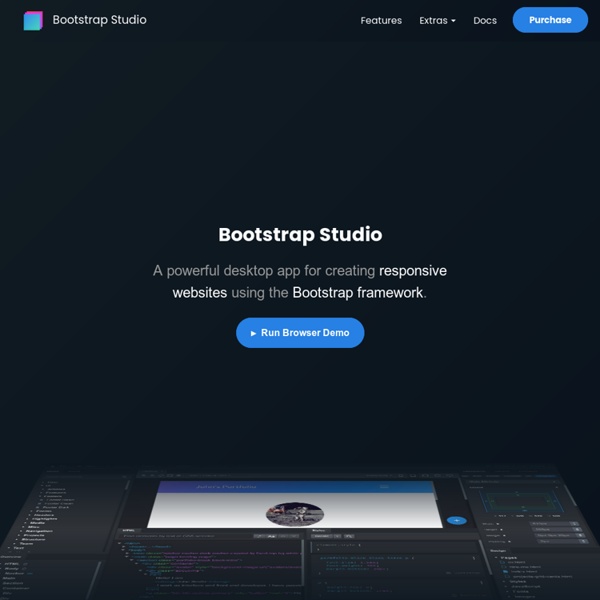
Embed CanIUse Tables Into Your Website with This Tool Every developer should know about CanIUse. It’s an amazing resource that catalogs all the latest HTML, CSS, and JavaScript specs as they’re adopted by the W3C. It also explains which browsers currently support these features to help you decide if they’re worth using. Recommended Reading: How to Check Browser Compatibility via Command Lines Well, now you can embed data straight from the CanIUse website with this unofficial embed tool. It’s completely free and works really well.
8 Best Free and Premium Bootstrap Editors and Builders 2019 Websites were boring several years back. The design didn’t actually matter that time or perhaps, people were more than glad to be able to step their feet on this new virtual realm. Those days are gone. We are now seeing it the way we look at the stone age.
Using Slack To Monitor Your App Advertisement Today, too many websites are still inaccessible. In our new book Inclusive Design Patterns, we explore how to craft flexible front-end design patterns and make future-proof and accessible interfaces without extra effort. Hardcover, 312 pages. Get the book now! For the past few months, I’ve been building a software-as-a-service (SaaS) application, and throughout the development process I’ve realized what a powerful tool Slack (or team chat in general) can be to monitor user and application behavior.
80+ Free Bootstrap Templates You Can't Miss in 2019 This year starts fascinating us with even more web design trends which were implemented in the uncountably many website templates based on Bootstrap 4 - the recently released version of the most admired Web Frameworks. Here is a roundup of 2019 finest free website templates that were created with Bootstrap 4. Download any of them and enjoy creating unique websites customizing and developing your pages using a wide range of options while others focus on particular characteristics.
CIRCULUS.SVG — The SVG Circular Menu Generator So you've picked your menu style and downloaded an all-new SVG menu. What then? Here is everything you need to know to customize your menu and embed it in your page. CSS current work & how to participate Explanation of colors & status codes W3C indicates the maturity of specifications by a status code. The CSS working group uses the following, from least to most stable: Case Studies Brex is financial technology company that issues corporate credit cards and offers expense management technology. They were struggling to find a modern KYC solution that could help streamline their user onboarding, a final piece to their automated account onboarding. They integrated Cognito Identity in less than a week. Vince Cogan General Counsel
Can I use... Support tables for HTML5, CSS3, etc About "Can I use" provides up-to-date browser support tables for support of front-end web technologies on desktop and mobile web browsers. The site was built and is maintained by Alexis Deveria, with occasional updates provided by the web development community. The design used as of 2014 was largely created by Lennart Schoors. May I use your data in my presentation/article/site, etc?