


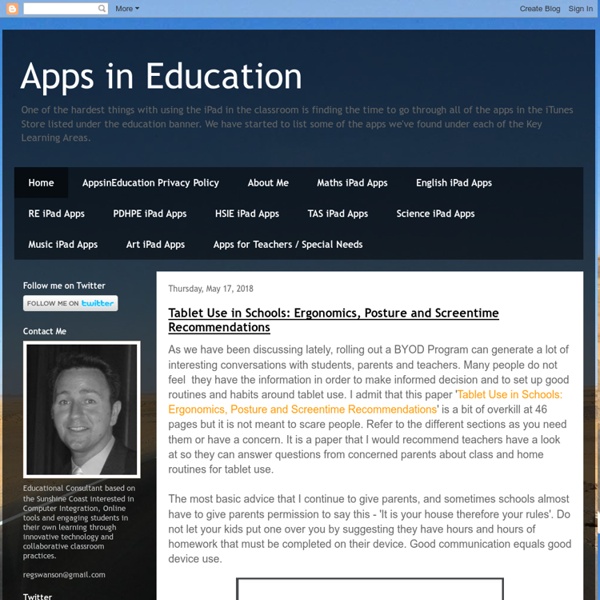
http://appsineducation.blogspot.com/
Related: Tools in the classroomThe 35 Best Web 2.0 Classroom Tools Chosen By You If you’re not an avid follower of #edchat on Twitter, you may be missing out on a great opportunity to learn about some new Web 2.0 tools that are currently being used in classrooms around the world. That’s because @chickensaltash posed a simple question to the PLN and there has been a huge swell of support as hundreds of people have jumped in to answer the question about which 5 Web 2.0 tools teachers are using in classrooms. The Best of the Best You can view the live stream of #edchat here and see what people are saying at the hashtag #chickenweb2tools here. We scoured hundreds of responses and have come up with the following list. The following tools have not been verified and are simply based on the number of times each was mentioned on Twitter during this hashtag discussion.
bloomsapps Using Blooms Taxonomy in education is a highly effective way to scaffold learning for the students. With the recent popularity and pervasive nature of iOS devices in school districts it is essential for educators to understand how to implement Blooms in the classroom using the apps that are available. While this list is by no means fully comprehensive, it will assist educators in getting started when implementing iOS devices in the classroom. This site will change almost daily as it will be updated with new and exciting apps!
iPads and iPods in Education This work is licensed under a Creative Commons Attribution-NonCommercial-ShareAlike 3.0 Unported License. @Ideas_Factory The blog of Julian S. Wood. New App Tells Teachers When Students Are Confused Much has been said about how connected devices, whether in college lecture halls or elementary school classrooms, can distract students. GoSoapBox aims to show how such devices can also help keep class on track. The startup, which is launching Tuesday, makes a web-based app that serves as a constant back-channel to classroom discussion. Students can use it to post questions about the lecture, vote up questions their classmates have already submitted, set their statuses to "confused," and contribute to polls and questions posted by the teacher. "With the app, students are less likely to get distracted because they’re staying engaged with the material," says GoSoapBox co-founder and CEO John Pytel, who says he got the idea while attending large lectures at Michigan State University.
30 Examples of Stunning iPad App Interface Design The iPhone ushered in an era of beautiful interface design unlike anything we’d ever seen on a mobile device. This trend is now being revived and pushed further than ever on the iPad’s larger screen and the results are amazing. We’ve combed through the App Store to bring you 30 iPad apps with gorgeous interfaces. Keep in mind that the screenshots rarely do the apps justice and that you really should try a few out for yourself. Flipboard “Flipboard is a fast, beautiful way to flip through the news, photos and updates your friends are sharing on Facebook and Twitter. 3 Easy Ways to Gamify Your Classroom with Kahoot One of education’s hottest buzzwords these days is gamification: the integration of games into classroom instruction to enhance student learning. Purposeful gamification can allow for personalized learning, increased student engagement, and greater creativity. (For more information about why you should integrate gameplay into your instruction, see this Fractus post by Rebecca Davies) But what if you’re new to gamification? What if your students don’t all have iPads?
- Best iPad App Developers 0 Comments December 19, 2011 By: Vicki Windman Dec 18 iPad EdResources As 2011 winds down, I have spent a good deal of time thinking about all of the online resources and tools that have helped make this past year a successful ‘Year of the iPad’ in my school district. And with an upcoming winter vacation ahead for many educators next week, I thought it might be nice to share out some of my favorite resources for using iPads, iPods, and iPhones in the classroom. Although there are many, many fantastic resources available online, the list below are the ones I have come to rely on… I hope you find them as useful as I have! IEAR: The IEAR community is a solid resource for locating and discovering appropriate educational apps for the classroom. I really appreciate that the IEAR community is made up of educators who are using these apps in the classroom already, and are sharing reviews and information about specific apps.
10 educational iPad apps recommended by Explore Knowledge Academy - Tuesday, Feb. 21 iTunes/App Store Word Wizard Word Wizard is a spelling application for the iPad that allows students to hear sounds of letters and words using an interactive alphabet. The application also provides a spelling quiz with more than 1,400 questions and answers. Elementary school students can tap on alphabetic or QWERTY keyboards. Costs $2.99 in the App Store. iTunes/App Store BrainPop BrainPOP is a subscription-based application that brings 750 or more movies and quizzes in science, math, social studies, English, engineering, art and health to the iPad. Users can watch an animated movie on a particular subject and then test their knowledge by taking an interactive quiz.
This blog does an excellent job of summarizing useful apps for teachers and students. by egartside Nov 10