


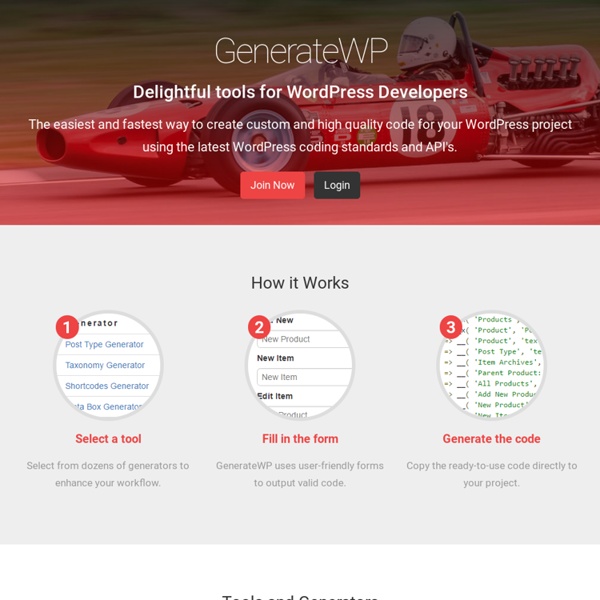
Create a Stock Photography Website using WordPress Do you want to build your own stock photography website where you keep all of the sales revenue? Do you want to protect your high resolution images from thieves? Do you want to monetize your blog? Widgets Reloaded The default WordPress widgets don't offer much control over how they are output on the screen. Widgets Reloaded seeks to correct this problem. This plugin replaces many of the default widgets with versions that allow much more control. Create a YouTube Videos Page Template From an RSS Feed There are plenty of YouTube plugins in the WordPress.org plugin repository, and even in the Envato marketplace, but sometimes a plugin is just overkill for a very simple implementation of recent videos fetched from an RSS feed. In this tutorial, we'll go over how to use data returned from fetch_feed() to output a YouTube video page template. Creating a Page Template
P3 Plugin Performance ProfilerGo! This plugin creates a profile of your WordPress site’s plugins’ performance by measuring their impact on your site’s load time. Often times, WordPress sites load slowly because of poorly configured plugins or because there are so many of them. By using the P3 plugin, you can narrow down anything causing slowness on your site. This plugin uses the canvas element for drawing charts and requires requires Firefox, Chrome, Opera, Safari, or IE9 or later. This plugin will not work in IE8 or lower. Building Client Reports with WordPress Custom Page Templates A lot of the time, clients need reporting. “Can I download a CSV of X?” is one of the most common features clients ask me, and it always makes me wince slightly: I know it’s going to be a fair amount of custom data massaging, and I also don’t know a lot about building CSVs programmatically.
Pods – Pages and Templates and more Pages OH MY! If you haven’t noticed, the Pods Framework is one of my favorite WordPress plugins of all time. I love it because, as a developer, I am able to really manipulate and store data any way I see fit. As a designer, I can easily pull data in to my theme and get to work designing it instead of focusing on how to pull it in. The Pods Framework gives us a number of ways to pull in and display data on you’re site so you can get down to the themeing (fun) part of WordPress dev. What’s the difference between all of these? Pods Page – This is a page that is created in the pods settings area. Function Reference/the author posts link Function Reference/the author posts link Languages: English • Türkçe • 日本語 • (Add your language) Description Displays a link to all posts by an author. The link text is the user's Display name publicly as field.
The Beginner’s Guide to WordPress SEO by Yoast: Configuration Everyone these days tries to rank their site's content higher in Google Search results. There are marketing firms earning a good deal of revenue in relation to the most notorious digital term these days, "SEO". In this post I will be explaining the different aspects of "On Page SEO", how to deal with it in WordPress using one of the best free plugins: WordPress SEO by Yoast.