


National Geographic Education - National Geographic Education This website would like to remind you: Your browser (Firefox 17) is out of date. Update your browser for more security, comfort and the best experience on this site. Educators! Take our survey for a chance to win a $50 Amazon gift card. Google Calendar Explained for Teachers November 1, 2014 Google Calendar is one of the best free web tools I have been using for few years now. As a teacher, you can use Google Calendar for a wide variety of purposes. You can, for instance, create events and share them with your students and parents; you can use it to share important dates and information with students. You can also create reminders about assignments and share them with your class, and if you have a classroom blog or website, you will also be able to embed your calendar in it. Today I am sharing with you this wonderful collection of video tutorials to help you learn more about Google Calendar and tap into its full educational potential. 3- Create events, invite guests and Email attendees in Google CalendarThe Gooru
Rockwell Schrock's Boolean Machine Move your cursor over the Boolean operators to the left to see how each one works. When using AND, you only receive pages including both of your search terms, though not necessarily next to one another. When using OR, you receive pages containing either one or both of your search terms. Fun Kids Online Math Games "Sheppard offers everything from early math to pre-algebra. The lessons include interactive activities to practice concepts. Students can shoot fruit, pop balloons, and even play math man (the math version of pac man!). Fractions, place value, money, and basic operations are some of the areas that are covered.
Got Permission to Upload that Video? A parent video records your spring concert and posts it online. What’s to worry? A lot. 101 iPad Tips & Tricks Use these iPad tips and tricks to do more with your iPad Air, iPad mini and every other iPad running iOS 8. This list of over 100 iPad tips and tricks is broken down by tips to help you get started, use the keyboard better, surf the web on the iPad easier, sync your photos, data and calendars as well as get the most out of your iPad with entertainment apps and services. Whether you just bought an iPad, or you’ve had one for years, these useful iPad tips and tricks will show you new ways to do more with your iPad. Most of these are already built-in to your iPad, but a few will require buying an iPad accessory, iPad apps or signing up for a service. If you want to get to know how to use the iPad like a pro with useful shortcuts that will have you typing faster, being more productive and enjoying your iPad more, this is what you need to know. Check out these 101 iPad tips that work on the iPad Air, iPad mini, iPad mini Retina, iPad 4, iPad 3 and iPad 2.
10 Great Tools for Academic Research You Should Know about 1- Zotero Zotero is the only research tool that automatically senses content, allowing you to add it to your personal library with a single click. Whether you're searching for a preprint on arXiv.org, a journal article from JSTOR, a news story from the New York Times, or a book from your university library catalog, Zotero has you covered with support for thousands of sites. 2- Endnote EndNote gives you the tools you need for searching, organizing and sharing your research.
Math Learning Center The Math Learning Center offers a variety of free products for all grade levels. Unless otherwise noted, all of these resources can be used with any math curriculum. Lessons & Activities, Grades K-5 More than 130 activities sets and worksheets organized by grade level and topic. Institute of Scrap Recycling Industries, Inc. ISRI and JASON are proud to partner on a national recycling awareness campaign to help students and educators understand the importance of recycling and the recycling industry, as well as the science, technology, engineering, and math (STEM) topics that relate to recycling. The campaign includes rich, standards-based, multimedia curricular experiences for students in grades K–12, to be composed of the following elements: an annual recycling competition, interactive Web-based experiences to enhance student engagement, classroom posters featuring ISRI’s key educational messages, age-appropriate hands-on activities for students in three grade bands from kindergarten through high school, fact sheets, live events with STEM role models, a national distribution network, strategies for school visits to ISRI facilities, and more. Visit isri.org (link is external) or watch this video (link is external) to learn more about the recycling industry.
10 Presentation Tools To Win Over Your Audience If your work or studies need you to make presentations in front of an audience, a crowd or your peers, then you know the importance of having good, engaging and effective presentation content in your hands. Powerpoint may not be cutting it for most of us anymore, but fret not, we have here 10 great Powerpoint alternatives as fine replacements. Whether you need presentation tools for business proposals, HR training, a viva voce, or for teaching a class, these tools will probably help you keep your audience entertained through and through.