


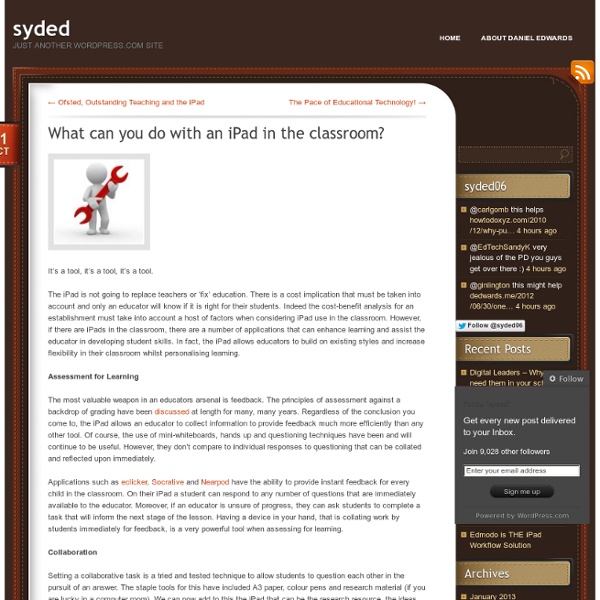
– Diez claves para un programa escolar exitoso con iPad Traducción del artículo de Sam Gliksman: Partes extraídas del nuevo libro, “El iPad en la Educación para Dummies” del mismo autor. “Es un milagro que la curiosidad sobreviva la educación formal. Si vamos a desarrollar el sentido de la curiosidad de nuestros estudiantes, debemos ser conscientes de sacar tiempo para permitir a nuestros estudiantes a investigar y explorar. “ -Albert Einstein- Los iPads verdaderamente se han convertido en un producto muy apreciado en educación. Apple ha informado de que las ventas del iPad en las escuelas están superando las ventas de MacBooks en un ratio de 2:1. En pocas palabras, la tecnología por sí misma no tiene capacidad de mejorar la educación. Un despliegue de tecnología bien planeado tiene el potencial de tener un impacto notable en la transformación de las escuelas y los estudiantes. 1. ¿tenéis suficiente ancho de banda entrante para conectar todos los dispositivos y usarlos al mismo tiempo? 2.
Apps Gone Free Editor’s Pick: Cut the Rope: Time Travel HD Cut the Rope: Time Travel HD(4.5 stars with 3985 User Ratings) iPad App $0.99 → Free for a limited time Cut the Rope: Time Travel(5 stars with 8565 Ratings) iPhone App Everyone has heard of and played Cut the Rope, right? How Technology Can Support and Enhance Your Reading Workshop I'm a firm believer that technology integration should not be something done in isolation. In fact, even referring to integrating technology indicates that the curriculum has some sort of special ingredient added. My hope is that one day the resources we use to support and enhance student learning will no longer be labeled with special buzz words. From my observations, when a lesson goes really well, the teacher cannot identify one specific program that made this happen. As I teach reading, I find that my students make the most gains when they have the opportunity to sit with a book and read. The Problem: Students would get so wrapped up in their books, they had to share the funny parts, ask questions for clarification, and tell me about each and every connection they were making. The Question: As with most of my planning, I started with the end in mind. However, for everyone to have the opportunity to share would have taken too long. The Solution: Padlet: Answer Pad: Aurasma: LiveScribe:
¿Qué es la madurez digital? La disrupción está de moda . El cambio ya no es lo anecdótico o lo excepcional sino lo normal y lo esperado, algo que se ha instalado permanentemente en nosotros. Por fin parece que hemos encontrado el móvil perpetuo , ese objeto imposible que una vez puesto en marcha no dejaría nunca de moverse. La innovación lo llena todo y todo lo resuelve. La velocidad a la que todo sucede (incluida la innovación), la flexibilidad de las opciones y la facilidad de los modelos de consumo están provocando, según algunos , una proliferación de tecnologías disruptivas. Pero la realidad es, como sabemos, terca. Resulta que al cambio, a lo innovador y a lo disruptivo se nos une ahora lo complejo . Sirva esta larga introducción para contextualizar la principal pregunta que deben responder las organizaciones respecto a su transformación digital. Matriz de Wang con los cuatro modelos de organización frente al cambio digital La intensidad digital . Digirati . H. La visión transformadora . Me gusta:
Socrative Science GCSE Quizzes Comment:Last Updated:2 April, 2014Section:Resources This collection is a series of highly interactive and exciting revision quizzes and short answers questions that you can use to involve and engage the whole class. The revision activities are aimed at Yr11 revision (age 15-16) and they are suitable for the current GCSE exams as well as for the new exams starting in 2013. The quizzes and short answer tasks are all Socrative activities that you can import in your Socrative Room. Socrative is a free Web 2.0 Tool that allows you to get your learners to join your room without the need of registering. If you are not familiar with Socrative you will find the video below really useful. This collection was put together by our Science Adviser Alessio, whom you can follow on Twitter @TESScience and/or contact via email Alessio@tes.co.uk, and by Gavin Smart (member of the TES Science Teacher Panel) whom you can contact via email gavinsmart@me.com or on Twitter @gavinsmart GCSE Biology GCSE Physics
27 Good iPad Apps for Elementary School Students As the new school year starts many teachers and their students will have iPads at their disposal for the first time. If you’re one of those teachers getting iPads in your classroom for the first time, you’re probably on the hunt for apps for your students. The short document embedded below provides a sample of some of the apps that you might want your students to use. The document is hosted on Box.com. You should be able to download it from here. Tags: digital storytelling, free ipad apps, ipad apps, ipads in education, ipads in elementary school, Math, science, social studies
The 5 Types of Technology Adopters in Schools: Which One Are You ? Today I am going to talk a little bit about Diffusion of Innovation Theory and relate it to our technology integration practices in education. Don't worry the post is not gonna be long , nor will it sound like an academic paper steeped in scientific rigour. Let's start with the school or institution where you work. Rogers theory Diffusion of Innovation seeks to explain how innovations are taken up in an organization. For the purposes of this post, I will be narrowing down the concept of innovation to teachers' adoption of technology into their classes. related : A Great Graphic Featuring The 12 Principles of Collaboration 1- Innovators These are teachers who are willing to take risks and venture into new untamed territories. 2- Early Adopters These are the people who are less adventurous than innovators. 3- Early majority These are teachers who won't act without a solid proof of benefits. 4- Late majority These people hate risks and are defintely not comfortable with new ideas.
Tons of Classroom Examples Using Augmented Reality with @Aurasma - A Complete How-To Guide! How to Use Augmented Reality in Your Classroomthis post is read best via a desktop due to the embedded video content Augmented reality allows someone to add another layer to an existing image. For example, imagine holding your phone over a poster on the wall as if you were going to take a photo of that poster, and then instantly a video starts playing to offer you additional information about that particular poster. Pretty cool, right? The first time it happens, it seems like magic. After watching the video below, I knew I had to figure this augmented reality thing out. Aurasma is the app I use to create augmented reality. Sharing Aurasma with My Husband's Colleagues Not only is augmented reality amazing, it's also free and easy to do. While waiting for our table to be called for dinner, we were discussing the nice decorations displayed around the reception hall. His colleagues began instantly brainstorming how this could be used for their business. Augmented Reality Vocabulary Step 1:
Ten Takeaway Tips for Teaching Critical Thinking Suggestions from educators at KIPP King Collegiate High School on how to help develop and assess critical-thinking skills in your students. Ideally, teaching kids how to think critically becomes an integral part of your approach, no matter what subject you teach. But if you're just getting started, here are some concrete ways you can begin leveraging your students' critical-thinking skills in the classroom and beyond. 1. Questions, questions, questions. Questioning is at the heart of critical thinking, so you want to create an environment where intellectual curiosity is fostered and questions are encouraged. In the beginning stages, you may be doing most of the asking to show your students the types of questions that will lead to higher-level thinking and understanding. 2. Pose a provocative question to build an argument around and help your students break it down. 3. 4. 5. Lively discussions usually involve some degree of differing perspectives. 6. 7. 8. 9. 10.
everystockphoto - searching free photos What Students Can Actually DO With An iPad Online, in workshops, and even with friends, I frequently get asked What can the iPad actually do? as a sort of challenge to the worth of the device. I would rather that they ask, What can you actually do with an iPad? So last week, in preparing for the New England Reading Association Conference and the NYSCATE Mobile Learning Summit , I decided to change my approach. Rather than structure my presentations by tool, or by app, or even by project, I organized myself around desired student outcomes – aka. what students can actually do. However, before addressing that question, I asked not only WHY iPads but WHY Technology ? I want my students to communicate in complex and modern ways. What does this tangibly look like in the classroom? I want my students to demonstrate their knowledge of the parts of a story. Learning Objectives: In addition to learning the story elements, students learn… Project: Book Posters – students create a movie-style poster to advertise their book.
Why Teachers Should Be Preparing For A Multi-Screen Classroom You don’t need an infographic to tell you that your students (and probably most of your friends, colleagues, and family members) have their nose pointed towards a screen more often than not. While I’m definitely not above chastising my dinner mates for getting too cosy with their phone instead of interacting with everyone at the table, I wouldn’t necessarily transfer that same open shaming technique to a classroom. Studies show that so much of our daily media interactions are screen based – 90%, in fact. So while your inclination may be to have students focusing on one thing at a time to make sure they’re getting all they need to out of an activity, maybe you should think again. Google has put together this little graphic (below) that shows that most of us are quite adept at functioning in what they call a ‘multi-screen world’. Something to keep in mind as you’re planning classroom activities, for sure. A Multi Screen World A Multi Screen Classroom