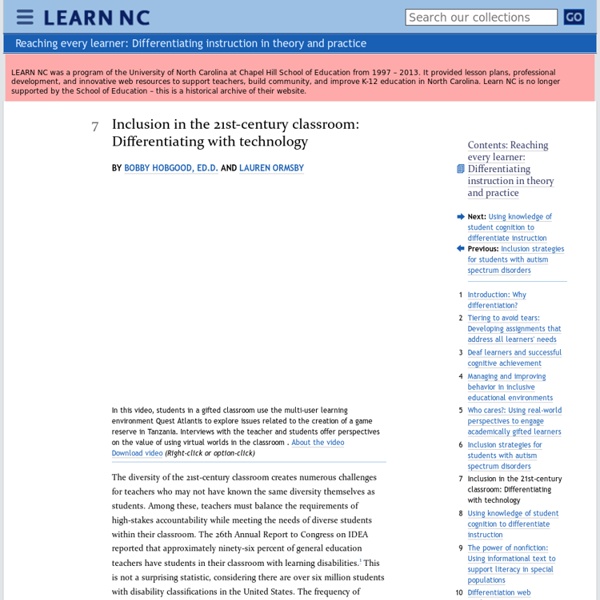תכנית ההכלה (שילוב הלומדים וקידומם במוסדות החינוך תוך הרחבת יכולת הכלתם ומתן מענים מגוונים - יעד 12)
במסגרת מדיניות מערכת החינוך לקידום המצוינות, פותח מודל ניהול פדגוגי המכוון לשילוב התלמידים המתקשים וקידומם במסגרת החינוך הרגיל, תוך הרחבת יכולת הכלתם. המודל כולל מתן מענים מגוונים לשיפור ההישגים ולצמצום הפערים החברתיים. המודל פותח על ידי צוות במינהל הפדגוגי בשיתוף יחידות מטה ונציגי מחוזות, ומתייחס להיבטים הפדגוגיים, המנהליים, התקציביים, הארגוניים והתקשוביים. המודל כולל מטרות ספציפיות ואופני פעולה, ומשלב בתוכו גם תהליכי פיתוח מקצועי מערכתיים. הפיתוח המקצועי להרחבת יכולת ההכלה וקידום תלמידים מתקשים במסגרת חינוך הרגיל הינו מהלך מורכב, מערכתי וממושך אותו מוביל המינהל להכשרה ופיתוח מקצועי. כדי שניתן יהיה להפעיל תכנית מוסדית רב מערכתית מגן ועד י"ב בחינוך הרגיל בכל המגזרים, נדרשים תהליכים עקביים ומתמשכים, הכוללים שיפור מתמיד ביכולת ההכלה וקידום תלמידים מתקשים ובעלי לקויות למידה וקשיי התנהגות. תכנית זו נועדה לאפשר לעובדי ההוראה לתת את המענים בתחום הלימודי, הרגשי, החברתי וההתנהגותי תוך פיתוח מתמיד של תפיסות, ידע ומיומנויות. א. פירוט תכנית ההכלה
Six Strategies for Differentiated Instruction in Project-Based Learning
Project-based learning (PBL) naturally lends itself to differentiated instruction. By design, it is student-centered, student-driven, and gives space for teachers to meet the needs of students in a variety of ways. PBL can allow for effective differentiation in assessment as well as daily management and instruction. PBL experts will tell you this, but I often hear teachers ask for real examples, specifics to help them contextualize what it "looks like" in the classroom. We all need to try out specific ideas and strategies to get our brains working in a different context. Here are some specific differentiation strategies to use during a PBL project. 1. We all know that heterogeneous grouping works, but sometimes homogenous grouping can be an effective way to differentiate in a project. 2. Reflection is an essential component of PBL. 3. This is probably one of my favorites. 4. 5. Formative assessments can look the same for all students. 6.
הכלה והישגים בחינוך: יעדים סותרים או משלימים? מיכל ראזר, דוד מיטלברג, מיכאל מוטולה ונעה בר-חושן | דברים – כתב עת אקדמי
מטרתו של מאמר זה היא לנהל דיון בסוגיה: האם תהליכים המכוונים להגברת ההכלה בחינוך סותרים תהליכים המכוונים להעלאת ההישגיות בחינוך, או שמא מדובר בתהליכים היכולים להיות משלימים זה לזה. מחקרים לאומיים ובין-לאומיים מראים כי בישראל, רמתם האקדמית של תלמידים משכבה חברתית-כלכלית חלשה, נמוכה יותר באופן משמעותי מאשר רמתם האקדמית של תלמידים משכבה חברתית-כלכלית גבוהה. אותם מחקרים עצמם מראים כי ניתן לשלב בין עקרונות החינוך המכיל ובין השאיפה להישגים אקדמיים גבוהים לגבי כלל התלמידים. האפשרות לשנות את הקשר בין הישגים אקדמיים לרקע חברתי- כלכלי מתבססת על תפקוד אחר, חלופי, של בית הספר. השיח הלימודי והחינוכי כיום מתמקד בעיקר בסטנדרטים, במדידות ובתפוקות של החציון העליון של האוכלוסייה.
How Technology Could Improve Personalized Learning
Digital Learning should be Personalized Learning is the post organizing key findings and resources about leveraging digital learning to fulfill personalized learning. In this post are more valuable insights, analysis and experience sharing about learner-centered learning. Don’t forget to check out more resources curated by Kathleen McClaskey : Personalized Learning . “Personalized learning, to me, is the process of contouring learning to the individuals that you’re dealing with, recognizing that we all have different strengths and weaknesses, different interests [and] different ways of learning.” “ … personalized learning is finding the best ways to engage with people with different interests, passions and ways of thinking.” ) - Quote from Paul Lorette , the principal of Brackendale Elementary School in Squamish, British Columbia.(his blog: Ready for Learning ) The BC Ministry of Education have created an online interactive guide to personalized learning as part of their learning focus.
מושג "האחר השונה" בראי השילוב וההכלה בחברה ובחינוך בישראל: האומנם "אחר משמעותי"? צפי טימור | דברים – כתב עת אקדמי
המאמר בוחן את המושג "אחר" במשמעות של "אחר שונה" בניגוד ל"אחר – מי שאינו אני" וזאת לאור מודל השילוב והמצע הרעיוני של ההכלה בחברה ובמערכת החינוך בישראל. בחלקו, מאמר זה הינו מאמר עמדה המגובה בניתוח של ספרות מחקרית. לאור סקירת הספרות ניתן לקבוע כי במודל השילוב שבבסיסו רעיון הנורמליזציה, ההתייחסות ל"אחר השונה" כאדם שלם היא מצומצמת, ואילו המצע הרעיוני של ההכלה תואם את הראייה ההוליסטית והפלורליסטית הרואה ב"אחר השונה" את הייחודיות שבו ומעודד אותו לחיים שייתפסו כמשמעותיים אף בעיניו. ניתוח דוגמאות מייצגות בהקשר של הכלה בחברה בישראל לגבי יישום חקיקה, תעסוקה, והתייחסות ל"אחר השונה" מראה שלא קיימת הכלה על-פי אמות המידה הרעיוניות.
Personalizing the World Language Classroom Increases Motivation and AcquisitionCalico Spanish
We enjoyed a wonderful #langchat this past Thursday and discussed how the content of world language class can be personalized to motivate students and improve language acquisition. If you missed us, please be sure to check out the archive or catch the summary below. Thanks to all of our participants for the night; we had a fantastic turnout and an incredibly fast-paced chat! Before we get started, a fair warning: Thursday’s #langchat discussion was truly sensational, and much useful information was shared and offered. If you have any thoughts on the evening’s discussion or the coverage below, please feel free to join us in the comments section. Personalization What do we mean when we say “personalize the content”? But it’s also important for us to have a connection. A few quick examples, courtesy of @placido: Personalization and differentiation We’ve discussed differentiation on #langchat in the past, and the topic came up again on Thursday. Why Personalize Content Get to know your students