


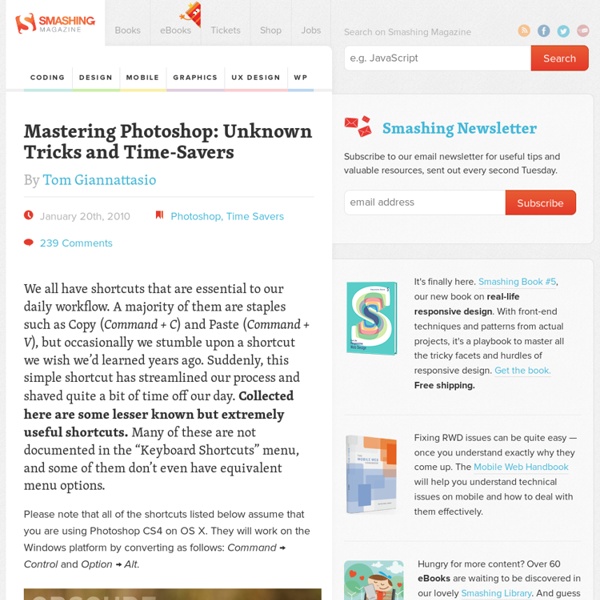
http://www.smashingmagazine.com/2010/01/obscure-adobe-photoshop-time-savers/
70 Of The Best Photoshop Actions For Enhancing Photos The compilation consist of 70 of the best Photoshop actions collected from all around the web from photo effects to actions for even creating photo borders, An essential design resource for all designers weather your an expert or an beginner. Photoshop actions consist of a series of menu commands such as i.e. filters, image adjustments etc which can be recorded and played back this process is called a Photoshop action. Photoshop actions are perfect for novices to Photoshop simply because it allows you to apply multiple different photo effects to an image within a few seconds without having knowledge about the ins and outs of Photoshop. Photo Effect Actions 1) Double sketch effect action for Photoshop
Photoshop's Bird's Eye View Bird’s Eye View in Photoshop allows you to easily zoom out and pan to a new area while you’re working on a high res image. This can certainly save you a bit of time while editing! By holding down you “ H ” key, then clicking & dragging your mouse, you’ll enter Bird’s Eye View . Photoshop Secret Shortcuts It is proven that by using software shortcuts can boost up productivity. Here are 30 secret Photoshop shortcuts that I’ve learned from years of experience. Well, what I mean by "secret" is that these shortcuts are not documented in the menus.
Whitaker Blackall - Music and Sound FX for Video Games & Music Theory for Beginners: Part I - StumbleUpon Find part two of this article here WARNING: This is a long post. But if you can get through it, you will know a lot of important basics about music theory and production. As some of you know, I’ve been having a blast with my foray into gamedev. Useful Adobe Photoshop Techniques, Tutorials and Tools As web designers, we always have something new to learn. Over the last decade our workflow has changed dramatically — it’s become more sophisticated and highly diversified. Not only do we have a much larger variety of improved tools to use; there’s also an endless stream of new techniques emerging and spreading within the web design community via social networks.
Top 15 Must See Photoshop Tips & Tricks Time to learn a few tips & tricks that will help save you a lot of time and make your design work flow much more efficient. From shortcuts to speeding up the performance of Photoshop, these will help allow for more time to be creative and less doing the mundane tasks that can be associated with using Photoshop. 10 Simple Steps to Better Photoshop Performance If you never changed the default performance settings in your Photoshop or you just want to double check them to improve the Photoshop performance, here are 10 important and useful points that you may want to consider.Article Link Creating a Layered Threshold Effect in Photoshop Using the Threshold command in Adobe Photoshop can create a neat one-color effect. A full-color photo can be turned into a black outline. This technique involves creating a different shade of color to four different layers, all increasing levels of threshold. The result is a “layered threshold” look. Step 1 Open up a photo you’d like to use in Photoshop.
Compositing in Adobe Photoshop: Time-Saving Tips Advertisement Compositing is a skill and process that spans the entire spectrum of creative industries. At the high end, compositing boasts its own specialized profession in film and television post production and visual effects. Dedicated software such as NUKE and Shake have taken the craft to powerful levels of its own, leaving behind the relatively basic compositing toolset of Adobe Photoshop. However, for many graphics practitioners compositing is a vital everyday process — and as with all pixel-pushing endeavors, Photoshop remains the entry point and hub to learning and ultimately mastering the fundamentals of this important skill. In this article, I’ll share some of my own time-saving tips for compositing in Photoshop. How to create a bootable USB flash drive to install Windows 8 Developer Preview - Habib Heydarian's Blog @ Microsoft Like many folks, after watching the BUILD keynote this morning, I couldn't wait to get home and install Windows 8 Developer Preview on my laptop. The instructions for installing Windows 8 are simple enough. The only fly in the ointment is that installing Windows 8 requires a DVD to create an install package. Of course, since I haven't used an optical drive in years, I didn't have a blank DVD and I didn't want to wait until the morning to buy some. But I did have a USB flash drive and so I decided to create a bootable USB flash drive to install Windows 8. To create a bootable USB flash drive the easy way, you can download the Windows 7 USB/DVD download tool from the Microsoft Store.
Create Blood and Milk Typography Poster in Photoshop Published on Sun, Apr-18-2010 by Sergey Hi there. Today we show you some Photoshop techniques, how easy with few basics steps you can create awesome typography poster. The Ultimate Photoshop Toolbox Sep 07 2010 For years now, whenever designers have been asked about their go-to program for image editing and creation, one of the top answers that comes back, is Adobe Photoshop. Its generations of evolution has centered around the growth of any number of digital imaging professionals and has made this software giant a staple in the graphic design community. Since so many of us find this tool in our design arsenals, we thought we would put together a post that would have you get the most out of this dynamic imaging program. Below is a collection of invaluable Photoshop resources from the online community that runs the proverbial gamut of available PS content.
photoshop Tag Get to know the what, why and how of Adobe Creative Cloud. Once upon a time, in a land far far away, there was a village called cyberspace. Over there, lived some people who were called geeks. They all loved and worshipped the goddess of creativity. They believed that the goddess is the source of all their creative powers and imagination.
Useful Photoshop Tips And Tricks For Photo Retouching Advertisement When it comes to designing in Photoshop, there is a myriad of ways one could use to achieve a certain result, especially when it comes to photo retouching. Designers use technique they are most confident as well as comfortable with, which is great because it’s always useful to peek into the workflow of our colleagues and learn new design approaches. We have had articles on cloning1, compositing2, masks3 and obscure Photoshop time-savers4 in the past. This article is different. I’ll be covering some of the useful techniques and tricks which I’ve learned from my experience.
47 Sites Every Recording Musician Should Visit In a recent “Open Mic” we asked you, “Which music-related sites do you visit regularly?” This article is a summary of the great suggestions given in the comments to that article. You can make the list even longer by commenting on this article. As you’re reading this article, Audiotuts+ needs no introduction. Several commenters mentioned Audiotuts+ - thanks for the support! This is a great Flash site with many resources to help you learn music theory.
This article is nice and helpful. by picsartphotoeditor Oct 11