


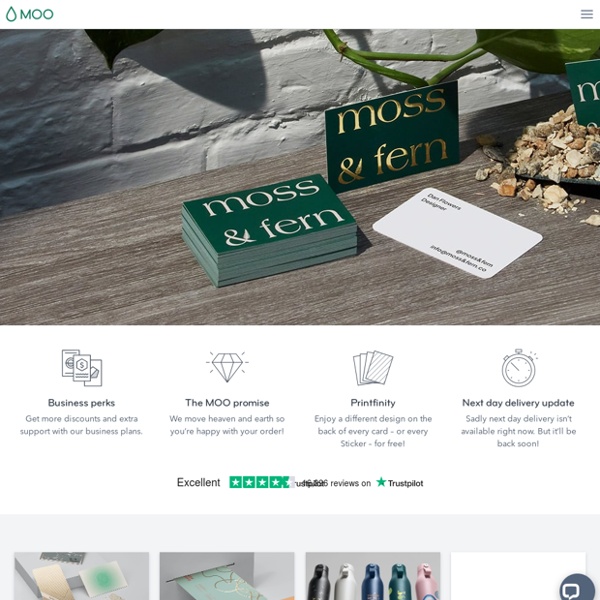
Web Design Trends in 2011 There is a thin line between design and development, and as we move into a new decade, this line is becoming extremely blurry. Is it enough to draw beautiful mock ups in Photoshop? Maybe 5 years ago. These days, the average internet user requires more. All beauty, with no substance, gets boring after a while. Secret Belgian Binding Instructions The Secret Belgian Binding These instructions show you how to bind a book with an interesting pattern of weaving which laces the front and back covers to the spine. Included is the sewing of the text block (a set of four signatures) which is attached to the inside spine of the cover. The secret is in the weave of the cover and in attaching the text block. It is not difficult to do but requires patience in getting the threads taut so that the book does not wobble.
The Photojojo Store! - the Most Awesome Photo Gifts and Gear for Photographers The State of Web Design Trends: 2011 Annual Edition 2010 has been an incredibly verdant year for web designers. Mobile has hit the mainstream; Web typography has reached new levels of sophistication; New coding techniques have vastly improved our ability to get creative with design (without compromising stability). All in all, it's been a year that's moved fast, even by the standards of the web, so let's dig in to our first annual post covering the state of web design as 2010 turns to 2011. The Death of the Fold The traditional "fold" (the imaginary line on a screen that designates what content is visible before a viewer needs to scroll) became vague, unimportant, and nearly irrelevant in 2010. Why?
How-To: Easily Remove the Vocals from Most Songs 2015 Shortcut: When I wrote this article Audacity didn’t have an automatic center-panned vocal canceling effect… but now it does, so rather than do the stereo-separate / invert-one-track / play-both-as-mono trick (and that’s pretty much all there is to it), you should be able to find the Vocal Remover option in the Effects menu – but it’s more fun / interesting and can give better results if you do it yourself! =D I found this trick the other day whilst stumbling the Interwebs and thought I’d do a quick-write up w/ pictures to make it as easy as possible… For this exercise we’re going to be using a piece of free audio software called Audacity, which you can get for Linux, Windows and Mac. Update: If you’re trying this out on a Mac, please make sure you get Audacity 1.3 Beta or newer – the stable 1.2 version appears to have a missing equaliser decibal-range slider which you need towards the end of the process! 1.)
HyperShop - The Official Online Store for HyperJuice, HyperShield and HyperDrive Liesbeth den Toom 10 Tips for Designing Presentations That Don’t Suck: Pt.1 Powerpoint has produced more bad design in its day that perhaps any other digital tool in history with the possible exception of Microsoft paint. In this post we’re going to address the epidemic of bad presentation design with ten super practical tips for designer better looking and more professional presentations. Along the way we’ll see a number of awesome slide designs from Note & Point along with some custom examples built by yours truly. Let’s get started! Also be sure to check out 10 Tips for Designing Presentations That Don’t Suck: Pt.2! Not a Designer? EpiCentre OAT Shoes Facebook, Twitter, Instagram, Pinterest – Complete Social Media Image Size Guide [INFOGRAPHIC] It doesn’t matter if you’re brand new to social media or a savvy, seen-it-done-it-all veteran – when it comes to setting up a new Twitter Profile or Facebook Page, working out the heights and widths of all those images you positively need to make your channels look fantastic is a time-consuming and, unfortunately, regrettably forgettable business. And what about those other social platforms, such as Google+, Pinterest, LinkedIn, Instagram and YouTube? Wouldn’t it be really convenient if somebody put all this information within one, easy-to-read image? Well, fret no more, fact fans. This super-handy infographic from those nice folks at Tent Social contains, in their own words, ridiculously exhaustive social media design information (that’s image heights and widths to you and me) for Facebook, Twitter, Google+, Pinterest, LinkedIn, Instagram and YouTube, all in one fact-packed blueprint. So go ahead, and enjoy.
A Design and Innovation Consulting Firm