


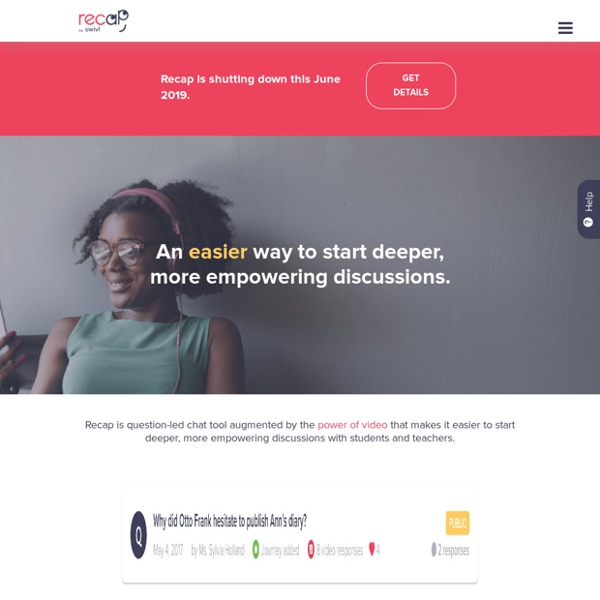
Templates and posters Here I have gathered some templates and posters that you are free to use. :) All templates designed by me. EXIT and ENTRY TICKETS: Entry and exit ticket by pnillaelanderEXIT by pnillaelander Educational Technology and Mobile Learning: A Simple Tool to Create Stunning Video Animations for Your Class September 19, 2015 Biteable is a web-based tool that allows you to create beautiful explainer videos to share with your students. Explainer videos are short animated clips that make use of a wide variety of visuals and multimedia materials to communicate a message in a concise and comprehensible way. You probably have already seen some examples of Explainer videos on ads played on YouTube, several companies use this kind of videos to advertise their products.
Fake News Resources for Teachers Resources to Help You Get Started: Super fun to have everyone jumping on the “fake news” bandwagon – we media literacy folks have been barking about this for YEARS! Welcome! =) In no particular order, here are some resources on fake news, fake news creation and how to identify it. 7 Tools Super Paper Graders Need Gain your precious time back from grading mountains of papers If your grading papers all weekend…Stop. If your grading papers during dinner…Stop. If you have that many papers to grade then you should stop grading papers and start using these teacher/ student-friendly apps below. Wait wait wait…You don’t have time to listen to your favorite Coach?
Best Tuscan Butter Salmon Recipe - How to Make Tuscan Butter Salmon There's a reason this is one of our most popular recipes of all time. The tomato-and-basil cream sauce with Parmesan is unbelievably dreamy. Outside of the Delish test kitchen, we make it often for friends and family because we love it so much. For more healthy dinner ideas, check out our other easy salmon recipes. Grammar Bytes! Grammar Instruction with Attitude Grammar Instruction with Attitude Home • Terms • Exercises • MOOC • Handouts • Presentations • Videos • Rules • About • Shop • Feedback ©1997 - 2019 by Robin L. SimmonsAll Rights Reserved. valid html
Educational Technology and Mobile Learning: Eight Free tools for Teachers to Make Awesome Infographics 1- Easel.ly This is a great tool that allows users to create visually rich infographics from pre-designed themes. It is very easy to use and only drag and drop. It actually supports Chrome, Firefox, and Safari. 2- Stat Planet This one here allows users to create amazing visualisations and share them with others. It can be used either within your browser or download the software for free. 3- Hohli This is an awesome chart maker. Making Sense of ICT Capability in the Classroom Recently, I was exploring the Digital Technologies Hub website (if you haven’t already been on there, spoiler: it’s awesome!) While on there, I stumbled across a series of infographics about the ICT Capability and Digital Technologies curriculum. These infographics got me a little excited… So much so, that I sat down straight away to write this article so I could share them with you! In the Australian Curriculum, we have the ICT Capability and the Digital Technologies subject.
This is a great tool to get feedback from students. Easy to use-pose a question and students submit a text or video response. by mcnavagr Jul 7