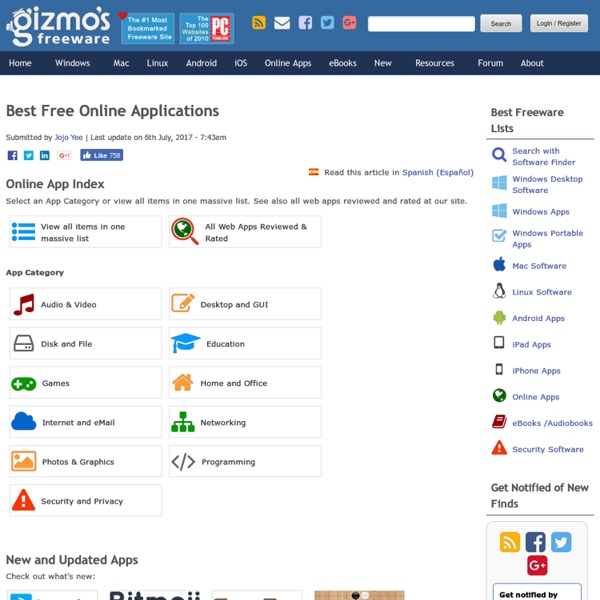Best Free Microsoft Downloads
When people set out to look for freeware, they are often looking for free alternatives to Microsoft products – free office suites, free alternatives to built-in programs like Paint, Notepad, Internet Explorer, Windows Explorer... even free alternatives to Windows itself. However, Microsoft does provide a collection of free software that is definitely worth checking out. This article is designed to provide an overview of the best free Microsoft programs, some of which are featured in other articles on this website. Using free Microsoft software does have some advantages. A big company like Microsoft has the resources to produce a multitude of help resources for users, from support and Technet pages to video overviews and tutorials.
5 Good Things To Use As Pinned Tabs In Your Browser
The Big Three web browsers all now have pinning ability. IE9 can pin to the taskbar, Mozilla Firefox 5 can pin as "app tabs" and Chrome can pin tabs as well. I’m going to skip IE9 here because its pinning ability is limited to the Windows taskbar and not in-browser; even though it can pin, I want to concentrate on in-browser stuff only. An example of pinned tabs looks like this: Pinned tabs are smaller and only show the site icon.
Best Free Portable Applications
Best Free Portable Backup Program & Folder Sync Utility: Toucan -- Download | Support | Forum | Editor Review Description: Toucan has a simple interface for syncing and backing up. It allows you to easily keep the same files and folders on multiple locations.
Events
Information on upcoming events; Resources from past events Since 2004, Web Directions has been organizing world leading conferences for web professionals. Our next big event is on May 1 and 2: Web Directions Code, a festival of JavaScript, HTML5, CSS and all things front-end. Check out the videos page for videos and slidecasts from previous Web Directions events.
! Google Ultimate Interface
About Google In 1996-1997, Larry Page and Sergey Brin came up with an algorithm to rank web pages, called PageRank. Realizing the potential to improve search engines, they tried and failed to sell the technology to any. So they founded Google, which in an incredibly short period of time has become one of the world’s most powerful companies.
Powerful New CSS Techniques and Tools - Smashing Magazine
The hard work of front-end designers never ceases to amaze us. Over the last months, we’ve seen Web designers creating and presenting a plethora of truly remarkable CSS techniques and tools. We have collected, analyzed, curated and feature latest useful resources for your convenience, so you can use them right away or save them for future reference.
14 Special Google Searches With Instant Answers
Google can do more than display lists of websites – Google will give you quick answers to many special searches. While Google isn’t quite as advanced as Wolfram Alpha, it has quite a few tricks up its sleeve. We’ve also covered searching Google like a pro by learning the Google search operators – if you want to master Google, be sure to learn those. Calculator You can use Google as a calculator – just type in a quick calculation and Google will provide an answer.
Sobees Launches iPad App NewsMix, A Socially Curated Digital Magazine
Sobees has made a business of creating innovative social media clients, particularly focusing on bringing Twitter, Facebook and social search to the a variety of platforms. Today, the developer is getting into the news business with the launch of NewsMix, an iPad app which presents news and content shared by your social circle in a magazine format on the device. The app, which costs $2.99 in the App Store, allows you to create and mix a digital magazine composed of content shared in your Twitter, Facebook and RSS feeds (Google Reader and feed search). The app will categorize content in a magazine or show news in a separate timeline format for Facebook and Twitter. And you can view photos and videos in separate sections.
Search Google Anonymously While Logged Into Google In Firefox
One of the things that keeps some users from using Google Search is the certainty that everything that is done on the site is being logged and analyzed by Google. While it is possible to overcome this, for instance by launching searches only in the browser's private browsing mode, or using search engines such as Startpage that use Google search results but do not track you, you may prefer an automated solution that just works in the background without you doing anything. You could try and use Google while you are not signed in to your Google Account, but that too means some form of tracking as there are other means besides tracking a user by account. Plus, it means that you cannot use other Google Services such as Gmail properly without signing in first again. Another option would be to use two different web browsers, one for Google searches, the other for all other activities.
Bulletproof Web Design Contracts
When you boil it down to its barest essentials, the sales process is simply a series of verbal agreements that ultimately gets documented in writing. That document ought to become your contract, proposal or whatever legally-binding agreement both you and the client sign to finalize the deal. If one side fails to live up to his or her part of the bargain, it’s called a "breach of contract." Since that’s something we all want to avoid, it’s important to realize that the key to a bulletproof contract lies in how you sell. In other words, your contract should reflect everything that you and your client have discussed and agreed upon during the sales process.
10 Important Google URLs That Every Google User Should Know
Which websites and apps have background access to my Google account? What does Google know about me? Where can I see all the ads that I’ve clicked on Google search?
8 Things Newbie Web Designers Should Know About SEO
Even the most SEO obsessed web site owners still want a site that looks good. Design aesthetics play a huge role in the success or failure of any site. Elements of design can impact conversions, credibility, and engagement. But some designs can also limit a web site’s search engine accessibility. Great designers don’t necessarily need to be experts on SEO, but knowing a few key things can help you make a website that will be stylistically brilliant and SEO friendly.