


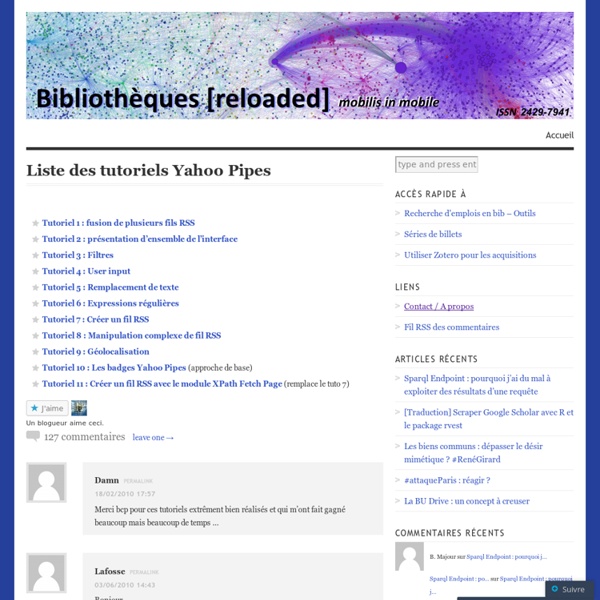
https://bibliotheques.wordpress.com/tutos-yahoo-pipes/
Pipes - Module Reference The modules in the Pipes Editor have been grouped into categories based on their functionality. To learn more about the modules, and to see them used in example Pipes, click on the categories below: Sources Most Pipes begin with a data source. GET search Updated on Tue, 2013-06-11 09:38 This deprecated method is replaced by GET search/tweets in API v1.1 Returns relevant tweets that match a specified query. To best learn how to use Twitter Search effectively, consult our guide to Using the Twitter Search API Notice: As of April 1st 2010, the Search API provides an option to retrieve "popular tweets" in addition to real-time search results.
How To Add (and Remove!) Watermarks, Text, or Logos To And From Images Today, we’ll take a look at how to quickly add complex watermarks to hundreds of images at once—and some devious ways to remove these watermarks from other people’s images. Is it wrong do this? Keep reading and decide for yourself.
Yahoo! Pipes - Create a web scrapper Yahoo! recently released1 a new Fetch Page module which dramatically increases the number of useful things that Pipes can do. With this new "pipe input" module we're no longer restricted to working with well-organised data sets in supported formats such as CSV, RSS, Atom, XML, JSON, iCal or KML. Now we can grab any HTML page we like and use the power of the Regex module to slice and dice the raw text into shape. In a nutshell, the Fetch Page module turns Yahoo!
How to Create a Useful Twitter Retweet Bot Twitter can be used in various, almost countless ways. In this post I am sharing a tip on how to create a useful Twitter RT bot that can be used to collect various Tweets around a keyword or a hashtag and retweet them. And before you start throwing stones at me calling me a Twitter spammer, let me give just a few examples of how this bot can be used to create real value: Think of a Twitter RT bot that will be used to collect Tweets around some SEO conference. Thus all people who want to follow live updates from many members won’t need to keep track of hashtags and keywords associated with the event – all they need is to follow your bot.Or, say, you want to introduce your own cool hashtag and get other people to use it (#FirefoxFriday for example) but you want to filter out all retweets and give people the way to only follow real first-hand Tweets – a Twitter bot is the best option to go! So, I guess I made it clear why you might find this tutorial handy.
Customize the Windows 7 or Vista Send To Menu You’ve seen the SendTo folder in action any time you right-click a file and select the Send To folder from the context menu. What you might be unaware of is that you can customize the items in this menu. Go ahead, right click a file and choose Send To from the menu. You should see something that looks like this: Changing the Send To Shortcuts 5 Useful Yahoo! Pipes to Monitor Your Brand After Yahoo! SiteExplorer and Flickr, Yahoo! Pipes is the third reason why I love Yahoo! so much. 5 Awesome Twitter Searches Twitter’s search engine is really one of it’s great features, and in this article I’m going to demonstrate some really cool searches you can do with it. This is kind of a follow up to Thomas Baekdal’s excellent article here on Twitip “7 Secret Ways To Use Twitter Search” which you should check out as well. 1. Who’s saying stuff about me outside of Twitter? This search will show you Tweets that people write about you or your company that link out to an external page. This is useful for finding what people are writing about you, or indeed when people link to your site without using your Twitter name[your name|company] filter:links Live example: mailchimp filter:links
Infected with Delta-Search hijacker I have completed the above tasks. I also deleted my printer driver and reinstalled it from the disk. I am still receiving the same error: Page Description Language (PDL)/ 016-720 not interfacing Emulation, Operating system , interface with Windows. This began after I ran ComboFix the First time. (not the second). Any ideas? The 13 Best Yahoo Pipes Alternatives You Should Look at Today Advertisement Yahoo has finally given up on Yahoo Pipes, along with a number of other tools that weren’t making them any money. So, all of us who relied on Yahoo Pipes to clean up dodgy RSS feeds need an alternative. And fast. 7 ‘Secret’ Ways To Use Twitter Search By Thomas Baekdal. Follow him @baekdal. Twitter Search is just amazing because it can give you real-time feedback about pretty much everything. That is, if you know how to look for it. Here is how: