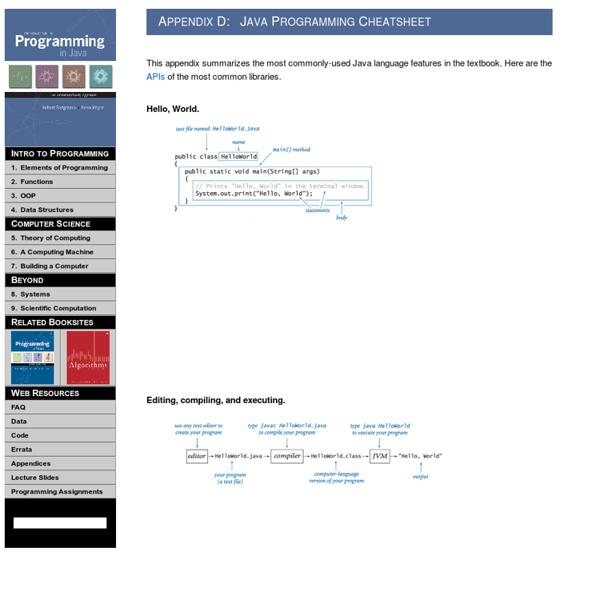FBI
The FBI’s Reading Room contains many files of public interest and historical value. In compliance with the National Archives and Records Administration (NARA) requirements, some of these records are no longer in the physical possession of the FBI, eliminating the FBI’s capability to re-review and/or re-process this material. Please note, that the information found in these files may no longer reflect the current beliefs, positions, opinions, or policies currently held by the FBI. The image quality contained within this site is subject to the condition of the original documents and original scanning efforts. These older files may contain processing procedures that are not compliant with current FOIA processing standards. All recently scanned images posted to the Reading Room adhere to the NARA 300 DPI standard.
Dev : Extensions : Example Code : Calling Java from Javascript
From MozillaZine Knowledge Base This page is currently notes of what I had to do to call Java from Javascript from Thunderbird. Here's an example from a blog:
10 Must Have JavaScript Cheat Sheets
More and more websites are realizing the power of client side scripting and AJAX to bring their site to the next level of interaction as JavaScript is becoming a second hand language to almost every serious web developer today. Here is our collection of 10 must have JS cheat sheets to help you along on your web developing adventures. I hope you enjoy and find this as useful as many developers did! Related Posts: 1. QuicklyCode – Cheat Sheets and Programming Stuff
Quick start with RubyMine
In this section: Welcome to RubyMine! This short guide aims to help you get a grip on the IDE. Before you start Make sure that the following prerequisites are met:
200 Free Online Classes to Learn Anything
Written by: Thomas Broderick Universities, colleges, and private organizations offer free online college courses to help students acquire new knowledge and skills. These courses cover a variety of traditional academic topics and other subjects that can lead to career advancement and personal enrichment. Courses occur online, allowing learners from all over the world to participate. At the end of a course, students may qualify for an official certificate. Some institutions charge a small certificate fee.
J2J development tool
J2J - Java to JavaScript integration ver. 1.5 What is this for ? It is a development tool lets you integrate Java classes and JavaScript within your HTML pages. The main idea behind this product is how to call methods of Java classes right from JavaScript functions.
JavaScript & AJAX For Dummies Cheat Sheet
Cheat Sheet The tables you find here offer a one-stop reference for the most common programming variables, commands, methods, and coding miscellany used in JavaScript programs, jQuery, and AJAX. Code to Use in JavaScript Variable Manipulation Functions
Gulp for Beginners
By Zell Liew On css injection, gulp Gulp is a tool that helps you out with several tasks when it comes to web development. It's often used to do front end tasks like: Spinning up a web serverReloading the browser automatically whenever a file is savedUsing preprocessors like Sass or LESSOptimizing assets like CSS, JavaScript, and images This is not a comprehensive list of things Gulp can do. If you're crazy enough, you can even build a static site generator with Gulp (I've done it!).
Chart: Should You Have Kids?
momlogic's Momstrosity: To procreate or not to procreate -- that is the question. Here is the answer. ( Click on image to enlarge)
Why every Java field should have been final by default. « Javarizon
Introduction Note to clarify the post: by default I mean having to write something like ‘var’ to have the current behavior (fields can be reassigned), so that if you write nothing the field is automatically final. You still have the choice about being able to reassign or not by using some kind of keyword like ‘var’. I hope it is clearer now ! We all like freedom, but what is freedom when we talk about code ? You have a lot of freedom with mutable fields, too much, why not let the compiler help you by telling it that your data is immutable ?
Derek Banas
Get Images, Sounds & Code : Unity Book : my videos on Patreon : Every Game Project is Available Here for Free : In this video I finally start my How to Make Video Games tutorial series. I'm going to start off with Pong so that we can completely understand the Unity 5.6 interface, Sprites, Scenes, Physics, Keyboard Input, Collision Detection, Sound Effects, User Interfaces, Splash Screens, and so much more.