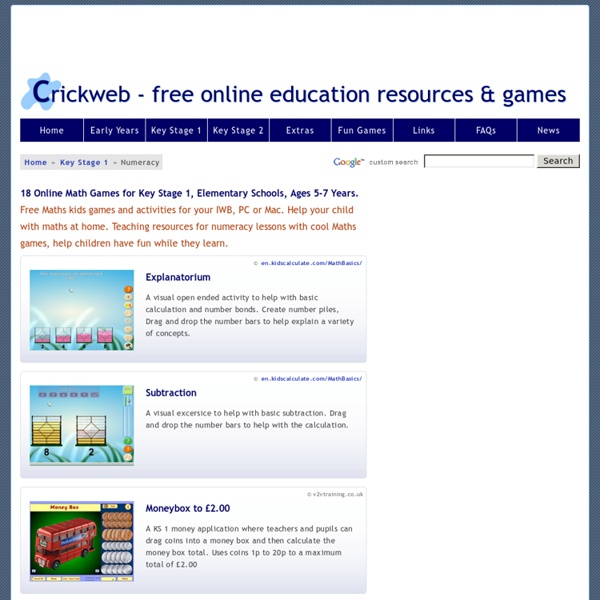Create Something.
Donate Login Remember Me Create An Account
Minecraft and Mathematics – STEM
Life for the average eight year old has changed, a new world has opened up…MINECRAFT. Every evening around teatime, I have the joy of my son playing this game on the xbox with three of his friends from school. Now they don’t come round to play but meet up in a game world from the comfort of their own homes. As a regular listener to the verbal exchanges, I am fast growing to see educational potential in this piece of software. In January, I read with interest that a post primary school in Sweden, as even incorporated it into the curriculum. “Mummy, it is not violent or anything, there is no blood.
Groceries
^ £1 delivery slots available when you spend £40 or more on orders placed on tesco.com/groceries or the Tesco Grocery Apps. Selected times only. Subject to availability. £5 Same day delivery trial running in a selected locations only.
Challenge online
1. Take the Challenge Check-Up The Challenge Check-Up is a confidental assessment of the user’s everyday maths skills and understanding.
Multiplication Games – Free Math Games for Kids
A landmark in every child’s math education, multiplication tables are the foundation on which advanced concepts are taught in school. Double your kid’s learning speed with interactive multiplication games! The multiplication games in the virtual world here at Math Blaster are fun and easy to do, giving kids the opportunity to practice their tables and have fun in the process. Free Online Multiplication Games for Kids There is a host of multiplication games available online. From simple ones that make learning the times tables more fun to more advanced ones that involve solving multiplication problems to move ahead in the game, there are problems for kids of all ages.
Mangahigh.com - Play maths, love maths