


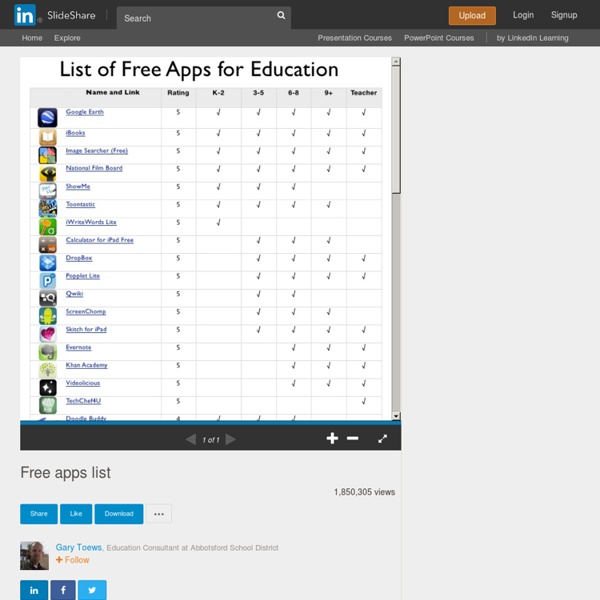
https://www.slideshare.net/gtoews/free-apps-list
Related: ESL with technology • PNSD • MONDO DIGITALE50 Free Animation Tools And Resources For Digital Learners 50 Animation Tools & Resources For Digital Learners by Lisa Chesser, opencolleges.edu.au A purple monster with wild curls spiraling out of control explains the economics of oil production in the Sudan to students in Los Angeles, Sydney, Berlin, Jerusalem, and Riyadh. That is education and animation working together to teach students everywhere, everything they ever wanted to know.
52 Of The Best Apps For Your Classroom In 2015 52 Of The Best Apps For Your Classroom In 2015 by TeachThought Staff This post was sponsored by CK-12, a non-profit foundation that creates and aggregates high quality curated STEM content. What are the best apps for your classroom? The best little bits of software to use tomorrow, in your school, to make your classroom go? McGraw Center for Teaching and Learning Topic: Tools for Text Analysis in the Humanities Speaker: Ben Johnston Time: Thursday, April 3, 12:00 PM – 1:00 PMLocation: New Media Center, 130 Lewis Library, First Floor
Web 2.0 Science Tools By Laura Turner The following web2.0 sites would be useful for science educators at the high school and middle school level. Some would also be appropriate for higher elementary grade levels. There are many new ‘tools’ or websites that take advantage of the higher speed and bandwidth of today’s Internet. Apps That Rise to the Top: Tested and Approved By Teachers With the thousands of educational apps vying for the attention of busy teachers, it can be hard to sift for the gold. Michelle Luhtala, a savvy librarian from New Canaan High School in Connecticut has crowd-sourced the best, most extensive list of apps voted on by educators around the country. “I wanted to make sure we had some flexibility because there’s no one app that’s better than all the others,” Luhtala said. Some apps are best for younger students, others are more complicated, better suited for high school students.
eTwinning 10th Year 10 Tools 10 Activities 10 Tips - Ourboox Adil Tugyan eTwinning 10th Year 10 Tools 10 Activities 10 Tips This ebook is created for 10th Year of eTwinning and eTwinning LE 2015 '' Integrating eTwinning Work with School Curriculum '' This ebook contains 10 activities created using Web 2.0 Tools and each of the eTwinning activity is related to one of the school subjects in the curriculum. Create your own book on Ourboox for free. Start here Create your own book now! Education Week UserID: iCustID: IsLogged: false Bloomin' Apps This page gathers all of the Bloomin' Apps projects in one place.Each image has clickable hotspots and includes suggestions for iPad, Android, Google and online tools and applications to support each of the levels of Bloom's Revised Taxonomy.I have created a page to allow you to share your favorite online tool, iOS, or Android app with others. Cogs of the Cognitive Processes I began to think about the triangular shape of Bloom's Taxonomy and realized I thought of it a bit differently.Since the cognitive processes are meant to be used when necessary, and any learner goes in and out of the each level as they acquire new content and turn it into knowledge, I created a different type of image that showcased my thoughts about Bloom's more meaningfully.Here is my visual which showcases the interlocking nature of the cognitive processes or, simply, the "Cogs of the Cognitive Processes".
Bloom's Digital Taxonomy This is the introduction to Bloom's Digital Taxonomy. The different taxonomical levels can be viewed individually via the navigation bar or below this introduction as embedded pages. This is an update to Bloom's Revised Taxonomy which attempts to account for the new behaviours and actions emerging as technology advances and becomes more ubiquitous. Bloom's Revised Taxonomy describes many traditional classroom practices, behaviours and actions, but does not account for the new processes and actions associated with Web 2.0 technologies, infowhelm (the exponential growth in information), increasing ubiquitous personal technologies or cloud computing.Bloom's Digital Taxonomy isn't about the tools or technologies rather it is about using these to facilitate learning. Outcomes on rubrics are measured by competence of use and most importantly the quality of the process or product.
EduSync's TeacherCal Helps You Plan and Organize Lessons EduSync is a new company developing products to help teachers organize daily lesson plans and products to help students keep track of those plans. TeacherCal is the the first product from EduSync. TeacherCal provides you with a calendar on which they can organize a schedule of lesson plans, quizzes, assignments, and projects. TeacherCal can be synchronized to your Google Account (optional).
Excellent Chart Comparing The Best Digital Storytelling Tools of 2014 December 26, 2014 Digital storytelling is a power way to get students engaged in learning. Using a variety of web tools students will be able to experiment with a set of important skills and literacies in a multimodal environment. They can use text, audio , video, images to communicate their ideas and enhance their visual literacy and writing competencies. Some of the pluses of digital storytelling in education include: You can access and download the Google Doc version of these charts from this LINK.