


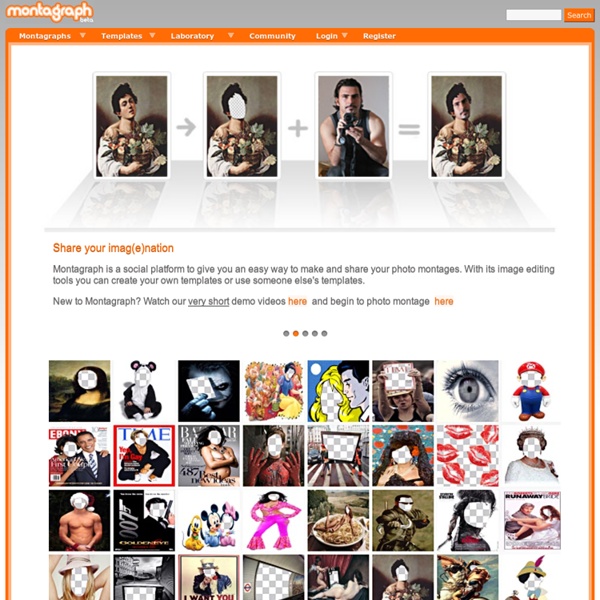
http://www.montagraph.com/main.aspx
Motivational Posters from lauren and FOD Team I got another good forward from McKay . Which one should we frame for his office? Top 10 des sites de montage photo fun et de retouche photo avec effet gratuit Plus besoin d'être un killer en photoshop pour impressionner vos amis. Avec ces sites de retouche et de montage photo, vous allez avoir de quoi passer des heures à vous amuser avec vos photos. De bonnes idées pour illustrer une invit' ou un faire-part, décorer le bureau de votre collègue avec LE dossier de sa dernière soirée arrosée, ou tout simplement égayer votre présentation powerpoint de lundi matin sur les "achievements des targets Q"1. Have fun ! Photofunia Plus de 400 effets de grande qualité ! Notre coup de coeur !
Photoshop Alternatives: Another 14 Free Image Manipulation Tools Image editing encompasses the processes of altering images. We use raster graphics editor as primary tool to edit a digital image in terms of manipulating, enhancing, transforming, applying effects and filters, and file formats converting. Due to the popularity of digital cameras, image editing programs are readily available. Photoshop gratuit sans le télécharger et en ligne Le célèbre logiciel PhotoShop possède aussi sa propre version en ligne et en plus de cela elle est gratuite. Cette version gratuite est une version un peu plus light mais elle vous proposera une assez bonne panoplie d’effets et de fonctions ! En plus de cela, il est donc inutile de télécharger le logiciel Adobe Photoshop ou encore Lightroom qui, il faut l’avouer, est assez cher. L’interface graphique de cette application web est vraiment sympathique et vous permettra de retoucher facilement vos photos en quelques clics sans devoir quitter votre navigateur. Photoshop Express
Bigfoto Dessiner des objets avec Photoshop Créer un ruban bleu 3D en lévitation avec photoshop cs5 Apprenez dans ce tuto photoshop cs5 à créer un incroyable effet de ruban 3D bleu en lévitation. (...) Tuto Photoshop Créer l’icône google gmail avec Photoshop Je vous propose dans ce tuto photoshop de reproduire l’icône du service google gmail en (...) Free Stock Photos at freerangestock.com - Totally Free Stock Photography and Textures!
Tutoriels Photoshop en français ACCUEIL Traducteur en ligne Service de cartes gratuit pour webmasters LES JEUX GRATUITS à faire EN LIGNE INFOLETTRE GRATUITE Les fleurs en cartes virtuelles personnalisables | Les fleurs en voeux virtuels Les fleurs en photos | Un petit tour de jardin ? | Les plantes d'intérieur | La chronique fleurie Les livres d'horticulture Les fleurs en casse-tête | Les fleurs en Fond d'écran | Les fleurs en écran de veille Les fleurs en Diaporamas | Videos | Les papiers à lettres fleuris Les fleurs en poésie et chansons | Les fleurs en peinture Beaux textes & citations | Capsules de bonheur | Humour Artisanat | Les Tutoriels Photoshop & PSP | Les Liens | Les Fêtes LE QUIZZ DU JOUR | SUDOKU | Horoscope du jour Qui suis-je ?
Google Masks pour photofiltre Masks... Publié le 30/05/2007 à 12:01 par ymagepourtous ***Masks pour photophiltre.. Tube PSP Le Menu de mes tubes est maintenant sur ma page principale Cliquer sur Menu ci-dessous pour vous y rendre Convert to cartoon - Convert photo to cartoon - Cartoonize Me - Cartoonize PhotoMontager.com: Make great photo montages for free! Dumpr - Photo Fun
montagraph提供有一系列脸部被挖空的照片,称为Templates,也可以自己制作。通常首先选择一个Template,即一张脸部被挖空的照片,然后上传自己的照片,或者也可以是你需要改变发型或造型的照片,在编辑区内,上传的照片位于 Template下层,你可以通过调整大小,拖动位置,转变角度使两者更好地结合,最后保存即可。在美化照片或者e搞照片方面,montagraph都有其用武之地。 by laoxiuwu Aug 1