


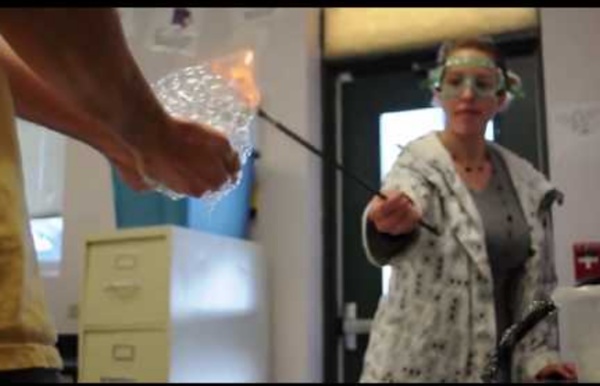
http://www.youtube.com/watch?v=2H4RkudFzlc
s Guide to the Flipped Classroom for 2014 For the past few years, Edudemic has covered the rise of the flipped classroom and its subsequent evolution. Each year, we find that more teachers are testing this new learning strategy and creating new ways to improve current methods. While some teachers are trying it out for the first time this fall, others who used the flipped classroom method in 2013 are making changes to build on their lesson plans for the 2014-15 school year. Read this brief guide to learn why flipped learning is an increasingly popular choice, and review a few steps for teachers wanting to try it out. What Is a Flipped Classroom? Image via Flickr by flickingerbrad
The Flipped Classroom Model: A Full Picture Due to Khan Academy’s popularity, the idea of the flipped classroom has gained press and credibility within education circles. Briefly, the Flipped Classroom as described by Jonathan Martin is: Flip your instruction so that students watch and listen to your lectures… for homework, and then use your precious class-time for what previously, often, was done in homework: tackling difficult problems, working in groups, researching, collaborating, crafting and creating. Classrooms become laboratories or studios, and yet content delivery is preserved. Flip your instruction so that students watch and listen to your lectures… for homework, and then use your precious class-time for what previously, often, was done in homework: tackling difficult problems, working in groups, researching, collaborating, crafting and creating. Classrooms become laboratories or studios, and yet content delivery is preserved (
32 Tips For Using Google+ Hangouts In The Classroom Google Plus’s Hangout feature, launched in late 2011, has fast become an essential tool in a wide range of fields, from business to technology, and especially in education. Integrated scratchpads, screen sharing, instant uploads, chat services, and direct links to nearly all of Google’s other services make Hangouts the perfect tool for teachers who want to reach out to students outside of the classroom, making it simple to connect, share, and learn as a group. While much of the Hangout system is fairly intuitive, there are things that educators need to know before diving in to ensure that the experience is both fun and productive for all involved. The following can act as a great primer for Hangouts newbies, offering up tips that address everything from tech problems to proper Hangouts preparation.
8 Overlooked Useful YouTube Tools When most people think about YouTube they think sharing videos and or about all of the videos they can discover. Most people don't think about the useful editing tools that are built into YouTube. The YouTube video editor has some useful features for teachers and students. 1. Create photo slideshows. The YouTube photo slideshow creation tools allow you to specify the length of time that each image is displayed for. Top 10 Alternatives to YouTube 0 Comments March 13, 2011 By: Guest Blogger Mar 13
The Teacher's Guide To Flipped Classrooms Since Jonathan Bergman and Aaron Sams first experimented with the idea in their Colorado classrooms in 2004, flipped learning has exploded onto the larger educational scene. It’s been one of the hottest topics in education for several years running and doesn’t seem to be losing steam. Basically, it all started when Bergman and Sams first came across a technology that makes it easy to record videos. They had a lot of students that regularly missed class and saw an opportunity to make sure that missing class didn’t mean missing out on the lessons. Once students had the option of reviewing the lessons at home, the teachers quickly realized the shift opened up additional time in class for more productive, interactive activities than the lectures they’d been giving.
iPad Tips for Teachers Using iBooks for Education I’ve been spending a lot of time in iBooks recently, and have showed teachers a whole slew of features that are new, or not as well known, in Apple’s default e-reader. So, without further ado, here are a few of my favorites tips for teachers using iBooks in education. 1. Find Free Books 10 Little Known Social Media Tools You Should Be Using Editor's note: A version of this article previously appeared at KISSmetrics.com. Social media is everywhere. It's in our homes, places of worship, schools and, of course, our businesses. Everywhere you look, people are using social media and are talking about it. And it seems that every week a new type of social site pops up.
10 Common Misconceptions About The Flipped Classroom 10 Common Misconceptions About The Flipped Classroom by Kelly Walsh, emergingedtech.com What have you heard about the flipped classroom? That it’s just the latest education fad? 6 Types of Blended Learning Blended Learning is not so much an innovation as it is a natural by-product of the digital domain creeping into physical boundaries. As digital and social media become more and more prevalent in the life of learners, it was only a matter of time before learning became “blended” by necessity. That said, there’s a bit more to Blended and “Hybrid” Learning than throwing in a little digital learning. 6 Types of Blended Learning Face-to-face DriverRotationFlexOnline LabSelf-BlendOnline Driver
The Best Posts On The “Flipped Classroom” Idea Check out my two-part Education Week Teacher series on the flipped classroom here I’m a bit wary/skeptical about whole “Flipped Classroom” idea and how it works in practice. Diana Laufenberg spoke for me, also, in some of her tweets about the concept: But I’m still open to learning, and I invite your suggestions for additions to list. In the meantime, though, here are some posts that some of my questions more eloquently than I could: How To Flip An Entire School I’m the Principal at Clintondale High School – a financially disadvantaged high school located outside of Detroit. Our school has been in debt for the past decade, and during the recession our area suffered immensely. 74 percent of our 570 students qualify for the free or reduced lunch program, 38 percent receive special education services and 70 percent are a racial minority. Like many schools around the country, our students were not doing well in class, and many were failing – two years ago our failure rate was 61 percent. We decided that a change had to be made in order to put our students in a position to succeed in high school and beyond.
A Step by Step Tutorial on How to Flip your Classroom with TED Ed Below is a visual guide to walk you through the process of how to created a flipped lesson using TED Ed website. First head over to TED ED and :1- Click on " Find and Flip " 2- Find YouTube Videos for your lessons You can search YouTube for a video to build a lesson around. This video will be the centerpiece of your lesson. 3- Click to select that video then click on " Flip this video "