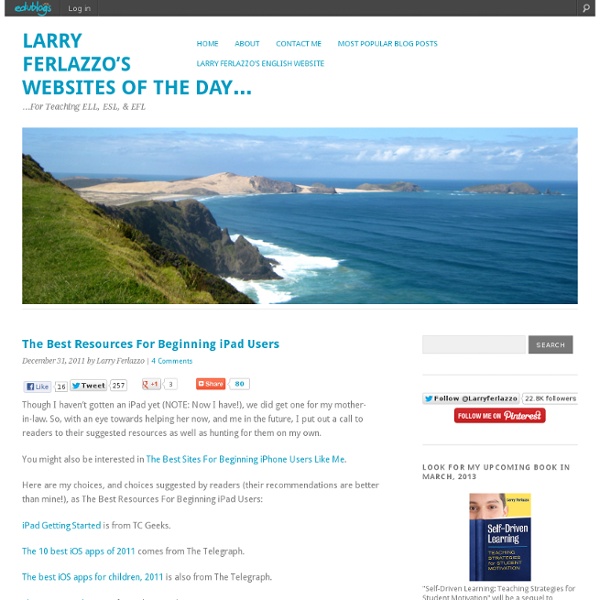A Comprehensive Guide for Effective Use of iPad in Teaching
iPad, this mystic gadget that has been making the news since its launch a few years ago, has now secured a strong foothold inside different educational settings. Its sharp design, practical portability, and the sublime sense of mobile gadgetry it bestows upon its users and, above all, its widespread among learners , all of these factors combined made this tablet an indispensable tool in the learning toolkit of students. With this huge presence inside our schools, several school districts have finally adopted it as a teaching and learning tool to be used inside the classroom.
Top 200 best iPad apps 2011
If you've got yourself an iPad Air or new iPad mini, you'll want to start downloading the best iPad apps straight away. And if you already have an iPad 4 or older iPad, you might want to update it with some new apps. It's the apps that really set iOS apart from other platforms - there are far more apps available on the App Store for the iPad than any other tablet. So which which ones are worth your cash? And which are the best free apps?
Year of the iPad 2
The late Steve Jobs called 2011 "the year of the iPad 2" and almost a year after it was introduced, almost 2 years after the original iPad was introduced, it remains a product selling in the tens of millions with absolutely no competition in sight. And that's a shame because, as a consumer, the one thing I want most is strong, meaningful competition for the iPad. It's become a cliche to say "there's no tablet market, there's only an iPad market", but like most cliches there's more than a little truth to it. Very few people want a tablet.
The Top 10 Education APIs (And Why They’re Important)
First off, what is an API? API stands for A pplication P rogram I nterface. It’s a tool which allows web applications (websites and apps to the layman) to communicate with each other and share information stored in each other’s databases. This information can then be incorporated into new and different projects. How APIs Work (Simple Version)
The Best Free iPad and iPhone Kids' Apps According to Apple
EmailShare 18EmailShare There’s a difference between popular kids’ apps and games that grab the world’s fancy momentarily, and the best kids’ apps and games that become all-time favorites, classics and “must-haves.” So which type of kids’ apps do you seek? Either way, Apple’s got you covered. With some overlap, the App Store lists them separately. You’ll find popular kids’ apps robotically listed in Top 25 or Top Charts lists.
Drawing on the iPad
See how these 12 compare to other styluses: Check out our in-depth iOS stylus charts. Steve Jobs may hate the idea of using a stylus on his touchscreen devices, but the fact remains that some consumers simply prefer an intermediary accessory for interaction. Whether it’s too cold outside for direct contact, you’re worried about touchscreen germs, or you need a sketching tool, sometimes a stylus can be a good thing. Accessory manufacturers seem to agree, having produced a plethora of styluses for Apple’s iOS devices. As some people know, in my not-so-secret other life, I enjoy drawing cartoons.
Design Thinking Workshop for Educators: Applying Creative Problem Solving to Classrooms
7.30.12 | Edutopia today launched a free online workshop, “Design Thinking for Educators,” to help educators consider how design thinking—a problem-solving process built around five stages—might be applied in the classroom and in their professional lives. Developed in collaboration with IDEO and Riverdale Country School, a pre-K-12 independent school in New York City, the workshop is scheduled for five weeks but can be completed at any pace. Included is a free, downloadable Design Thinking Toolkit—94 pages that take users through the key steps involved in defining a challenge and building a solution: discovery, interpretation, ideation, experimentation, and evolution. Workshop participants can also join collaborative design challenges and weekly online brainstorms.
iPads in Guided Reading
Before a class set of iPads I was differentiating my literacy centers for guided reading. Here were some of literacy centers and how I differentiated them: 1. Word Study--At the beginning of the year, it is beginning sounds.
The 10 Comandments of iPad Tablets
We all have probably heard the story of Moses, bringing down the 10 commandments on two stone tablets from Mount Sinai, but there are also commandments that apply to our iPad tablets. Here are the top 10. 1. Thou shalt keep thy iPad fully charged.
Looking Back At Year One of 1:1 (With iPads) - Part One
As I look to unplug a bit during the first week of summer vacation, I am continuing to repost my top posts from last year. Below is #6 from last June. As I reflect on our first year as a 1:1 school, I am overwhelmed by the insights that we gained after distributing over 1,000 mobile devices to our students in grades 9-12.
How To Safely Clean Your Tablet Or Smartphone's Touchscreen
Cleaning a smartphone touchscreen is simple. You don’t need a special cleaning kit or cleaning solution to safely clean your tablet or smartphone’s touchscreen – you can do it with materials you probably have on hand. However, you do need to know what to avoid – many common types of cloths and cleaning solutions can damage a touchscreen.
iPad Apps for Autistic Students
Apps on portable devices such as the Apple iPad can help non-verbal children to communicate basic needs. Intuitive apps that employ colorful images and sounds can also hold a child's attention long enough to learn and offer effective tools to build vocabulary and reinforce word knowledge. The following iPad apps are designed to augment self-expression among children with autism spectrum disorders and other cognitive impairments. Becoming more comfortable with language may also encourage more safe social interaction among family members and classmates. 1. Autism Xpress
5 Timeless Commencement Addresses
by Maria Popova Gifts vs. choices, the benefits of failure, and what calligraphy has to do with Apple’s success. It’s graduation season, so commencement addresses by actors, politicians, writers, musicians and other luminaries are sweeping the world of higher education across the entire spectrum of mediocrity and profound wisdom. Let’s use this as an invitation to remember some of the most compelling, provocative and deeply inspirational speeches of years past. Here are five of my all-time favorites. On June 5, 2008, Harry Potter author J.