


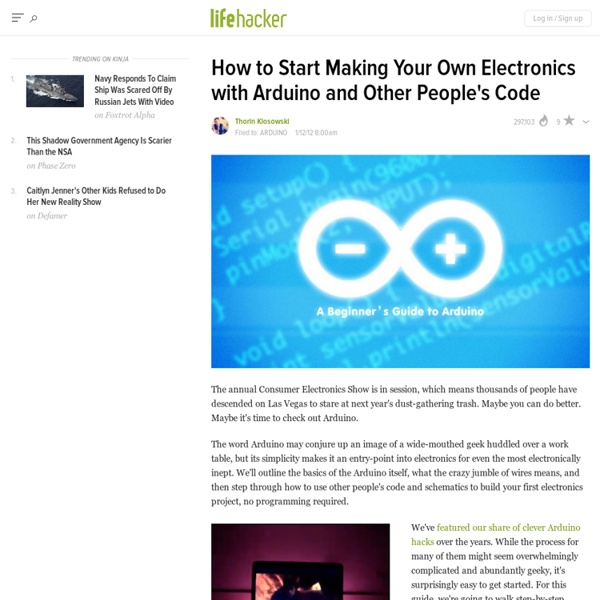
DIY Your Own Voice Controlled Lights Two quick things: There is a thriving knockoff market for Arduino boards and shields on eBay (a nano clone is less than $10) and many are pretty good quality. For a lot of my single purpose projects, I've started using Arduinos to program ATTiny chips rather than dedicating a dev board - works for more projects that I expected and the dedicated cost is ~$2 for the chip + whatever components you need. A single AVR shield can be used as a central command and could communicate to your projects all over the house, (you'd probably need zigbee or some form of network access on your projects). those are great tips! Yes, many of the clones are close to 100% compatible with the brand name Arduinos although they often don't have as robust voltage regulators. Keep in mind that Arduino shields are only compatible with certain models, so don't expect to plug in a knockoff nano to an uno ethernet shield as a snap in - the pins aren't in the right place.
4 Operating Systems for the Arduino I was working in the lab, late one night, when my eyes behold an eerie sight... Yes, Halloween is a long time ago, but that stupid song is still stuck in my head. I miss Halloween. I never got to post up pictures of my skeleton running off IXM's. :-)Anyway, I was browsing the Arduino forums and saw this cool post about DuinOS, a real-time embedded "operating system" for the Arduino. DuinOS by RobotGroupIt's a simple little realtime OS (RTOS) built by the guys at RobotGroup (hello!), and can be downloaded here. Well, that's something of a stretch, but it's getting there... we won't get into context switching an RAM page swapping just yet :-) So then that got me thinking, why not write up the other "OS's" out there for the Arduino platform. Pyxis OS by ArduinoWillThis is a graphical OS built on top of the Arduino and TouchShield platform, and is written by ArduinoWill (aka Thom). Ok. And it's all zipped up over at the Open Source App Store here. I wish I still had screen shots...
Top 10 Things You Can Upgrade with a Little Electronics Hacking it is a skill to do a good solder joint, it comes with LOTS of practice. so most people who rarely do it will ever get good at it. Bingo. Of course, part of the issue is having a soldering iron at the right temp with a properly tinned tip. Newbies aren't using soldering stations but a cheap iron they got at rat shack (You have questions? I don't expect to ever master tricky stuff like smts or even multilayer pcbs so I'm not much better then a newbie, anyway - and I totally suck at sweating pipe joints. Ah, well... SMT is actually a bit better than through-hole once you get the hang of it.
Build Your Own Electronically Powered Self-Watering Plant System For those that want an off-the-shelf option I bought one of these and I love it for the most part: The reservoir is 6.6 gal so it is huge which is a good and bad thing. Might seem like a lot of negatives, but this has saved me so much time since I bought it about 6 months ago before a 2 week vacation. Hack Your Door to Lock and Unlock via Text Message @hahn: I don't know about all that. With the right safeguards in place, I think this would be secure enough for my tastes: 1. Ensure it only responds to messages from ones' own phone. (Perhaps with a log of attempts from other users.) 2. 3. 4. 5. 6. Believe it or not, I'd feel a bit more secure with this system (with some tweaks) than a traditional lock-and-key system for the same reason I feel better about having extraneous cards in my wallet: If my phone (or overstuffed wallet) is missing, I'm going to know it.
Automate Everything In Your Home Using Siri and a Raspberry Pi I made an online version of JARVIS, you can use it to control your home too. Can work on Android too with a little app interface if you can make it. My original post about it : " Finally , I have achieved something worthwhile in life . You can ask it anything , any damn thing using your voice . Signing off , a happy coder ." Happy? Easy, Children's DIY Storage Ideas Having children is one of the biggest joys in life, but the chaos and disorganization that comes with them isn’t. Keep the mess at bay by creating some simple, easy storage ideas that declutter and organize all their fun, everyday goodies. From their toys to their clothes, there are plenty of solutions in the sorting department. Let’s take a look! 1. All you have to do is install these nifty little inventions. 2. Create something a bit outside-the-box and fun with two simple ingredients: buckets and zip ties. 3. Probably the coolest and most inventive storage idea I’ve ever come across. 4. These are literally recycle bins, with a bit of vintage style. 5. Probably the most fun project of the bunch. 6. Yes, spice racks. 7. Grab it and go! 8. Usually used to organize kitchen ingredients like sugar and flour, or to display your favorite candies, these canisters are also a fun ways to organized everything from crayons to doll clothes. 9. 10.
19 Ways to Give Your Kitchen a Deep Clean | Crazy Food Posted by admin on Apr 11, 2013 in Crazy Food | 0 comments Spring is here, hard winter is behind us and it’s time for a fresh start! Here’s how. Folow these 20 easy steps and you will do some amazing work in your kitchen. Practical Primitive | Skill of the Month: The Uber Match Hey Newsletter Subscribers — Sorry about the incorrect link! Click here to see the photos for Making Char Cloth The Uber Match (As featured in the Setpember 2011 issue of Practically Seeking) The ability to get a fire going can be the difference between life and death. That is why I always have multiple means of creating one at my disposal. The Uber Match is simple to make, and when done correctly is reliable, along with being highly water and wind resistant. Though traditionally made using strike anywhere matches (yes, you can still find them in this post 9-11 world) they can also be made using strike-on-the-box varieties — just make sure you have the box striker as well or you are screwed. A major trick to making sure your Uber Matches will really work well is to allow a little bit of space between the matches and just below the match head. Now onward with the process! Step-by-step Instructions on How to Make an Uber Match: Take out 4 matches, preferably of the strike-anywhere variety.
Next Step Recycling Light Bulbs As Plant Pots - Daily Doozy Next step recycling time to use used light bulbs for a better purpose check out these great ideas for putting your dud bulbs to good use as plant pots! If you have any cool recycling ideas send us a message and we’ll do an article covering your ideas. About Recycling Recycling is a process to change (waste) materials into new products to prevent waste of potentially useful materials, reduce the consumption of fresh raw materials, reduce energy usage, reduce air pollution (from incineration) and water pollution (from landfilling) by reducing the need for “conventional” waste disposal, and lower greenhouse gas emissions as compared to plastic production.[1][2] Recycling is a key component of modern waste reduction and is the third component of the “Reduce, Reuse and Recycle” waste hierarchy. There are some ISO standards related to recycling such as ISO 15270:2008 for plastics waste and ISO 14001:2004 for environmental management control of recycling practice. Source: Wikipedia
Seven Origina Gift Wrapping Ideas | Mocha One of the most exciting things about receiving a gift is the suspense of what might be hidden inside – and then the pleasure of unwrapping it. Rather than just using standard wrapping paper, personalising your gifts by wrapping and decorating them in innovative ways makes them extra special. With the gift giving season now well and truly upon us, here are some original gift wrapping ideas for you to try. Or why not use them as a starting point for inspiration to come up with some gift wrap ideas of your own? A simple but dramatic gift wrapping idea using autumn leaves and brown twine. This woven rainbow gift topper is so bright and cheerful; and a really economical way to gift wrap your presents. There is inspiration to be found for decorating gifts all around your home. Scraps of fabric can be turned into beautiful flowers and ribbons, transforming your gifts into something exquisite. Sticking pom poms in a grid pattern onto plain craft paper is an original way to decorate a gift.