


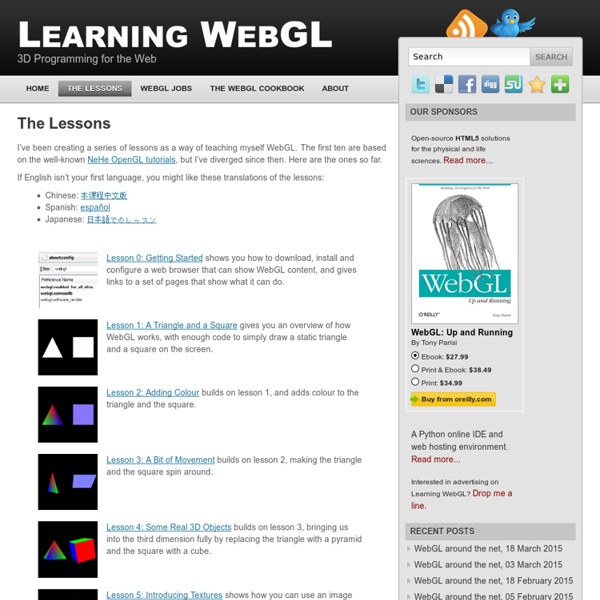
http://learningwebgl.com/blog/?page_id=1217
Game Architecture · huytd/agar.io-clone Wiki This document will help you understand the project architecture, what's in the source and how the game is running on both client and server side. Requirements NodeJSNPMBowerSocket.IOExpress Architecture The game runs on a NodeJS environment using Socket.IO to create a WebSocket server listening on port 3000 (by default). There's also a ExpressJS setup serving a simple HTTP service that displays index.html, which has the Canvas element used to render the game and some client side Javascript to coummunicate with the WebSocket server.
WebGL Lesson 1 – A triangle and a square << Lesson 0Lesson 2 >> Welcome to my first WebGL tutorial! This first lesson is based on number 2 in the NeHe OpenGL tutorials, which are a popular way of learning 3D graphics for game development. 50 Excellent Adobe After Effect Tutorials Adobe After Effects is a digital motion graphics and compositing software. Its main purpose is for film and video post-production. With Adobe After Effects it’s possible to create so great looking visual effects as in “Hollywood style” movies. Adobe After Effects is mainly used to create visual effects for commercials and movies but you can also create image slide-shows, some small videos, transition effects for websites and stuff like that. Playing around with fragment shaders in WebGL WebGL is a graphics library for web browsers, based on a version of OpenGL for embedded devices, OpenGL ES. The library allows for customized real-time 3d graphics rendering in modern browsers, including the use of shaders. There is a variety of scenarios in which you would want to make use of such a library. Consider, for example, browser games, 3D maps and product views. The simple WebGL interface is accessible via JavaScript and even whole frameworks are available, such as three.js (for an introduction, see Johannes Brosi’s great article from earlier this month).
JavaScript Code Smells In the past I've given presentations, recorded videos, and written blog posts about fixing common JavaScript and jQuery bugs. This is a good skill to have, but what about working code? Fixing broken code is important, but have you ever gotten into the situation where your code works, but it doesn't feel quite right... maybe even smells? "A code smell is a surface indication that usually corresponds to a deeper problem in the system" --CodeSmell by Martin Fowler As we grow as developers we strive to write more maintainable code, but on our journey we often times don't know what that looks like yet.
Boil Up Click here to watch the video. In March 2013, I was contacted by Olivier Jean in New Zealand who was working on an installation for the Auckland War Memorial Museum. This exhibition, called Moana – My Ocean, allows visitors to experience many of the oceanic wonders that surround the beautiful country of New Zealand from the dynamic of the surface waters all the way down into Kermadec Trench which plunges 10,000 meters deep. One of the installations for this exhibition is all about the phenomenon of the “boil up”.
WebGL by Patrick Cozzi, who works on the Cesium WebGL engine. With the new shader editor in Firefox 27 (available now in Aurora), WebGL tools are taking a big step in the right direction. This article reviews the current state of WebGL debugging and profiling tools with a focus on their use for real engines, not simple demos. In particular, our engine creates shaders dynamically; uses WebGL extensions like Vertex Array Objects; dynamically creates, updates, and deletes 100’s of MB of vertex buffers and textures; renders to different framebuffers; and uses web workers. We’re only interested in tools that provide useful results for our real-world needs.
Angular Classy Angular's controllers are super-simple which is fantastic for getting started (they're just functions). Because they are just functions, there's lots of different ways to write Angular controllers. This is powerful but can also lead to a lack of structure, especially when many people (with many different coding styles) are working on the same codebase. It can be helpful to have something a little more structured and prescriptive. Enter Angular Classy! The code to the right is a Classy controller for a simple Todo application.
btr . Stephen Schieberl's blog about making things and doing stuff Bringing lo-fi sign technology to the streets of New York Stephen Schieberl / Posted: 2012-07-29 07:42 PM / Updated: 2012-11-19 10:10 AM / 2 comments TNT teamed up with Breakfast to create a one of a kind interactive billboard for their new show, Perception. While most advertisers in New York City are exploring the latest in LED technology, creating a homogeneous landscape of flashing lights, Breakfast reached into the past to revive a forgotten technology. The billboard is made up of over 44,000 dots which are white on one side, black on the other, and can flip between the two. Tags: Projects
Creating 3D worlds with HTML and CSS Last year I created a demo showing how CSS 3D transforms could be used to create 3D environments. The demo was a technical showcase of what could be achieved with CSS at the time but I wanted to see how far I could push things, so over the past few months I’ve been working on a new version with more complex models, realistic lighting, shadows and collision detection. This post documents how I did it and the techniques I used. View the demo(best experienced in Safari) Creating 3D objects
Angular directives for Bootstrap The $uibPosition service provides a set of DOM utilities used internally to absolute-position an element in relation to another element (tooltips, popovers, typeaheads etc...). getRawNode(element) Takes a jQuery/jqLite element and converts it to a raw DOM element. The Nature of Code “Trigonometry is a sine of the times.” — Anonymous In Chapters 1 and 2, we carefully worked out an object-oriented structure to make something move on the screen, using the concept of a vector to represent location, velocity, and acceleration driven by forces in the environment. We could move straight from here into topics such as particle systems, steering forces, group behaviors, etc. If we did that, however, we’d skip an important area of mathematics that we’re going to need: trigonometry, or the mathematics of triangles, specifically right triangles. Trigonometry is going to give us a lot of tools. We’ll get to think about angles and angular velocity and acceleration.
Tutorials about webgl WebGL With Three.js – Lesson 6 Today we continue our webgl lessons for those who study it and who wants to enhance his knowledge. In today’s lesson we will look at the load process of ready three-dimensional objects. There are many websites where you can download these models, and moreover, if you have an editor of three-dimensional objects (like 3D Max, Maya, or even Blender), you can create your own models. There are also many file formats of three-dimensional objects, such as obj, collada (dae), obj, mtl, stl, vrml and so on. Most of them can be loaded into your three.js scenes using special loaders.