


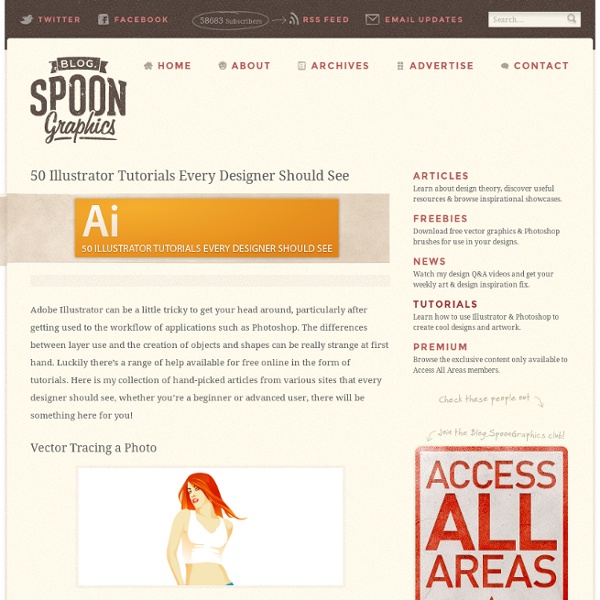
http://blog.spoongraphics.co.uk/articles/50-illustrator-tutorials-every-designer-should-see
Book Cover Creator ReadWriteThink has a variety of resources for out-of-school use. Visit our Parent & Afterschool Resources section to learn more. More Download the plug-in tools you need to use our games and tools, or check to see if you've got the latest version. Learn more Home › Parent & Afterschool Resources › Games & Tools 40+ Best Imaginary CG Digital Art Tutorials Digital Art designers always draw imaginary graphics on canvas and some time these kind of arts help in cartoon movie characters too, in this best ever roundup “40+ Best Imaginary CG Digital Art Tutorials” where we listing some famous artists work placed as trainings, which helping to newbies and some beginners digital design inspirations. Each tutorial giving tips and tricks in step by step, character makeup, 3D rendering, lightening effects and many other techniques they sharing with us, hope you respected readers and visitors like these stuff and leave comments. Rihanna Digital Painting Mouse Love
Illustrator tutorials: 80 amazing ideas to try today! Since its release, Adobe's Illustrator has grown to become the designer's right-hand man when it comes to creating premier vector graphics and elements. There's so much you can do with it that it can be difficult to know where to start. Happily, we're here to round up the best Adobe Illustrator tutorials, covering everything from illustration to logo design, adding depth to your typography and much more, to help you get the most from this amazing app. Online Course: Adobe Photoshop 101 - Learn Photoshop Today 1.0 CEUs :: 10 Contact Hours :: Self-Paced :: Instructor Support :: 6 Month Subscription This course will teach you everything you need to know to make full use of the world's most popular graphics editing program -- Adobe Photoshop. Adobe Photoshop is a complex graphics and image editing software and paint program. It has become a mainstay with graphics designers, professional photographers, and even hobbyists to edit graphics as well as create and manipulate images. If you've used Photoshop before, then this course may amaze you with all the improvements that have been made to the program.
Seamless Texture « Polygon Blog 3D - 3ds Max Tutorials 15 Apr 2010 Today I give you pack of five seamless high resolution textures that can be used freely in your projects! These textures can be tiled seamlessly in your 3d designs. Draw with Photoshop Elements 10 Pencil Tool Drawing with the Pencil tool in Photoshop Elements 10 creates hard edges. You can’t get the soft, feathery edges that you can with the Brush tool. In fact, the edges of a pencil stroke can’t even be anti-aliased. Keep in mind that if you draw anything other than vertical or horizontal lines, your lines will have some jaggies when they’re viewed up close. How To Draw - StumbleUpon "How to Draw" is a collection of tutorials that will teach you everything from perspective basics to shading chrome. Never picked up a pencil before? Fear not! From simple line drawings to modern art and easy animations, we've got you covered. All projects come from Instructables.com and contain pictures for each step so you can start your masterpiece today! Instructables is the most popular project-sharing community on the Internet.
45 Awesome Abstract Textures Finding that perfect texture for your design can be quite the search, and also quite time consuming. To help you out a bit we’ve browsed through the large collection of textures over at deviantART and picked out some abstract textures. These can inspire you in making your own ones or you can use them. Just make sure to click on the images to go to the originals and read if the artists behind them have any restrictions or require credits first. Maybe this can be the helpful start to a new project? Photoshop Training & Tutorials "FREE" MORE THAN 117000 STUDENTS HAVE ENROLLED ALREADY 110+ PHOTOSHOP LESSONS " Making Photoshop Fun & Easy " LATEST COURSE UPDATE - 20 August 2015 500+ 5 Star Reviews from really happy & satisfied studentsAll Work Materials are provided & ready for you to download No Prior Photoshop knowledge needed "Guaranteed" Full lifetime access to the complete course All future & additional lectures will always be free of charge No illustrator, plugins or other software is needed "You only need Photoshop" --------------------------- " Then this course is for you " ------------------------------- What This Course Entails: I will teach you how to get into photoshop, so don't worry if you don't have prior experience with photoshop or other plugins.
80 top-class typography tutorials The web is brimming with typography tutorials, but many are low quality and others are very out of date. So we’ve trawled the internet to uncover the diamonds in the rough, in the form of 50 top-quality typography tutorials, to bring your knowledge and skills up to speed. Get Creative Cloud Perhaps you’re looking for a good introduction to the fundamentals of typography? Or perhaps you want to develop and push your type abilities further? DON'T BE AFRAID TO PAINT WITH WATERCOLORS Try this exercize. Twelve years ago I decided to get a grip and TRY to paint with watercolors.As usual I tensed up, by stomach got knots in it and I felt this sinking feeling. Well it's hard to master. We are afraid of making a mistake, of doing something foolish, of looking ridiculous and we are afraid of FAILURE. I told myself I was afraid of wasting time, wasting paper, wasting paint and wasting my mind with worry but really I was afraid of failing. Somehow I got through it, and painted this very neat, careful, pinched, teeny, restricted and very lame little safe watercolor of a white and yellow bowl with teeny, weeny little yellow flowers.
Vital Tips For Effective Logo Design There have been numerous creative logo design showcases1, logo design resources2 and logo design tutorials3 posted across the Web. While these help you to create a powerful toolbox for your logo designs, first you need to gain a solid understanding of what makes a logo design good and what you need to consider before starting using this toobox. In this article, we’ll get down to the nitty gritty of what makes an effective logo design and we’ll also guide you through the principles and best practices of how to create an iconic brand identity. You may be interested in the following related posts: What Is A Logo? To understand what a logo is, we first must understand what the main purpose of logos is.
How To Draw Hands - Tutorials - Draw As A Maniac So everybody knows that the hands and the fingers are one of the hardest things to draw. So here is a personal collection of different hand references, hope to enjoy it and never stop practice. Hogarth hand poses from Iron Giant (middle of page) Mickey Mouse Hand Model Sheet by Les Clark ca. 1932