


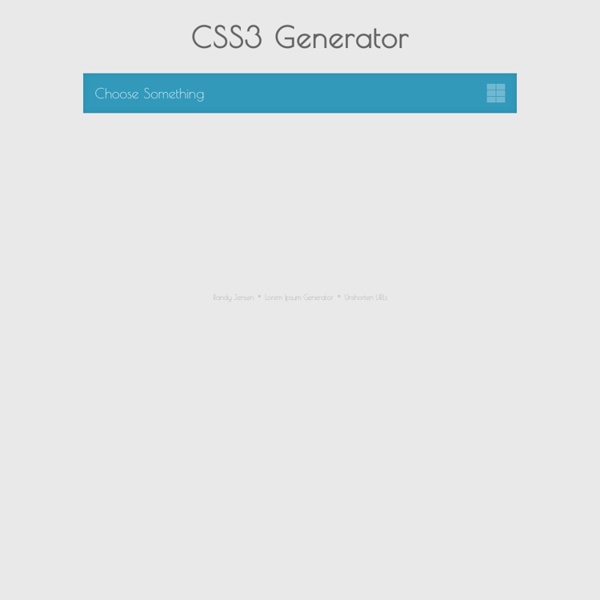
Grid Designer 2 If you're familiar with the grid, a bit of design and basic typography, using this script should be pretty easy - most of the functions are pretty self-explanatory. If you're unfamiliar with grids in general, you could start by reading an excellent series of articles by web designer Mark Boulton. For those who want a real understanding of the theory of grids in relation to design and typography, I strongly recommend this book. On the Columns tab, you can start your design in two ways:
Learn CSS Positioning in Ten Steps: position static relative absolute float 1. position:static The default positioning for all elements is position:static, which means the element is not positioned and occurs where it normally would in the document. Normally you wouldn't specify this unless you needed to override a positioning that had been previously set. 2. position:relative Using CSS animations This is an experimental technologyBecause this technology's specification has not stabilized, check the compatibility table for usage in various browsers. Also note that the syntax and behavior of an experimental technology is subject to change in future versions of browsers as the specification changes. CSS animations make it possible to animate transitions from one CSS style configuration to another. Animations consist of two components, a style describing the CSS animation and a set of keyframes that indicate the start and end states of the animation’s style, as well as possible intermediate waypoints. There are three key advantages to CSS animations over traditional script-driven animation techniques: They’re easy to use for simple animations; you can create them without even having to know JavaScript.
Top 24 Simple, Yet Beautiful CSS3 Table Templates And Examples HTML5 offers web developers a choice of pre-built elements that can be used to extend the functionality of a website beyond the ordinary, whereas in the old days we might have had to use visual imagery to explain things better, thanks to advancements in JavaScript (jQuery), HTML5 and CSS3 — it is now possible for developers to create and style dynamic HTML5 content without the need to use heavy programming concepts. One such element that continues to help assess online data better is “table” — the table element can be used to display raw data in a selection of different appearances; tables. HTML tables are not necessarily something that everyone will be using on their websites, however they are incredibly helpful when it comes to presenting data through rows and columns, and also for organizing data and information in a more accessible way.
Prefix free: Break free from CSS vendor prefix hell! -prefix-free lets you use only unprefixed CSS properties everywhere. It works behind the scenes, adding the current browser’s prefix to any CSS code, only when it’s needed. The target browser support is IE9+, Opera 10+, Firefox 3.5+, Safari 4+ and Chrome on desktop and Mobile Safari, Android browser, Chrome and Opera Mobile on mobile. If it doesn’t work in any of those, it’s a bug so please report it.
Prefix free: Break free from CSS vendor prefix hell! -prefix-free lets you use only unprefixed CSS properties everywhere. It works behind the scenes, adding the current browser’s prefix to any CSS code, only when it’s needed. The target browser support is IE9+, Opera 10+, Firefox 3.5+, Safari 4+ and Chrome on desktop and Mobile Safari, Android browser, Chrome and Opera Mobile on mobile. If it doesn’t work in any of those, it’s a bug so please report it. Just before you do, please make sure that it’s not because the browser doesn’t support a CSS3 feature at all, even with a prefix.
Designing Websites for All Screen Resolutions Tutorial on Designing for 800 x 600, 1024 x 768, 1280 x 1024 and higher Designing web sites to fit all resolutions is a very important web design principle. Try out the Entheos site in all resolutions higher than 800 x 600 and you will find that it is designed to fit the page exactly. Therefore, visitors who have higher resolution can see more content in one page which reduces scrolling. Most web sites are designed for only one resolution. They may look perfect in a 800 x 600 resolution but if viewed in a 1024 x 768 resolution look a little empty. Complete list of HTML entities Complete list of HTML entities with their numbers and names. Also included is a full list of ASCII characters that can be represented in HTML (i.e. printable characters). ASCII Characters (Printable)
Notes on Using ARIA in HTML 2.1 First rule of ARIA use If you can use a native HTML element [HTML51] or attribute with the semantics and behaviour you require already built in, instead of re-purposing an element and adding an ARIA role, state or property to make it accessible, then do so. Under what circumstances may this not be possible? If the feature is available in HTML [HTML51] but it is not implemented or it is implemented, but accessibility support is not. If the visual design constraints rule out the use of a particular native element, because the element cannot be styled as required. Documentation: Getting Started PhotoSwipe First things that you should know before you start: PhotoSwipe is not a simple jQuery plugin, at least basic JavaScript knowledge is required to install.PhotoSwipe requires predefined image dimensions (more about this).If you use PhotoSwipe on non-responsive website – controls will be scaled on mobile (as the whole page is scaled).
CSS Formatter and Beautifier Enter your messy, minified, or obfuscated CSS Style Sheets into the field above to have it cleaned up and made pretty. The editor above also contains helpful line numbers and syntax highlighting. There are many option to tailor the beautifier to your personal formatting tastes. When do you use CSS Beautifier A Handful Of CSS Trends And How To Use Them There are a handful of CSS and CSS3 trends that are making their way across the web. Find out how to use them on your site… As I make my daily web travels, I’m constantly keeping an eye out for any trends or cool effects that other blogs are taking advantage of. I finally rounded up a handful of them that really stood out and wanted to share with my readers how to execute the same effects on your site.
CSS3 Animation Cheat SheetGo! How it works The CSS3 Animation Cheat Sheet is a set of preset, plug-and-play animations for your web projects. All you need to do is add the stylesheet to your website and apply the premade CSS classes to the elements you want animated. The CSS3 Animation Cheat Sheet uses CSS3 @keyframes and works on all the latest browsers (that's IE 10). A Book Apart, Get Ready for CSS Grid Layout Move out in front of the curve and learn how to use CSS Grid Layout today. Learn exactly what you need to know, from line-based positioning basics to evaluating template areas, with a detailed explanation of the new spec. Rachel Andrew guides you through experimenting with the grid and understanding browser adoption, and provides working examples to tinker on, so you can start pronto! What Are Briefs? Briefs are ebook-only guides to essential fundamentals, of-the-moment techniques, or deep nerdery on a single aspect of a topic. Whatever the book, you’re only a quick break away from learning vital, practical know-how.