


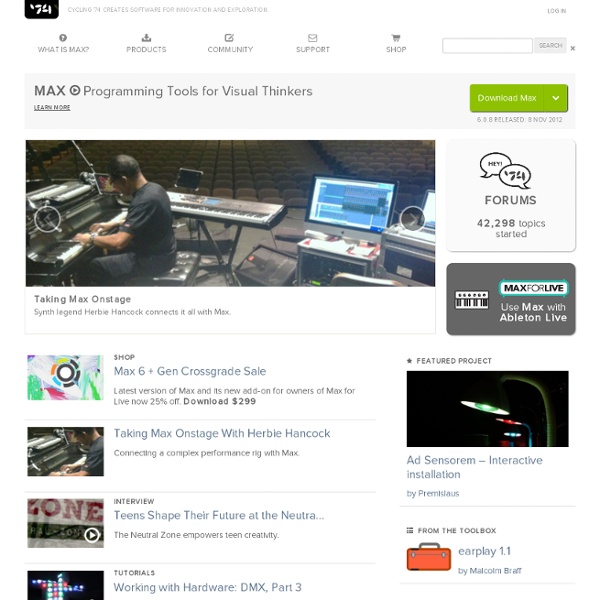
vvvv - a multipurpose toolkit Home 04/2014 Brand new MADI Router starts shipping! The MADI Router is a compact device designed to link MADI devices of any manufacturer with unprecedented flexibility in signal routing. It provides this flexibility by serving as a format converter between optical and electrical signals, as a signal repeater, and as a distributor and merger of several MADI signals, all at the same time... and it's available now !!! More Information 03/2014 The Fireface 802 renews RME's reputation built on the legendary Fireface 800 60 channels of audio, high-end microphone preamps, reference class converters, a complete effects section and operation at up to 192 kHz are the base for many more features: Ultra-low latency operation with USB or FireWire, combined with the legendary RME driver stability and maintenance. More Information 02/2014 'TotalMix FX App for iPad®' v 1.1 available on the App Store 'TotalMix FX for iPad' is RME's Windows/Mac software TotalMix FX ported to iOS. RME strikes again! Read more ...
cademy Moana: Wayfinding with Code Grades 2+ | Blocks Minecraft Hour of Code Make Music with Scratch Grades 2-8 | Blocks, Scratch Gumball's Coding Adventure Grades 6-8 | Blocks, Scratch Vidcode: Code the News Grades 6+ | JavaScript Kodable (pre-readers welcome) Pre-reader - Grade 5 | Blocks | All modern browsers, iPad app Star Wars: Building a Galaxy with Code Grades 2+ | Blocks, JavaScript Adventure on the High Seas Code with Anna and Elsa Animate Your Name with Scratch CodeCombat Grades 2+ | JavaScript, Python, Lua, CoffeeScript Play Lab Box Island All ages | Blocks Text Compression Grades 9+ | Language independent codeSpark Academy with The Foos Pre-reader - Grade 5 | Blocks Kano Pixel Hack Grades 2+ | JavaScript, Coffeescript Dragon Dash Grades 2-8 | Blocks Make it Fly with Scratch Analog Clock STEM Kit Grades 6+ | Blocks Vidcode: Bestie Greeting Card Grades 2+ | JavaScript Spritebox Coding Grades 2-8 | Blocks, Java, iOS/Swift Python Turtle Graphics Grades 6+ | Python Lightbot Write your first computer program Galaxy Game Jam
Using cues, timelines and VJ software for performances These days as a part of the Obscura crew I am ofting doing visual shows that have more in common with theatre productions than traditional VJing. Often there is some sort of script for a show or a piece of music that is rehearsed. For these types of jobs I have found good use for the application called QLab which is great for triggering a pre planned sequence of events. Actually the whole point of QLab is to line up a sequence of audio, video files or other types of events and being able to trigger them with a simple ‘Go’ button at the exact right time during the show. QLab was originally developed with audio in mind and has later been extended with video features so it does not have many features as VJ applications when it comes to live manipulations of images and video. 1. 2. The advantage of these two methods is that you have some way of combining improvised VJing with a sequence of planned cues.
TC Electronic Code reuse Code reuse, also called software reuse, is the use of existing software, or software knowledge, to build new software,[1] following the reusability principles. Overview[edit] Ad hoc code reuse has been practiced from the earliest days of programming. Programmers have always reused sections of code, templates, functions, and procedures. Code reuse is the idea that a partial computer program written at one time can be, should be, or is being used in another program written at a later time. The general practice of using a prior version of an extant program as a starting point for the next version, is also a form of code reuse. Some so-called code "reuse" involves simply copying some or all of the code from an existing program into a new one. Many researchers have worked to make reuse faster, easier, more systematic, and an integral part of the normal process of programming. Types of reuse[edit] Concerning motivation and driving factors, reuse can be: Reuse can be categorized further:
Syphon Syphon is an open source Mac OS X technology that allows applications to share frames - full frame rate video or stills - with one another in realtime. Now you can leverage the expressive power of a plethora of tools to mix, mash, edit, sample, texture-map, synthesize, and present your imagery using the best tool for each part of the job. Syphon gives you flexibility to break out of single-app solutions and mix creative applications to suit your needs. Videos: Syphon Overview | Quartz Composer Integration | FreeFrame GL Integration | Syphon 2K Jitter Demo | Syphon Vimeo Group Features Syphon provides an ecosystem for sharing imagery between applications and new media development environments. Hardware acceleration on the GPU - Servers and Clients share video on the graphics card - where it belongs, allowing for HD or larger video at 60 FPS Alpha-channels - share rendered 3D content and video with masks and keys, allowing compositing to happen easily and naturally. System Requirements News:
ILIO