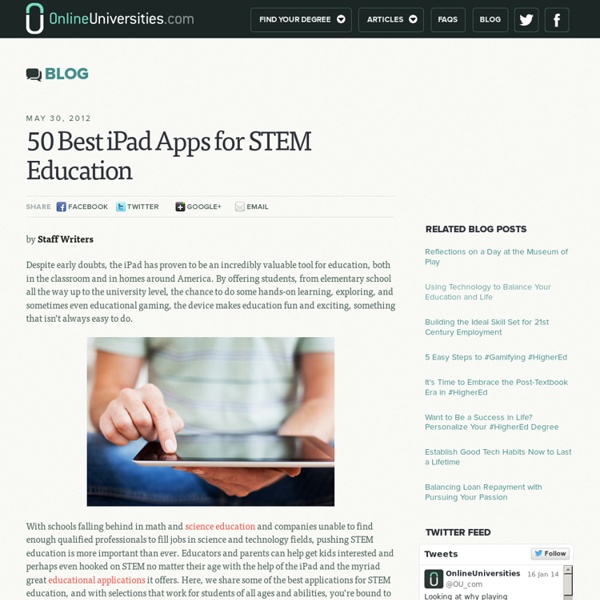Evernote for Education
Android App: I use the desktop version at home and the office, the Android app on my HTC One smartphone, my tablets, web version on my Chromebook. The desktop version sync's all of the data to your computer (good for backup) and you can also export your notes in a variety of formats for backup.
EdTech: 100 Tech Tools for Teachers and Students
This post is #12 in DailyTekk’s famous Top 100 series which explores the best startups, gadgets, apps, websites and services in a given category. Total items listed: 104. Time to compile: 8+ hours. Follow @DailyTekk on Twitter to make sure you don’t miss a week! This post is quite a departure from last week’s subject: 100 Tools to Develop the Next Killer iOS or Android App.
Be an iPad Superstar: 8 Collections of iOS 5 Tips
Just when I think I know a lot of about Apple's iOS, someone shows me a clever feature, setting, or shortcut I've never seen before. Since Apple doesn't include a printed manual, it's up to us as iPad, iPhone, and iPod touch users to find our own ways of learning these tips. I'd like to share eight links with tips to help us get the most of our iOS devices. The Always Current iOS 5 Tips and Tricks Guide from Mac|Life
iPad Applications In Bloom’s Taxonomy
This has bubbled up in my feeds not once, but several times now. It’s an interesting graphic that actually places example iPad applications into Bloom’s levels of performance in the cognitive domain. Focussed around students, and not really workplace learning, but interesting nonetheless. Check it out. October 2 & 3 (NEC Birmingham), Booth #D250 | Register (Free)
10 Great, Free Apps for Students for Notetaking and Class Planning
These days, there are some great apps for students to use to take notes for class, or to use as class planners. 1. Evernote and EverStudent
25 Ways To Use Twitter In The Classroom, By Degree Of Difficulty
How Can We Stop Cheating In Online Courses? 6.11K Views 0 Likes While clearly not every student is trying hard to take the slacker route, it's worth noting that picking out the students trying to take this route gets a little more complicated when you move from taking classes in person to taking classes online.
iPad art: How to sketch and paint anywhere
You don't need a Mac and a high-end graphics tablet to create your next digital painting. A tablet or smartphone will do. The portrait of author Richard Matheson (above) was created by Flickr user New Chemical History on an iPad using Autodesk Sketchbook Pro and a wide-grip Cosmonaut stylus. The iPad app costs a mere £2.99. Yet it's a fully-featured mobile art studio with an arsenal of customisable painting and drawing tools.
iPad Apps and Bloom’s Taxonomy
I felt it was worthwhile to update the Top Post (over 25,000 views) on Langwitches: Bloom’s Taxonomy for iPads I have added links to each app represented on the visual. Remember: Exhibit memory of previously-learned materials by recalling facts, terms, basic concepts and answers.