


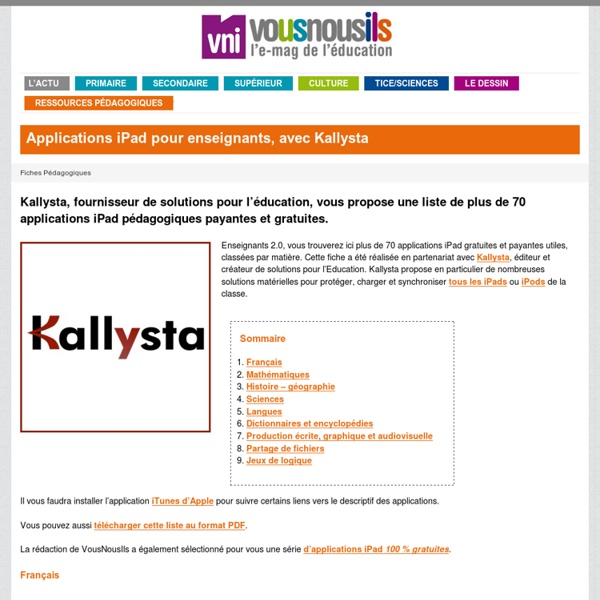
http://www.vousnousils.fr/fiche-pedagogique/applications-ipad-pour-enseignants-avec-kallysta
Related: Applications pour l'iPad • Tablettes et applicationsAnimate Your Life <span class="enable-js"><font class="red">⚠</font> Javascript is currently <strong>disabled</strong> in your browser. Please enable Javascript to view the site properly.</span> "Check out this Gami!" Get the App Learn More Free Download
PrometheanPlanet There's a lot of talk in the education sector of Bring Your Own Device (BYOD) initiatives and I've recently taken an interest in how tablets, such as iPads, can be used in the classroom. Back in June, I went to the ISTE 2011 conference with several goals in mind, but one of them was to find the answer to this question: What can I do with an iPad in an ActivClassroom? (Although other tablets are available, I was particularly interested in the iPad as that's the one I have!) I had several ideas, but wanted to verify them for myself.
A Handful of Apps to Add to Your New iPad (even if you don’t take it to school) Every year at this time I publish a short list of the apps that I recommend installing if you received a new iPad during this holiday season. Even if you don’t take your new iPad to school, these apps are helpful. I have terrible typing technique and I like to sketch ideas before writing about them. Therefore, Penultimate is a perfect app for me. Penultimate provides a place for you to hand-write notes on your iPad. 7 Apps That Will Help You Use Your iPad For Writing Projects While each of us has our own particular needs, I’m sure one or more of these apps will serve your needs. So get ready to set up a folder on your tablet and download a useful collection of resources. Evernote At the top of the list, the popular Evernote app (iTunes Store Link) and web syncing service is an essential tool for writing on the iPad. You can throw in all kinds of text based files, as well as photos and audio notes, into Evernote which will automatically sync all your notes to your iPad, as well as your Mac or PC.
Teacher Recommended: 50 Favorite Classroom Apps Educators and students are quickly becoming more comfortable with classroom technology, allowing them to shift from thinking about the technical side of integrating a new tool to focusing on how it improves learning. While the sheer number of education apps is still overwhelming, increasingly teachers have found what works for them and are sticking to them. “The conversations I had were radically different than they were a year ago,” said Michelle Luhtala, the librarian for New Canaan High School and host of an Emerging Tech webinar on edWeb. 50 resources for iPad use in the classroom The transition to the more extensive use of technology in classrooms across the West has resulted in the integration of bring your own device (BYOD) schemes, equipping students with netbooks and tablet computers, and lessons that use social media & online services. Gesture-based technology is on the rise; according to the latest NMC Horizon Report, gesture-based technological models will become more readily integrated as a method of learning within the next few years. The iPhone, iPad, Nintendo Wii and Microsoft Xbox 360 Kinect technology are examples of these kinds of developments, and in particular, resources for Apple products in education are becoming widely available online.