


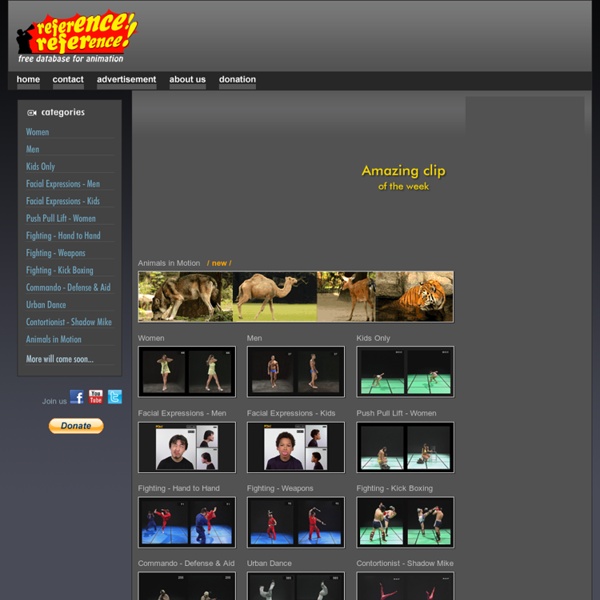
Michael Sporn Animation - Splog Buta Connection Sakuga Daichi So i know this video is on the short side but it's main purpose is to serve as my channel trailer. I will make more of these and they will be longer and as the name suggests i'll be using funkier music than usual. I'm still gonna keep doing animator videos and series sakuga so these will just complement my regular output. 1- This video is purely fan-made and is not associated with the musical artist and anime company in any way. 2- " I do not own ANY of the anime included in this video. 3- "Copyright Disclaimer Under Section 107 of the Copyright Act 1976, allowance is made for "fair use" for purposes such as criticism, comment, news reporting, teaching, scholarship, and research. A selection of well animated scenes from various series.
If the Moon Were Only 1 Pixel - A tediously accurate map of the solar system Mercury Venus Earth You Are Here Moon Mars Jupiter Io Europa Ganymede Callisto Saturn Titan Uranus Neptune Pluto(we still love you) That was about 10 million km (6,213,710 mi) just now. Pretty empty out here. Here comes our first planet... As it turns out, things are pretty far apart. We’ll be coming up on a new planet soon. Most of space is just space. Halfway home. Destination: Mars! It would take about seven months to travel this distance in a spaceship. Sit back and relax. When are we gonna be there? Seriously. This is where we might at least see some asteroids to wake us up. I spy, with my little eye... something black. If you were on a road trip, driving at 75mi/hr, it would have taken you over 500 years to get here from earth. All these distances are just averages, mind you. If you plan it right, you can actually move relatively quickly between planets. Pretty close to Jupiter now. Sorry. Lots of time to think out here... Pop the champagne! We're always trying to come up with metaphors for big numbers.
Living Lines Library RCAnime Upload Patreon RCAnime Loading... Working... The Kyoto Animation Touch 10,715 views 1 week ago You can support this channel on: the anime fanbase, there's almost no one who hasn't heard of Kyoto Animation and it's fair to say that their visual style is has become distinctive at this point. Tomodachi List Roku Ronin - Channel Kevin Nyaa - Channel GLENLOVESANIME - Channel GLENLOVESUBWAY - Channel Vadarth - Channel The Canipa Effect - Channel AnimeRuss - Channel AverageAnimeFan - Channel LOLLIA - Channel Otaku-Vs - Channel See all History Sign in to add this to Watch Later Add to Loading playlists...
Is It Better to Buy or Rent? - Interactive Graphic