


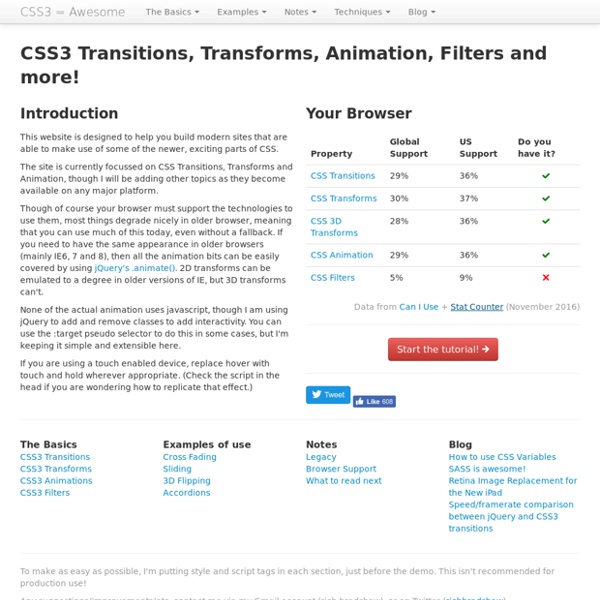
http://css3.bradshawenterprises.com/
Related: CSS ANIMATIONSCSS Transforms Module Level 1 Conformance requirements are expressed with a combination of descriptive assertions and RFC 2119 terminology. The key words “MUST”, “MUST NOT”, “REQUIRED”, “SHALL”, “SHALL NOT”, “SHOULD”, “SHOULD NOT”, “RECOMMENDED”, “MAY”, and “OPTIONAL” in the normative parts of this document are to be interpreted as described in RFC 2119. However, for readability, these words do not appear in all uppercase letters in this specification. All of the text of this specification is normative except sections explicitly marked as non-normative, examples, and notes.
Introduction à l’HTML5 Cet article est destiné aux débutants en HTML5, et à tous ceux qui souhaitent en savoir un peu plus sur cette nouvelle technologie qui agite le web et le monde mobile. Si vous vous intéressez aux technologies du web, vous avez probablement déjà entendu parler de l’HTML5 aux cours des dernières années. Cette introduction va vous donner un premier aperçu de ce qui se cache derrière le terme HTML5, vous présentera le contexte dans lequel évolue cette technologie, et nous verrons un bon nombre de nouvelles fonctionnalités qu’il apporte.
Motion’s purpose - DesignBetter While the standard flavors of salty, sweet, sour, and bitter are obvious to us and easy to experience, the fifth flavor—umami—is ineffable. It’s the salience of parmesan cheese, anchovies, dried tomatoes, fish sauce, and dashi. Though it can be oversaturated and overused, umami is an essential taste modifier that makes the sum of its parts stronger when it’s properly used. Animation plays a role similar to umami to elevate good design to a more satisfying experience. Over the years, we’ve built small affordances into our interfaces with animation and motion.
A Comparison of Animation Technologies Rollout: Powerful Feature Flag Management The question I am asked most frequently: what animation tool do you recommend? Having worked with a slew of them, I can tell you there is no right answer. It's a complicated question and complicated answer. This post serves to clarify what to use, and when, to get you working with the right tool for the job. 10 great CSS animation resources Creating meaningful and beautiful CSS animations can be tricky and time-consuming, but luckily there are some great resources around to help jump-start your creative process. This resource collection includes all the best CSS animation libraries. Pick one that suits your project and start straight away, or use them as a starting point to create something custom for your brand.
Writing Smarter Animation Code By Carl Schooff On animation, GreenSock If you've ever coded an animation that's longer than 10 seconds with dozens or even hundreds of choreographed elements, you know how challenging it can be to avoid the dreaded "wall of code". Worse yet, editing an animation that was built by someone else (or even yourself 2 months ago) can be nightmarish. In these videos, I'll show you the techniques that the pros use keep their code clean, manageable, and easy to revise.
Petit tour d'horizon de l'animation sur le web (et ailleurs) Les animations prennent une grande place dans les interfaces utilisateur. Loin de n'apporter qu'un côté esthétique, elles augmentent la performance perçue, améliorent notre expérience en nous aidant à nous repérer et en guidant notre attention. Sur les applications natives, ces animations sont souvent plus naturelles que sur le web, et pour cause, beaucoup de leurs animations sont des springs. Qu'est-ce qu'une animation spring ? 14 bibliothèques et outils CSS gratuits à utiliser sans hésiter De nombreuses ressources CSS open source sont disponibles sur le web pour vous aider à gagner du temps et à parfaire vos connaissances sur des spécificités du langage que vous ne maîtrisez peut-être pas encore. J’ai sélectionné dans cet article 14 bibliothèques et outils CSS gratuits qui viendront vous prêter main forte et vous faire gagner du temps lors de vos prochains projets web : outils, filtres photos, dégradés, couleurs, icônes, info-bulles, … 1. Hamburgers Hamburgers est une collection d’icônes hamburgers animés
Snippets CSS et Javascript : 14 animations étonnantes à découvrir C’est étonnant les résultats que l’on peut obtenir avec quelques lignes de CSS et de Javascript ! Les 14 snippets sélectionnés dans cet article vont du simple loader à de véritables mini-scènes d’animation en passant par des titres animés. Vous pouvez ainsi découvrir les coulisses de ces animations et réutiliser des bouts de codes pour créer vos propres animations ! D’ailleurs, j’ai aussi sélectionné pour vous en fin d’article 3 tutos qui vous aideront à maîtriser les animations CSS.
The Guide To CSS Animation: Principles and Examples Advertisement Today, too many websites are still inaccessible. In our new book Inclusive Design Patterns, we explore how to craft flexible front-end design patterns and make future-proof and accessible interfaces without extra effort. Hardcover, 312 pages. Get the book now! Les techniques de l'intégrateur : l'illustration animée en CSS #2 Deuxième article des techniques de l'intégrateur centré sur l'illustration animée en CSS. Au programme : un tour d'horizon des techniques les plus importantes à connaître pour créer des illustrations complexes en CSS. Illustrations animées en CSS : Tour des techniques les plus fréquentes Cet article est la suite de l'article Nouvelle formule pour les inspirations pour intégrateurs #83 : Illustrations CSS. Si vous ne l'avez pas lu, allez donc y faire un petit tour avant de continuer cet article. Tous les jeudis du mois de janvier, nous nous pencherons sur des exemples d'illustrations CSS à la difficulté croissante.
Les techniques de l'intégrateur : l'illustration animée en CSS #1 Aujourd'hui, le BlogDuWebdesign vous propose le premier article des techniques de l'intégrateur : les bases de l'illustration animée en CSS. Illustrations animées en CSS : les bases Cet article est la suite de l'article Nouvelle formule pour les inspirations pour intégrateurs #83 : Illustrations CSS. Nouvelle formule pour les inspirations pour intégrateurs #83 : Illustrations CSS Premier article d'un nouveau format pour les inspirations pour intégrateurs, qui se renouvelle pour 2017 ! Pour ce premier chapitre, revenons sur les illustrations et animations en CSS. Les inspirations pour intégrateurs changent de formules ! Dans quelques mois les inspirations pour intégrateurs atteindront l'âge respectable de 4 ans, et ont très peu évolué depuis leurs débuts. En un peu plus de 80 articles, j'ai sélectionné pour vous quelques créations pour leur rendu visuel et leurs techniques de créations que je trouvais intéressants, mais j'ai maintenant un petit peu l'impression de tourner en rond avec ce format.
20 Best CSS Animations on CodeCanyon There was a time in internet history when you had to use Flash if you wanted to add some visual effects to your website beyond an animated GIF. Fast forward to today, and we find Flash dead and things like CSS3 and HTML5 bringing fantastic animations and effects to the web. If you want to add some great CSS animations to your website or next web project, here's a list of the 20 best CSS animations on CodeCanyon to get you started: Add some shaded glass aero image hover effects with Aero - CSS3 Hover Effects.