


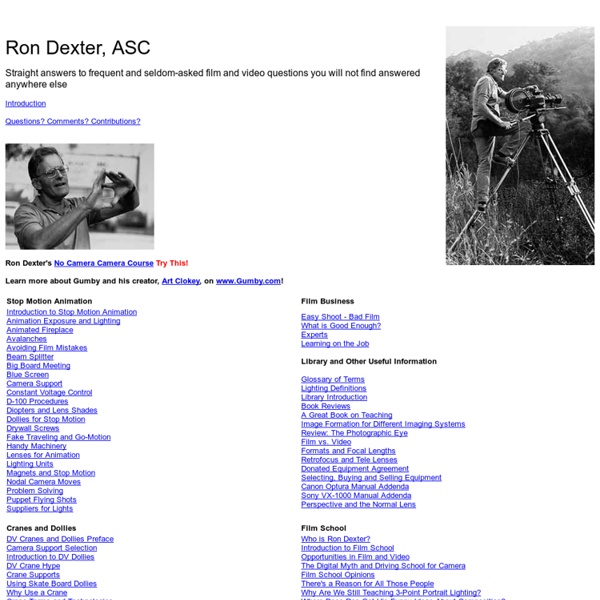
Top 25 Horror Movies of 2009 The Definitive List - HorrorMovies.ca - StumbleUpon By now you should have probably noticed a ton of Top Lists for 2009 on site written by the staff members of our site. To give you an objective overview of what the top films of 2009 really were I have taken all the Top Lists written by the staff and compiled them into one master list. I have also include the votes of our readers to make this list as accurate as possible. 666 DIY Horror Filmmaking Tutorials It’s that time of year again, so we thought it was time to update last years killer feature “Horror Filmmaking: From Script to Scream.” That’s right a sequel! This time we are narrowing the focus a bit and concentrating on the DIY (Do It Yourself) elements. Hopefully this will help you slash the budget without murdering your production values. DIY: Blood, Bullets & Stunts
Easily Make Your Own Homemade Photography Filters that Work :Digital Photography Tutorials Yes, I’m serious, this it’s not a joke. You can build filters for your camera (either digital or film). And yes, it’s incredible easy. • homemade infrared filter: a piece of developed unexposed slide film OR a floppy disk ! PRODUCTION DICTIONARY FILM, AUDIO, and VIDEO TERMINOLOGY The Dictionary is an extensive on-line reference of film, video and audio terminology as applicable to production and post production. While we have endeavored to create as complete a resource as possible, the usage of some terms will vary depending on the country and region in which it is used.
How to write a good short film script - Bulletfilm Blogs "By luck, I stumbled upon your site, and of course I wanted to try it out. I went on to deposit $500 on OneTwoTrade, then opened 5 positions and won 4. Took out the $500 and still have the profit of $288 to trade with. This is a great system you got there Sir, I definitely owe you one." Shelly Green - New York Screenplay Basics - Scripped A Scripped Compendium by Johnathan Carr Traditional storytelling recounts past events, whereas screenwriting is locked in the present - thus you may not deviate from PRESENT TENSE. You may also be tempted to describe every inch of the world you're creating - don't! Take comfort in the idea that a screenplay is not meant to have any literary value. As you're writing, be mindful to preserve only the most important details: information that will advance the story.
Free Screenwriting Software by Plotbot&write screenplays online with friends Plotbot lets you write screenplays in your browser with as many or as few people as you like. All edits are saved so you can undo anything. We have both private and public projects. Only the people that you invite can read or contribute to a private project. Your screenplay is stored in fragments in our database and, on private projects, only members can read it. Timelapse Basics – A Few Things to Consider When Shooting a Timelapse Introduction By Preston Kanak Shooting a timelapse is not a science. However, there are a few things you can do to improve your chances. One of the challenges you need to overcome when shooting is determining the ideal setting for your camera.
Short Film of the Day: Porcelain Unicorn Why Watch? Because sentimentality never dies. This short got some attention when it won a contest created by the Phillips Corporation which had a few restraining parameters in place.