


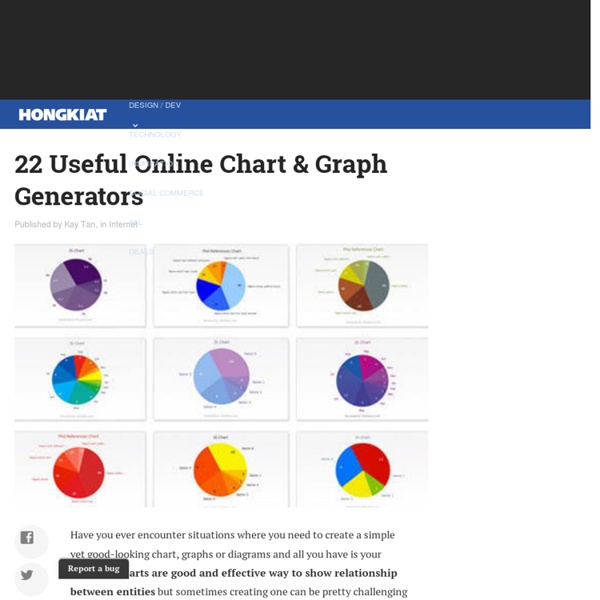
10 Useful Flash Components for Graphing Data By Jacob Gube Flash is an excellent technology for dealing with data visualization. It being client-side, it can reduce the amount of work your server has to perform in order to generate graphs and charts. Because of its robust ability in dealing with sleek and fluid animation and complex user interactivity, Flash is an excellent web and (and even desktop) application technology for dealing with graphing data. In this article, you will find ten excellent Flash components that will help you in building stunningly attractive, complex, and interactive data visuals. These components will help you create an assortment of graphs and charts to aid in presenting otherwise boring and stale numerical data. 1. Open Flash Chart is an open source Flash-based graphing and charting solution developed using ActionScript 3 and compiled using Flex. Live Demonstrations: Open Flash Chart 2. XML/SWF Charts is a powerful Flash component for creating interactive graphs and charts. 3. zxChart 4. amCharts 5. 6. 7.
30+ Free Online Multimedia (Photo, Audio, Video) Editors We tend to rely heavily on our favorite desktop applications like Photoshop, GIMP, Audacity, Adobe Premier and so on when it comes to dealing with multimedia files. That’s fine on our desktops but what if we need to use an editor on a friend’s computer, or a public one at the workplace? That is where web applications come in handy. Web applications provide ubiquity, convenience and ease of use . As long as you have a web browser that connects to the Internet, you can find multimedia editors online to get your photos, audio files or even videos edited on the fly. Photo Editors Pixlr Editor Pixlr Editor allows you to edit images with features much like those you can find in Photoshop. Fotor Fotor is a tool to edit your photos and it comes with basic editing features (crop, rotate, adjust color, etc), on top of the ability to add effects such as lomo and vintage to beautify your photos. Picmonkey Befunky Polarr Editor Editor is a simple tool to edit your photos online. Fotostar Photo Editor SDK
Lorem ipsum - Generator and Information Misco.co.uk - Computer Hardware, Notebooks, Desktops PCs, TFTs, Printers, Servers, Accessories, Networking, Software - Misco.co.uk - Computers, Laptops, tablets, printers, monitors, hard drives, computer parts & more – Misco.co.uk FusionCharts - Delightful charts and gauges in JavaScript & Flash 20+ Tools to Create Your Own Infographics A picture is worth a thousand words – based on this, infographics would carry hundreds of thousands of words, yet if you let a reader choose between a full-length 1000-word article and an infographic that needs a few scroll-downs, they’d probably prefer absorbing information straight from the infographic. What’s not to like? Colored charts and illustrations deliver connections better than tables and figures and as users spend time looking back and forth the full infographic, they stay on the site longer. While not everyone can make infographics from scratch, there are tools available on the Web that will help you create your very own infographics. Read Also: The Infographic Revolution: Where Do We Go From Here? What About Me? “What About Me?” Vizualize.me Vizualize.me allows you to create an online resume format that is beautiful, relevant and fun, all with just one click. Piktochart easel.ly Visual.ly Infogr.am Many Eyes Venngage iCharts Dipity Timeline JS StatSilk InFoto Free Photo Stats More Tools
Sender 11: Mobile screen size trends Over at mBricks my colleagues have put a lot of work into the device database (we work with WURFL data and contribute back as well as we can). I took the opportunity to take a closer look at screen size trends. The data I have covers about 400 different device models sold from 2005 to today. This shows the the most significant screen sizes, from the smallest to the largest. I have added a couple of upcoming phones as well, they are the ones with the dotted lines. Over the years the relative screen size difference has increased. You can see that the smaller screens have a portrait orientation and the large screens have a landscape orientation. Resolution I did a rough dpi (ppi to be exact) calculation for some popular phone models. There is an upper limit to what dpi is meaningful. Unfortunately, for LCD screens, increased pixel density doesn't give us more brightness. Yes, a grand total of 26 different screen sizes. It is obvious that 240 x 320 (also called QVGA) is on a roll. Future
Using PHP with MS SQL Server Now that PHP runs so well on Windows web servers and speaks natively with SQL Server, there’s no longer a need to keep PHP and MS SQL Server separate. The benefits of both are available to use. This article provides instructions on how to enable the sybase or mssql modules in your PHP installation and how to use SQL Server with the DB package. Most of the articles about using PHP for database applications talk about using it in conjunction with MySQL. Traditionally the installation of a Microsoft architecture meant that it was Microsoft and closed source software all the way. Now that PHP runs so well on Windows web servers and speaks natively with SQL Server, there’s no need for this unnecessary division. This article is making the assumption that you are already familiar with writing PHP database applications. {mospagebreak title=Required Packages} You’ll need to enable the sybase or mssql modules in your PHP installation. {mospagebreak title=Optional Packages} Using DB Conclusions
Introduction XML/SWF Charts is a simple, yet powerful tool to create attractive charts and graphs from XML data. Create an XML source to describe a chart, then pass it to this tool's flash file to generate the chart. The XML source can be prepared manually, or generated dynamically using any scripting language (PHP, ASP, CFML, Perl, etc.) XML/SWF Charts makes the best of both the XML and SWF worlds. XML provides flexible data generation, and Flash provides the best graphic quality. Features: Quick generation of charts and graphs from static or dynamic data (any scripting language) Full updates and data streaming without reloading the web page. Testimonials I just wanted to pass along how well your script worked for our stock performance page. Good work! This is amazing software. Just want to thank you for this wonderful upgrade. I purchased your product a couple days ago and first had time to sit down and work with it this morning. Wow, you are the best! Thanks for your great script. THIS ROCKS!
30 Life-Enhancing Things You Can Do in 30 Minutes or Less Many of us attempt to measure our happiness based on the duration of certain favorable experiences in our lives. The longer a favorable experience lasts, the happier we think we’ll be. But the truth is, life is simply a string of small, independent moments that are always changing. Thus, a few minutes well spent here and there can make a big difference in what we get out of life in the long-term. Here are 30 things you can do in 30 minutes or less that will have a positive emotional effect on you and those closest to you. Learn something new by starting a free course at one of the hundreds of online self-education resources bookmarked here: 12 Dozen Places To Educate Yourself Online For Free.Watch one of the thousands of educational videos streaming at TED.com, Academic Earth, or Khan Academy.Read an online book list and find a new book to grab next time you’re at the library. What simple life-enhancing activities do you participate in on a regular basis? Photo by: Rachel Sian Related
PortableApps.com - Portable software for USB, portable and cloud drives Broadband Usage Meter Download | Help & FAQ | tbbMeter Help Forum | License tbbMeter is a bandwidth meter we have developed to help you monitor your Internet usage. It allows you to see how much your computer is sending to and receiving from the Internet in real time. It also shows you how your Internet usage varies at different times of the day. It does not record what you do on the Internet (i.e. it doesn't know what web pages you visit). This tool will help you to manage your usage to avoid incurring excess bandwidth fees or find your broadband provider slowing you down due to exceeding your monthly usage allowance. Features Here are some of the features we have included: Download Now You need to have installed the Microsoft .NET 2.0 framework prior to installing tbbMeter. Windows 8 users, please see below. Current version: v0.9.8.4 Released: 15/02/2011 An older version is also available for download. Previous version: v0.9.5.3 Released: 23/02/2010 tbbMeter v0.9.5.3 Size: 5.5MB Screenshots Compatibility
Vitaly Friedman's Notebook: List of nifty tools for drawing diagrams, charts and flow-charts List of nifty tools for drawing diagrams, charts and flow-charts » Aug 18, 11:53 AM Update: The site is experiencing heavy load at the moment, please be patient. Meanwhile, you can digg the article, if you think it could be useful for other users. Being a web-developer means not only being able to design web-sites or program their functionality. Developing web-sites over the last few years, I’ve been stumbling over the same problem over and over again: how can I visualize my idea easily and quickly? The results of my search were initially published in one of the most popular German Web-Magazines Dr. (compiled by Vitaly Friedman) Tutorials “Creating Graphs, Part I” und “Creating Graphs, Part II” by Wolfgang Bartelme. Free Web-Tools Free Software 1st Chart creates high-resolution diagrams with the Chart-Elements you provide. Leading commercial products: