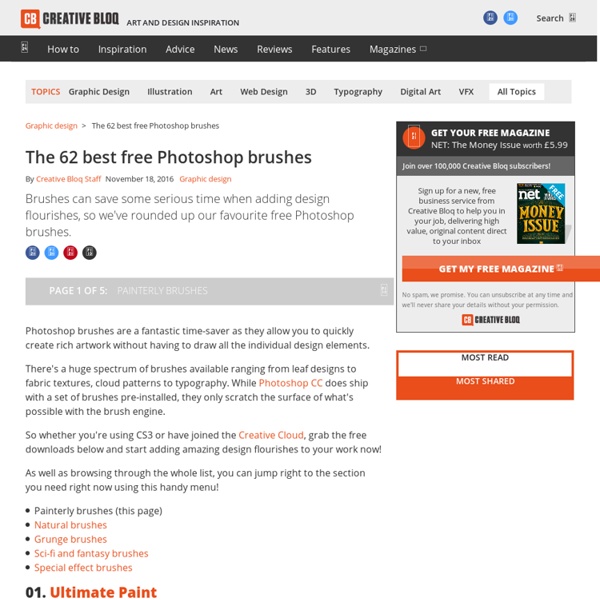s Free Texture Library
Buy Every Texture Buy every texture on this website for only $33. Bulk Downloading Please don't try to download every texture, our server will automatically block you. The download limit is 20 textures every day (per IP address - you may be sharing this with others). If you need lots of textures, please buy them. Questions
45 free Photoshop actions to create stunning effects | Photoshop
We've rounded up some of the best Photoshop actions that are free to download and create stunning effects. Adobe's flagship image-editing software Photoshop has a powerful programming language built-in that allows you to record tasks as an 'action' and replay the steps to complete the task automatically. Not only can you record your own, but you can also import actions, opening up a whole range of effects and time-saving options. So to add to our collections of Photoshop plugins and Photoshop resources, here are some great Photoshop actions that are free to download and install, for photographers, graphic designers, game artists and more. Enjoy!
10 great templates for brochures
A brochure template can be the key to ensuring you have the well designed brochure you need to get you and your work noticed. If you fancy showcasing your work in print form, why not get started with one of the brochure templates we've found that are specifically aimed at creatives? This list has been updated with some shiny new brochure templates, as well as information about how much they cost (some of the templates are free but most come at a small price) and which software you will need to edit them. Whether you want an InDesign CC, Photoshop CC, Illustrator CC or even Microsoft Word brochure template, these are the best designs available. For more templates, see our roundup of top places to find print templates. If you need to hit refresh on your entire portfolio, head over to our design portfolio post which is crammed full of inspiration.
Use Subdomains for Social Media Vanity Links
There are many social media platforms that businesses need to have a presence on, including Facebook, Twitter, LinkedIn and Google+. Some will allow businesses to claim a "unique URL" that is short and personal, like, Others, however, offer no such convenience. Our LinkedIn company page is at - try giving someone that link over the phone! There are other websites and services available that will provide you with a "shortened" link, but those are non-standard and impersonal.
Photoshop Cloud Brushes - GrutBrushes.com
50 Cloud Brushes and Tools for Photoshop – GrutBrushes Cloud FX brushes These clouds were all painted in Photoshop in just a few minutes with GrutBrushes Cloud FX brushes, part of the new line of GrutBrushes tools for visual effects, retouching, and Photo compositing. [baslider name=”PhotoshopCloudvalley”]
The 10 best places to find free vector art online
You know that feeling when you're busy in the office or working from home but that piece of work just isn't coming together? You don't have the time to sort something from scratch so you decide to search for some free vector art online – but it's not always easy to find what you're looking for. A good selection of free resources – including free fonts and free vector art – can be a lifesaver for any designer. But more often than not, the process of finding what you need amidst cluttered, confusing pages just adds to the mounting deadline stress. To help you avoid that experience, we've put together a hand-picked guide to the best free vector art resources, including various useful designs you can download in preparation for future projects.
Online ePub converter
Online ebook converter Convert your PDF files, ebooks from other readers or just plain text to the ePub format. This format is known by most ebook readers.
11 Water Splash Photoshop Brushes
Hello creatives! Last week was a showcase of Valentines-themed freebies for your design needs. This week, we will continue to give you guys some love with our awesome sets of Photoshop brushes. Starting off with this amazing set of water splash brushes courtesy of our friend, Filipino graphic artist Niño Batitis!
QVectors - Quality Free Vector Graphics
Paid License information By buying this license you are granted a Lifetime License to use this design on your projects. You will be allowed to use it for commercial, personal and educational projects without having to give attribution. You can also print merchandise (like t-shirts, mugs, etc) up to 500 copies per design and up to 10.000 with an Extended. Where can I use this design?
The Ultimate Complete Final Social Media Sizing Cheat Sheet
In June of this year, we published an infographic listing all of the sizing information for images on Facebook, Twitter, Google+, and Pinterest. It was a wildly successful piece of content, totally blowing our expectations out of the water. Unfortunately, while its popularity has flourished, nearly every social network instituted changes to their image sizes, rendering most of the information on the infographic out of date. We knew we needed to update the information on the cheat sheet, but we weren’t comfortable with simply adjusting one or two figures on the blog post and leaving it as-is. We’d also received a lot of feedback, both on the design and information it contained.