


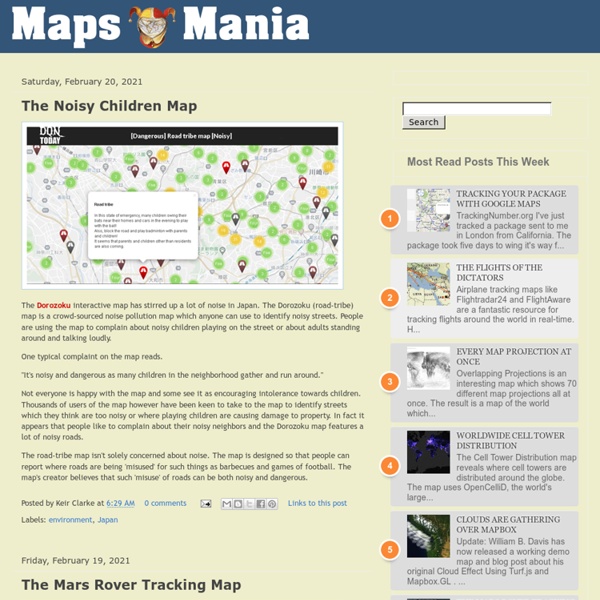
http://googlemapsmania.blogspot.com/
Related: Cartographie • CartoGoogle Maps Launch Google MapsLaunch Maps in LUNA Browser The over 120 historical maps in the Google Maps have been selected by David Rumsey from his collection of more than 150,000 historical maps; in addition, there are a few maps from collections with which he collaborates. These maps can also be seen in the Gallery layer of Google Earth, Rumsey Historical Maps layer, and in the Google Earth viewers on this website. All the maps contain rich information about the past and represent a sampling of time periods (1680 to 1930), scales, and cartographic art, resulting in visual history stories that only old maps can tell. Each map has been georeferenced, thus creating unique digital map images that allow the old maps to appear in their correct places on the modern globe. The original historical maps are first made into digital images by scanning them with high resolution digital cameras.
Google Maps: 100+ Best Tools and Mashups Most people think of Google Maps in terms of finding a place or business, or getting directions from one point to another. Others use the satellite images and terrain mapping features. But there are tons of other uses out there for Google maps. From mapping the weather and news to mapping things that aren't maps at all, like paintings or magazines, Google Maps has a lot to offer. And there are free tools available out there for those who want to use the Google Maps API without doing a bunch of coding. Here are more than 100 of the best mashups and tools out there right now. Tool for Google Maps v3 (version 3) This application is also available with Large map. This is a drawing tool for polyline, polygon, polygon with holes, rectangle, circle, marker(icon), direction(route, path). This application uses the Google Maps API Version 3 (V3).
Education Available languages — Using OpenStreetMap in an Educational Context For information about academic research related to OpenStreetMap, see Research. For a general article about how to map educational facilities in OpenStreetMap, see Education features. Students learning about OpenStreetMap at a workshop at FEATI University in the Philippines OpenStreetMap is being used in schools, universities and colleges in a wide range of disciplines. Map Maker Google Map Maker officially closed on March 31, 2017, and many of its features are being integrated into Google Maps. Since 2008, the Google Map Maker community has edited and moderated millions of features to improve the Google Maps experience. To make it easier for all Google Maps users to contribute changes to the map, we’ve started to graduate functionality from Map Maker to Google Maps on both desktop and mobile. Key editing features currently available in Google Maps include: We’ll continue to add new editing features within Google Maps on an ongoing basis.
Collection of the Coolest Uses of the Google Maps API May 22 2012 Without a doubt Google Maps has opened new windows to our world and enabled us to look at ourselves a little differently. The ingenuity of 3rd party developers using the Google Maps API has created a dazzling array of apps and tools that range from the brilliant to the bizarre. Here are 30 of the coolest waiting for you to check them out. Cool Uses of Google Maps API Maps JavaScript API v3 The Maps JavaScript API lets you customize maps with your own content and imagery for display on web pages and mobile devices. The Maps JavaScript API features four basic map types (roadmap, satellite, hybrid, and terrain) which you can modify using layers and styles, controls and events, and various services and libraries. Audience This documentation is designed for people familiar with JavaScript programming and object-oriented programming concepts. You should also be familiar with Google Maps from a user's point of view.
Collections - Old Maps Online: Project Below are brief descriptions of the online digital map collections searchable and accessible through the OldMapsOnline portal. Nearly all the institutions providing online map collections have a much larger paper map collection available at their respective institutions, but the OldMapsOnline portal will only search and provide direct linkage to the online maps. During the JISC funded project we added collections from around the world. Products Gmail Fast, searchable email with less spam Drive Create, share and keep all your stuff in one place Docs Open, edit, and create documents Sheets Open, edit, and create spreadsheets Slides Open, edit, and create presentations Forms Build free surveys Drawings Create diagrams and flow charts Sites Create websites and secure group wikis Calendar Organize your schedule and share events with friends Translate Instantly translate text, web pages, and files between over 50 languages
Online KML converter – batch geocoder Our free online converters let you batch geocode ZIP codes and UK postcodes, and we also offer a range of individual converters. We developed the technologies behind these converters for our own products and decided to share them for others to use freely. Converter limits The Batch Converter is limited to 50,000 rows, and the KML converter approximately 32Mb. Batch Geocoder & Converter Map Maker Basics - Map Makerpedia In Short Learn about Google Map Maker’s basic functionality by creating a map yourself. Introduction
Get Lost in These 19 Fascinating Maps In the simplest sense of the word, a map is a spatial representation of something. It provides us with a sense of context, scale and location. Maps began as 2D depictions, but technology and data enable maps to become dynamic, real-time and compelling visualizations of how we live and move. Below, we've rounded up 21 awesome maps from around the web. The Agas Map Our new (as of the beginning of 2015) implementation of the Agas Map is based on the OpenLayers 3.0 library. It presents the map as a zoomable, rotatable tiled image with several hundred locations plotted on it. In the default view, the locations are initially hidden; you can show them by checking checkboxes in the navigation panel which appears at the top right of the map. Locations in the navigation panel are sorted into categories; click on a category name to expand it and see all the locations.