


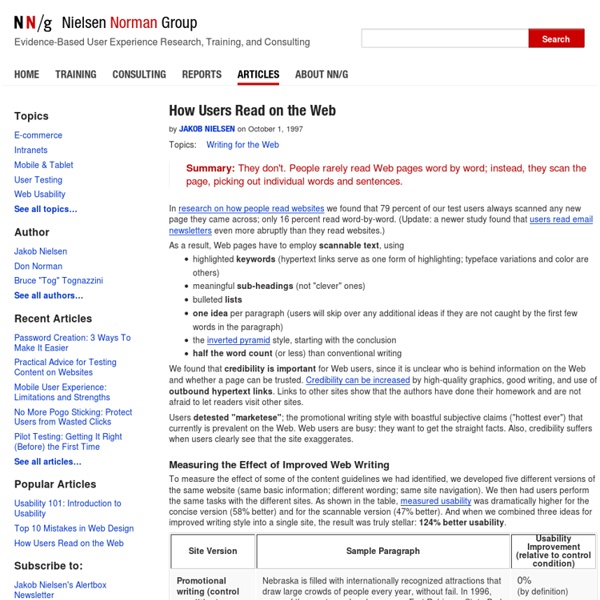
The Cab Ride I'll Never Forget “Great moments often catch us unawares….” By Kent Nerburn There was a time in my life twenty years ago when I was driving a cab for a living. It was a cowboy’s life, a gambler’s life, a life for someone who wanted no boss, constant movement and the thrill of a dice roll every time a new passenger got into the cab. What I didn’t count on when I took the job was that it was also a ministry. Because I drove the night shift, my cab became a rolling confessional. We were like strangers on a train, the passengers and I, hurtling through the night, revealing intimacies we would never have dreamed of sharing during the brighter light of day. And none of those lives touched me more than that of a woman I picked up late on a warm August night. I was responding to a call from a small brick fourplex in a quiet part of town. When I arrived at the address, the building was dark except for a single light in a ground-floor window. So I walked to the door and knocked. After a long pause, the door opened.
4 forgotten principles of usability testing Over the last few months I've sat through dozens of usability tests run by design agencies. Clients have asked me to oversee the tests to make sure that the agency really puts their design through its paces. This is a good thing as it shows that usability testing is now becoming a mainstream activity in the design community. But many of the usability tests I've sat through have been so poorly designed that it's difficult to draw any meaningful conclusions from them. No wonder that Fast Company mistakenly believe that user centred design doesn't work. Picture a usability test If I ask you to picture one of these usability tests, you'll probably conjure an image of a participant behind a one-way mirror, with video cameras and screen recording software. Here are 4 principles of usability testing that have been absent in many of the tests I've observed. Screen for behaviours not demographics Test the red routes Focus on what people do, not what they say Don't ask users to redesign the interface
Free voice recognition Everybody loves controlling their smartphones with the power of their voices. Siri and Google Now let you dictate text messages, emails and some commands. It’s fun and useful, and for certain situations it can be a life-saver. Some people may have trouble typing or controlling their phones through touch. But did you know you can also talk to your computer? Few people seem to know that Windows and OS X have built-in accessibility options. Click here to learn how these can help make computing easier for the visually or hearing impaired. One of these accessibility options is built-in speech recognition. To fire up speech recognition in Windows 7, go to StartControl PanelSpeech Recognition. The system can be a little complicated at first. As... To continue reading sign in or join Kim's Club
Telescopic Text & Joe Davis 2008 - StumbleUpon Social Design Strategy Great products and services depend on their users having great experiences. But it’s not about what users do or how they do it, but rather why. Why they do what they do, why they keep coming back, and why they tell their friends. I’ll tell you a quick story. That story in and of itself is not a big deal. In these cases and when we are faced with more subjective questions such as, “Where’s a good Italian restaurant?” Communities are very useful. And though we have all kinds of relationships in our lives—with coworkers, neighbors, or brands, and long lasting or short lived, formal or intimate—it’s with our strongest ties that our trust lies. So when my close friend in New York tells me about a place I should visit, I trust her opinion and that she knows me well. Trust is built through this conversation. The Three Principles of Social Design I like to diagram this using concentric circles, with identity in the center, conversation in the middle, and community on the outside. Listening
Paid to write articles. Best article writing sites listed and reviewed. General Fiction Getting Around... Career Essentials Getting Started Queries & Manuscripts Market Research Classes & Conferences Critiquing Crafting Your Work Grammar Guides Research/Interviewing Writing Contests The Writing Business Income & Expenses Selling Reprints Collaboration Pseudonyms Negotiating Contracts Setting Fees/Getting Paid Rights & Copyright Tech Tools The Writing Life The Writing Life Rejection/Writer's Block Health & Safety Time ManagementColumn: Ramblings on the Writing Life Fiction Writing - General General Techniques Characters & Viewpoint Dialogue Setting & DescriptionColumn: Crafting Fabulous Fiction Fiction Writing - Genres Children's Writing Mystery Writing Romance Writing SF, Fantasy & Horror Flash Fiction & More Nonfiction Writing General Freelancing Columns & Syndication Newspapers/Journalism Topical Markets Travel Writing Photography Creative Nonfiction Memoirs/Biography International Freelancing Business/Tech Writing Other Topics Poetry & Greeting Cards Screenwriting
How to use multitasking gestures on your iPad A new feature to both the iPad (iOS 5.0.1) and the iPad 2 (iOS 5.0) is the ability to use multitasking gestures.Multitasking gestures allows users to simply swipe with four or five fingers to access the multitasking menu, swipe left or right to reveal open applications and pinch to return to the home menu.This may sound a little complicated however; it really is a time saver once you learn how to activate, operate and master the multitasking gestures. How to Activate Multitasking Gestures Even though the feature is available for both iPad and iPad2 it does not work without activating the functionality.To activate multitasking gestures go to Settings then select the General section then select ON under Multitasking Gestures (Fig 1a). How to use multitasking gestures There are three basic functions for multitasking: Pinch to the Home Screen – simply place two fingers on the screen and pinch them together to return to the Home Screen.
publish a book? If you've never truly considered writing a book, take another look at the rubbish filling bookshelves at airport kiosks. The "authors" of that stuff are laughing all the way to the bank. While English majors and real literary types are screaming at each other in the stuffy halls of academia or the pages of The New Yorker, these clowns are quietly rehashing tired plots and making millions for it. You're a smart person, so we see no reason you shouldn't take a crack at making bank as well. (Heck, even if you're a ding-bat, we think you should give it a try. Al Gore's books sold millions.) Here's how you too can tap into the wallets of all those gullible readers out there. 1. The first rule of getting a book published is to avoid writing a book. Agents -- what do they do, exactly? An agent is a separate individual who performs much of this filtering process. Agents, in turn, don't particularly like reading 300-page manuscripts either. But you say, "Wait.
PAGE QUOTE - Credibility can be increased by high-quality graphics, good writing, and use of outbound hypertext links. by hfernety Nov 22