


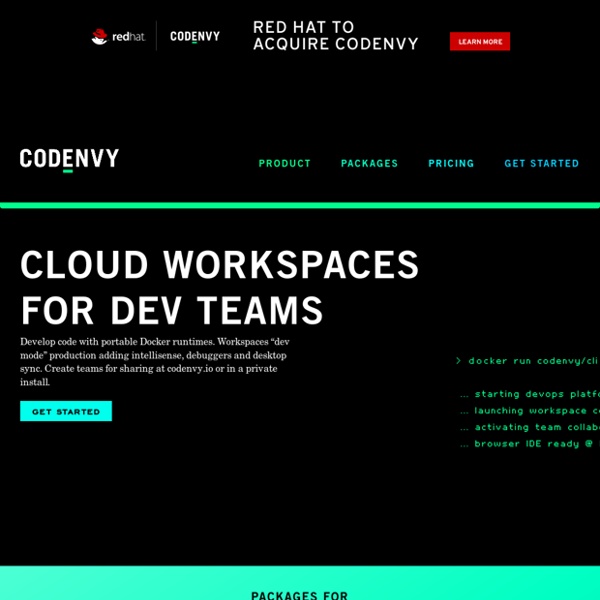
Aptana IntelliJ IDEA History[edit] The first version of IntelliJ IDEA was released in January 2001, and at the time was one of the first available Java IDE with advanced code navigation and code refactoring capabilities integrated.[3][4] Google is now developing Android Studio, a new open source Android Development IDE, based on the open source community edition of IntelliJ IDEA. Features[edit] Supported languages: See also[edit] Comparison of integrated development environments Other IntelliJ-based products[edit] References[edit] Bibliography[edit] Technology Tutorials | Making The World a Better Place One High Tech Project at a Time. Enjoy! CodeLobster - Free portable PHP IDE with support Drupal, Smarty, Twig, WordPress, Joomla, JQuery, CodeIgniter, HTML, CSS, JavaScript, AngularJS, CakePHP, Facebook, Laravel, Symfony, Yii
Corona SDK BasicBuild your games or apps in record time and start monetizing with in-app purchases or ads.BUY $16/monthProPro adds advanced graphics, all Corona Plugins, analytics and much more.BUY $49/monthEnterpriseCall any native library (C++/Objective-C/Java) from your Corona app and do offline builds.CONTACT US Download Corona and you are automatically a Corona SDK Starter. You can build and publish your apps for free.Upgrade to Basic, Pro or Enterprise when you are ready for more functionality. Do you have existing apps? Read on to learn why Corona SDK is the leader for 2D apps and games… Publish to all major platforms Corona SDK allows you to publish for iOS, Android, Kindle Fire and NOOK from a single code base. We’ll take care of the heavy lifting related to device and platform fragmentation, allowing you to focus on creating exceptional mobile content. Build on industry standards
TIL: 8 versions of UUID and when to use them | nicole@web Saturday, June 29, 2024 About a month ago, I was onboarding a friend into one of my side project codebases and she asked me why I was using a particular type of UUID. I'd heard about this type while working on that project, and it's really neat. So instead of hogging that knowledge for just us, here it is: some good uses for different versions of UUID. Usually when we have multiple numbered versions, the higher numbers are newer and presumed to be better. Here, I'll provide some explanation of what they are at a high level, linking to the specific section of the RFC in case you want more details. UUID Version 1 (v1) is generated from timestamp, monotonic counter, and a MAC address.UUID Version 2 (v2) is reserved for security IDs with no known details.UUID Version 3 (v3) is generated from MD5 hashes of some data you provide. With eight different versions, which should you use? You'll usually be picking between two of them: v4 or v7. Use v4 when you just want a random ID.
Codiad - Un IDE web Si vous cherchez un nouvel IDE pour développer directement depuis votre serveur, via votre navigateur web, j'ai ce qu'il vous faut. Ça s'appelle Codiad, c'est open source, ça tourne sous PHP et il n'y a pas besoin de base de données pour stocker les infos. Tout est enregistré dans des fichiers JSON. Codiad gère plus de 40 langages différents, détecte les erreurs dans le code, sait faire de l'autocomplétion et prend en charge plusieurs utilisateurs. L'outil sait aussi afficher à l'écran 2 fichiers ouverts en même temps et dispose d'une console interne. Plusieurs thèmes pour la coloration syntaxique sont aussi disponibles, sans oublier un moteur de recherche et la possibilité d'exporter facilement vos créations. Codiad est téléchargeable ici. Edit : Et dans un style un peu différent (service web), allez aussi jeter un oeil à friendco.de qui permet de coder à plusieurs personnes. Photo et source Rejoignez les 51948 korbenautes et réveillez le bidouilleur qui est en vous
Punch! Building iPad Apps, Sans Developers It’s a familiar story in the tech world: A company wants to build a consumer product, finds that the necessary tools aren’t available, creates its own tools, then realizes it has created a broader platform. Earlier this year, I wrote about the launch of the Punch! app, which offers current event themed games, usually with a satirical bent. Behind the scenes, Bennahum says the challenge was to add content in a timely manner, so that it was “topical and relevant” — relatively easy for a newspapers or magazines that are only uploading new articles and other content, but harder for Punch! So that’s what the Punch! And Bennahum says that by “creating an environment that sends scripts to effectively render these app-like experiences,” publishers can introduce mini apps without adding code, which means that once they get the initial approval from Apple, they don’t need to wait on further approval for every new piece of content. The Punch! As for the Punch! Disrupt Q&A A: None yet.
How to Design Structured Database Systems Using SQL [Full Book] This book will guide you, step-by-step, through designing a relational database using SQL. SQL is one of the most recognized relational languages for managing and querying data in databases. You’ll learn the fundamental concepts related to both data and the databases where they are stored and managed – from how data is transformed into information and subsequently into knowledge, to the architecture of a database management system (DBMS). We’ll also cover the different stages of the database design process, as well as its key principles, focusing specifically on the design of relational databases. By the end of the book, you’ll have a solid understanding of how to design and maintain efficient, secure databases that can support complex data-driven applications, all aimed at meeting a series of requirements imposed by end users or clients. Table of Contents Prerequisites: Before going through this book, there are a few useful prerequisites you should have: Fundamentals: Environment to set up
13 Cloud IDEs For Web Developers - Hongkiat With so much of the traditional, desktop-based productivity software we know and love moving to the Cloud, it’s no surprise that Cloud-based IDEs are quickly gaining ground with developers. Nowadays, the browser is essentially a thin client that allows users to access a variety of Cloud-based applications and services. However, many are still hesitant to put their full faith in a remote Cloud IDE for development purposes. Tools like Github and Pastebin helped to ease the transition to Cloud-based development, and full-fledged Cloud IDEs are now commonly used by many developers. Here are 13 of the best Cloud IDEs you can get your hands on and a quick summation of each. Cloud9 After a few minutes using the appropriately named Cloud9, you’ll feel like you’ve died and gone to coder heaven. The built-in Vim mode is a nice touch, as is the support for popular revision control systems like Git, Mercurial and SVN. Codeanywhere Cloud IDE Sourcekit Kodingen Coderun Studio ShiftEdit Akshell Erbix Neutron IDE
Netvibes API for Widgets that Work Everywhere Netvibes, my favorite personalized homepage, is a site that thinks big. There are so many platforms for widgets/gadgets/modules, and each platform uses its own format, so the most popular personalized homepages got the most widgets. Netvibes has just launched a universal widget API, that should let you develop widgets for Netvibes, Google Personalized Homepage, Windows Vista, Apple Dashboard, Opera etc. "The Universal Widget API (UWA for short) is the name of the 1.0 release of the Netvibes API. There are some sample widgets here and you'll notice they keep their Netvibes look on other platforms, which is not a good thing. Codiad Web Based IDE by Fluidbyte Interoperability Bridges and Labs Center TopStyle 5 - HTML5 & CSS3 Editor
Codenvy is a cloud environment for coding, building, and debugging apps. by viktory12345 Feb 8