


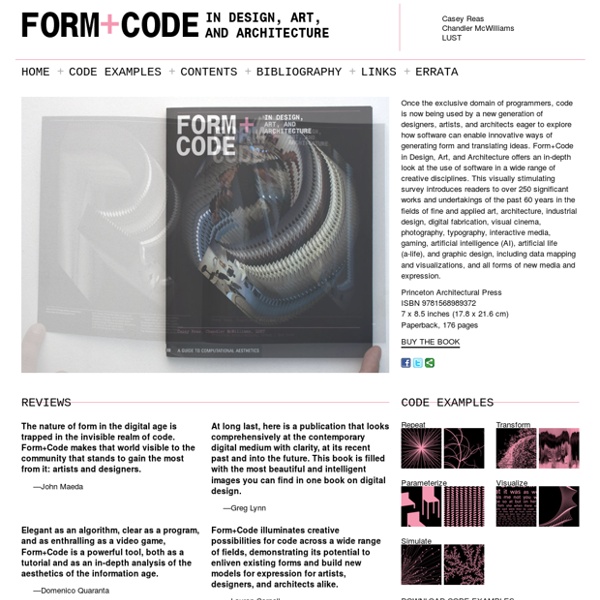
Processing: the Software that Shaped Creative Coding, Part II – Eye on Design This is part II of the Processing oral history. Read part I here. As Processing became one of the primary environments for creative coding in the early aughts, a community started developing around it. People were eager to use the tool, and a smaller subset of them wanted to help develop the infrastructure required to maintain the growing piece of software. Community members from around the world contributed to Processing Libraries, which extended Processing’s capabilities and expanded the language to work in different mediums like sound, hardware, and computer vision. Jonanna Hedva, Director of Advocacy at Processing Foundation Saber Khan, Education Community Director at Processing Foundation Lauren Lee McCarthy, p5.js creator, board of directors at Processing Foundation Dorothy R. Casey: Processing had been around for about 11 years by the point we started thinking about the Foundation. Johanna Hedva: I started working in Casey’s garage in the summer of 2014. Dorothy R.
When Graphic Design and Programming Meet | by Giorgia Lombardo | DeMagSign | Medium Coder and designer Stig Møller Hansen takes you on a journey to explore the potential of code as a design tool. From the benefits of incorporating programming into your design work to practical advice and resources, this piece will give you a thorough overview on this fascinating topic. Stig Møller Hansen is a designer, speaker, and researcher in the intersection among graphic design, programming, and pedagogy. With a Ph.D. in Computational Graphic Design, he also teaches at DMJX, the Danish School of Media and Journalism. We had an inspiring conversation with him to learn more about the ways in which designers can approach and incorporate coding into their work and how programming can influence the mindset of a designer. Stig will also be a speaker at Design Matters 21, which will take place online and in Copenhagen on September 29–30, 2021. What is Creative Coding and where does it come from? Creative Coding seems to be going through a Renaissance. Another obvious advantage is speed.
MiDaS | PyTorch Model Description MiDaS computes relative inverse depth from a single image. The repository provides multiple models that cover different use cases ranging from a small, high-speed model to a very large model that provide the highest accuracy. The models have been trained on 10 distinct datasets using multi-objective optimization to ensure high quality on a wide range of inputs. Dependencies MiDaS depends on timm. Example Usage Download an image from the PyTorch homepage import cv2import torchimport urllib.request import matplotlib.pyplot as plt url, filename = (" "dog.jpg")urllib.request.urlretrieve(url, filename) Load a model (see for an overview) Move model to GPU if available device = torch.device("cuda") if torch.cuda.is_available() else torch.device("cpu")midas.to(device)midas.eval() Load transforms to resize and normalize the image for large or small model Load image and apply transforms
De l’art d’apprendre le machine learning Nantes, envoyé spécial (texte et photos) « Il y a quelque chose de quasiment mystique là-dedans », dit David, un des douze participants du workshop Machine learning pour les artistes, en évoquant les algorithmes de plus en plus performants au fur et à mesure de leur utilisation. Ces algorithmes apprenant en autonomie, ce sont ceux utilisés en machine learning (apprentissage automatique), l’une des branches les plus actives de la recherche en intelligence artificielle. Ceux-là même qui nous ont permis d’expérimenter le potentiel du face tracking (suivi de visage), de la classification de données ou de l’apprentissage supervisé pendant les deux jours du workshop proposé par le labo Arts & Techs de Stereolux à Nantes, dans le cadre de son cycle thématique Art, design & intelligence artificielle (dont Makery est partenaire). Deuxième jour. Vient le temps final d’expérimentation par équipe de quatre. Le workshop touche à sa fin alors que les idées continuent à fuser.
Intelligence artificielle et graphisme : quelles applications ? | Elephorm L’intelligence artificielle condense tous les fantasmes et s’immisce de plus en plus dans notre quotidien. Les applications graphiques n’en sont pas exemptes, tant s’en faut. Entre Adobe qui pousse des outils à la base d’algorithmes d’IA et de nouveaux logiciels tels que Sensei ou encore Skylum qui mise sur la retouche photo intelligente avec Luminar, le champ des possibles est infini et ouvre aux artistes de quoi se consacrer au cœur de leur métier, la création. Remontant à octobre 1950, date à laquelle le crytpotologue et mathématicien britannique Alan Turing explora dans son article Computing Machinery and Intelligence, le concept de machine pensante, l’intelligence artificielle est sur toutes les bouches depuis ces dernières années. Pour preuve, pas un jour ne se passe sans que de multiples articles paraissent sur les moteurs de recherche. La vision par ordinateur, un domaine de recherche depuis toujours L’intelligence artificielle chez Adobe… Et partout chez la plupart des acteurs
L'impact de l'intelligence artificielle sur le monde du graphisme L’intelligence artificielle est en train de révolutionner le monde. Le Québec, Montréal en particulier, est au cœur de cette révolution qui va affecter notre quotidien. Plusieurs métiers seront profondément modifiés, d’autres disparaîtront, alors que de nouveaux métiers deviendront indispensables. Mais qu’en est-il du métier de graphiste? Comment est-ce que l’intelligence artificielle affectera les graphistes d’aujourd’hui et de demain? Déjà vu Auparavant, le graphisme était le fruit de la manipulation du crayon, de films et des caractères de plomb. L’intelligence artificielle dans les logiciels d’aujourd’hui Adobe (Photoshop, Illustrator, InDesign, Acrobat…) est de loin la suite de logiciels la plus utilisée par les graphistes d’aujourd’hui. Depuis des années, il était possible d’exécuter ces fonctions, mais cela exigeait beaucoup d’opérations et une combinaison d’outils. L’intelligence artificielle et la créativité Mais est-ce réellement de la créativité ou de simples lignes de code?
L’intelligence artificielle s’invite dans l’art Après s’être infiltrée dans notre quotidien, l’intelligence artificielle se fraye un chemin dans l’art contemporain. Et ce, loin du fantasme selon lequel les robots en viendraient à remplacer les machines. Tour d’horizon. « Une bataille commence entre les humains et les artistes. » Point d’intrigue de film de science-fiction derrière cela, puisqu'il s’agit de l’incipit d’une étude menée par Ahmed Elgammal, chercheur à l’Université Rutgers. Selon ses résultats, publiés en février dernier, dans 75 % des cas les personnes interrogées n’étaient pas capables de faire la différence entre des œuvres produites par des artistes et d’autres générées par une intelligence artificielle (IA) – que l’on peut définir comme des travaux dont la conception a été calculée par une machine imitant l’intelligence humaine. La presse s’en est largement fait écho, à grand renfort de questions rhétoriques effrayantes : l’IA va-t-elle remplacer les artistes ? Le marché quant à lui n’en est qu’à ses balbutiements.
Intelligence artificielle : Actu IA Design graphique et intelligence artificielle : vers un design algorithmique? Design graphique et intelligence artificielle : vers un design algorithmique? Le studio de design graphique, typographique et interactif Chevalvert est à l’origine de l’identité visuelle du cycle que le Labo Arts & Techs de Stereolux consacre cet automne à l’intelligence artificielle (IA). Nous leur avons posé quelques questions sur leur démarche expérimentale pour chercher à comprendre quels pouvaient être les liens existants ou à venir entre le design graphique et une IA. Cet entretien est aussi un prélude au workshop Machine Jacking que Chevalvert animera sur cette thématique. Quelle est la place de l'algorithme et de l'aléatoire dans la création de l'identité du cycle sur l'IA? S'agit-il vraiment d'une IA? Il ne s'agit pas d’IA à proprement parler mais plutôt d’une déambulation aléatoire sur un territoire graphique. Quels sont les outils de développement (logiciels) qu'un designer graphique utilise lorsqu'il s'inscrit dans une telle démarche? Deux scénarios pourraient se produire.