


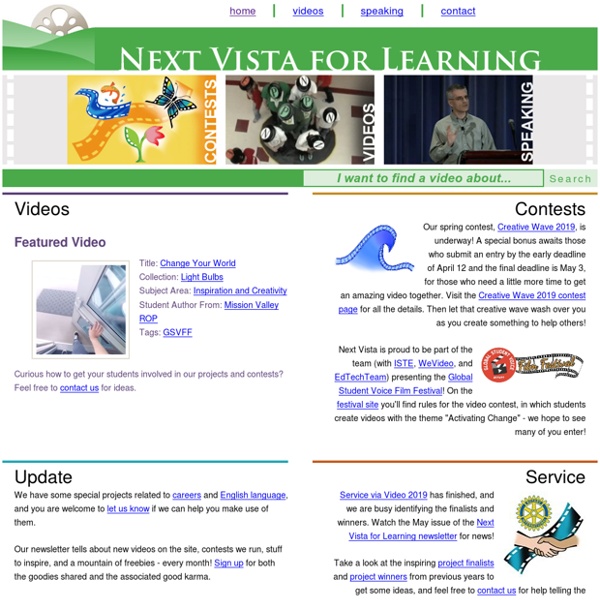
Dumpr - fun with your photos Dumpr is a great little website that has lots of tools for doing creative things with your images. Simply choose an effect from the 21 on offer, upload your photograph and Dumpr will do the rest. You can then save your image to use elsewhere. For example, turn an image into a Rubiks Cube:
RSS Feed Search Engine Instant RSS Search engine will help you discover RSS feeds on the web around your favorite topics. You may use the tool to search RSS feeds for blogs, news websites, podcasts and more. It is instant search and hence the search results display as you type. You may use any of the Google search operators - like allintitle, inurl, etc. - for more accurate results. You can subscribe to the feeds in your favorite RSS Reader (like Feedly) or use the Preview link to see the 10 most recently published articles from that feed. Answers Grockit Answers is just-in-time Q&A for video lectures. In Grockit Answers, interactions happen around video lectures, and participants ask and answer questions about specific points in the lecture. Since every question is attached to a specific point in time in the video, Grockit Answers displays a question and its answers at the point in the lecture that they are most relevant. And since the things that confuse you are likely to be the same things that confuse others, you'll find that answers to your own questions pop up on the screen just as you're starting to get confused.
Florida Digital Educators Vision The vision of the Florida Digital Educators (FDE) is to ensure that teachers and students seamlessly use technology as a tool to accomplish tasks through higher-order thinking skills within a disciplined study so that students will succeed in the global community. Students succeed in a changing global community. Ken Thomas Photos - unlimited license "You will come to learn a great deal if you study the insignificant in depth." - Buckaroo Banzai I used to keep a fairly detailed User Page here with a lot of information, but most of it ended up being redundant when I set up my personal website, so I've decided to stop maintaining this page and focus on that one instead. Please feel free to visit with any questions or requests you may have. I love it when people use my photographs in their own projects, so the odds are good I'll be happy to help in any way I can. The image galleries below display all of the photos and illustrations I've uploaded to Commons, and are mostly here to help me keep track of what I've uploaded and what I haven't.
Google for Educators Resources Google for Education Resources Why and How to Use Google in Education: Free (or really cheap for Apps for Education compared to Microsoft) and less IT support needed. Also runs better on older computers. Florida 2.0 Digital Learning Group If you have difficulty accessing the files below, and need this information, please contact the Office of Communications at 850-245-0413. Digital Instructional Materials Work Group Final Report Digital Instructional Materials Work Group Final Report (PDF, 463KB) April 11, 2013 Webinar 5 Free Online Tools to Create Your Own Infographics Infographics and data visualizations have become incredibly popular ways to impart information while keeping your audience engaged. As a result, a slew of user-friendly, free online applications have been created which enable users to create their own information graphics. Here are five such tools that I think are particularly valuable:
Common Core Where Creativity Meets the Common Core™ Reaching today’s Common Core State Standards requires complete understanding of these challenging requirements and classroom implementation of rigorous assignments to meet these objective. Our Common Core State Standards services help teachers and administrators define their goals, focus their teaching, and then find the appropriate technology to enhance learning. Through our focused professional development service, November Learning experts guide curriculum design that draws on students’ abilities to think critically, communicate globally, express creativity and collaborate across several types of media—aligning classroom learning experiences with Common Core State Standards.