


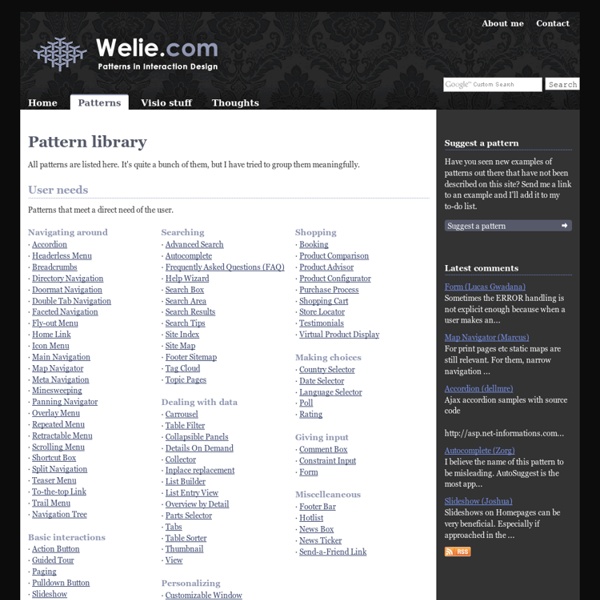
http://www.welie.com/patterns/
Beautiful Background Image Navigation with jQuery In this tutorial we are going to create a beautiful navigation that has a background image slide effect. The main idea is to have three list items that contain the same background image but with a different position. The background image for each item will be animated to slide into place in […] View demoDownload source In this tutorial we are going to create a beautiful navigation that has a background image slide effect.
10 Useful Findings About How People View Websites Eyetracking and research have studied how people look at websites. Here are 10 useful findings you can use. 1. Top left corner gets the attention first When users land on your site, their eye path starts from the upper left corner, and moves on from there. Best Practices For Effective Design Of "About me"-Pages - Smashing Magazine Advertisement The “about me”-page is one of the most overlooked pages in development and one of the highest ranked pages on many websites. In a world that’s becoming increasingly connected through the Web, it’s important that you engage your audience in a personal and friendly way, otherwise you risk just being another faceless web designer among a sea of websites. We had to go through hundreds of sites to come up with the following list.
How to Become an SEO Freelancer in 48 Hours EmailShare 376EmailShare I’d like to state up front that this is the longest post I’ve ever written here at Location 180. It’s more representative of the direction I’d like to take the site in the future, and is the culmination of the last year I’ve spent becoming an seo freelancer.If you take a weekend, read the resources provided, practice with your own site(s), you’ll have enough knowledge to lay the ground work of a location independent business. The 5 Foundation Stages in Web Design at DzineBlog Learn how to earn $125 or more per hour as a freelancer - Click Here Looking for hosting?. We recommend MediaTemple for web hosting. Use Code MTLOVESDESIGN for 20% off This articles will help you understand how you can take your clients through the entire process of making a new web site. This is a general article which will help anyone understand the basic steps involved in web design.
Submit URLs to Google with Fetch as Googlebot Webmaster Level: All The Fetch as Googlebot feature in Webmaster Tools now provides a way to submit new and updated URLs to Google for indexing. After you fetch a URL as Googlebot, if the fetch is successful, you’ll now see the option to submit that URL to our index. When you submit a URL in this way Googlebot will crawl the URL, usually within a day. We’ll then consider it for inclusion in our index. 6 Phases of the Web Site Design and Development Process When putting together the main business portion of this site, I wrote an article that outlines the Six Phases of the Web Site Design & Development Process. As an integral part of my own company web site, the article is slanted to how I personally help clients through the process of creating their own site. Here on the blog, however, I wanted to create a more generalized post. Same basic idea, however this version can be utilized by anyone, regardless of who they hire to design their web site.
30+ Search Engine Optimization Techniques You Cannot Miss You completed a web site for your business about three months ago, but you are still not seeing very many people visiting your web site. You do a little research and find that your web site is buried about ten pages deep on all of the major search engines. It seems that you have created a very nice web site, but it is not optimized for search engines, so your page rank is very low. Using CSS and HTML in Email Newsletters — Groundwire West Coast firm transfers clients to experts in Plone hosting UPDATE Mar. 12th, 2013: The board at Groundwire asked us to share this official press release (PDF) to help explain what has happened. INDIANAPOLIS, Feb. 1, 2013 - Six Feet Up has acquired 110 Plone hosting clients from a partner in Seattle.
Building Cross-Platform Apps Using jQuery Mobile jQuery Mobile introduces a cross-platform and cross-device framework for developing mobile applications. It supports a wide variety of mobile browsers and delivers a unified user interface to the devices. It has simplified working with mobile browsers by abstracting away inconsistences between the vendors. How Browsers Work: Behind the scenes of modern web browsers Web browsers are the most widely used software. In this primer, I will explain how they work behind the scenes. We will see what happens when you type google.com in the address bar until you see the Google page on the browser screen. The browsers we will talk about There are five major browsers used on desktop today: Chrome, Internet Explorer, Firefox, Safari and Opera.
Build a Killer Website: 19 Dos and Don'ts I’m continually surprised by how many people call my design company with very firm ideas about what they want on their business website and yet, they haven’t thought through some of the most basic questions first. For this reason, our first question is always “Why do you need a site?,” not “What do you want on it?” At bottom your website is a marketing tool.