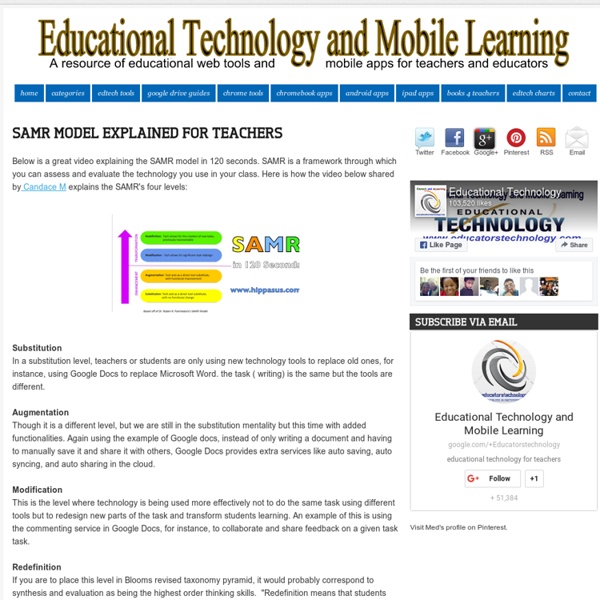Educational Technology and Mobile Learning: Eight Free tools for Teachers to Make Awesome Infographics
1- Easel.ly This is a great tool that allows users to create visually rich infographics from pre-designed themes. It is very easy to use and only drag and drop. It actually supports Chrome, Firefox, and Safari. 2- Stat Planet This one here allows users to create amazing visualisations and share them with others. 3- Hohli This is an awesome chart maker. 4- Creately This is also a great tool in creating diagrams and flow charts. 5- Many Eyes This is one of the easiest of them all. 6- Wordle This is a text based visualisation tool. 7- Tableau This works just on Windows. 8- Inkspace This is also a free infographic creation tool.
Clearing the Confusion between Technology Rich and Innovative Poor: Six Questions
** We are seeking global opinions, please consider commenting with your thoughts and ideas of the definition of innovation** In a recent webinar, more than 90% of school leaders responded that they were leading an innovative school as a result of the implementation of technology. At the end of the webinar, when polled again, only one leader claimed to be leading an innovative school. Test your own level of innovation. (Beyond SAMR: Special note to those of you applying SAMR. Transformational Six Did the assignment build capacity for critical thinking on the web? 1. Before the Internet, our students accessed sources for homework that had been preselected by a teacher or a librarian. If you have ever watched a student research on the web you will probably observe that they enter the exact title of their homework for their search query. We can not abrogate our responsibility of preparing our students to be critical thinkers in the Age of the Internet. Compare two searches: 2. 3. 4. 5. 6.
Home | TESSA
Educational Technology and Mobile Learning: A Simple Tool to Create Stunning Video Animations for Your Class
September 19, 2015 Biteable is a web-based tool that allows you to create beautiful explainer videos to share with your students. Explainer videos are short animated clips that make use of a wide variety of visuals and multimedia materials to communicate a message in a concise and comprehensible way. You probably have already seen some examples of Explainer videos on ads played on YouTube, several companies use this kind of videos to advertise their products. However, as a teacher, you can create explainer videos to explain key concepts, create instructional guides and tutorials to share with students and many more. Watch the video below to see Biteable in action Another great feature of Biteable is the Infographic Video Maker which allows you to make animated infographic using Biteable video maker software. Biteable is free to use.
Group Work Strategies to Ensure Students Pull Their Weight
The idea for sharing this post came from a session I recently conducted at the annual teaching conference organized by my university. A pedagogical conundrum was raised by a colleague whose enthusiasm and question stayed with me and inspired me to write this post. The question posed by this colleague is relevant to all instructors who have ever used group work to assess their students: How should one deal with the issues that arise when members of a group are not picking up their share of the responsibilities during a group work project? The benefits of group work are well recognized (e.g., as are the reasons students don’t like working in groups (Taylor, 2011). 1. For instance, starting with a project idea, then moving to project development, followed by preliminary project outcomes – and requiring students to “check-in” at each phase before delivering the final project. 2. 3. 4. Step 1: Get to know each other. Step 2: Establish group norms. 5. Huang, L. Huang, L.
Inclusive Education in Action - www.inclusive-education-in-action.org
form@re » n. 73 gennaio
n. 73 gennaio » Cos’è il mobile learning a cui è dedicato questo numero di Form@re? I lettori troveranno diverse definizioni offerte dagli autori dei vari articoli che pubblichiamo. Del resto, non sarebbe univoca nemmeno una definizione di learning. L’aggiunta dell’aggettivo «mobile» al termine «apprendimento» – o, da parte di altri, l’aggiunta dell’aggettivo «ubiquitario»: ubiquitus learning – è la presa d’atto, nel campo dell’educazione e della formazione, della novità di essere sempre connessi. Abstract. Abstract. Abstract. Abstract. Abstract. Abstract. Abstract.
Genius Hour | Mr. C's SharesEase
This great video clearly outlines Genius Hour movement happening in classrooms across the world! After reflecting for a few months on how to initiate #GeniusHour in my classroom I finally jumped in with both feet, my Genius Journal (click to download) and the question, “What do YOU want to learn Today”? The response, learning, level of engagement and finished products were incredible! I found my Genius Journal to be incredibly helpful in guiding my students, allowing them to follow a process (QUESTION-PLAN-RESEARCH-CREATE-SHARE-REFLECT) and record their learning. Of course, the process is fluid during their 20% in the classroom. The most critical component of Genius Hour is insuring that your students formulate good, thought provoking questions. Students shared their learning through iMovies, Keynote presentations, SMART Notebook presentations, speeches and demonstrations. Questions? Please remember to SharesEase! Like this: Like Loading...