


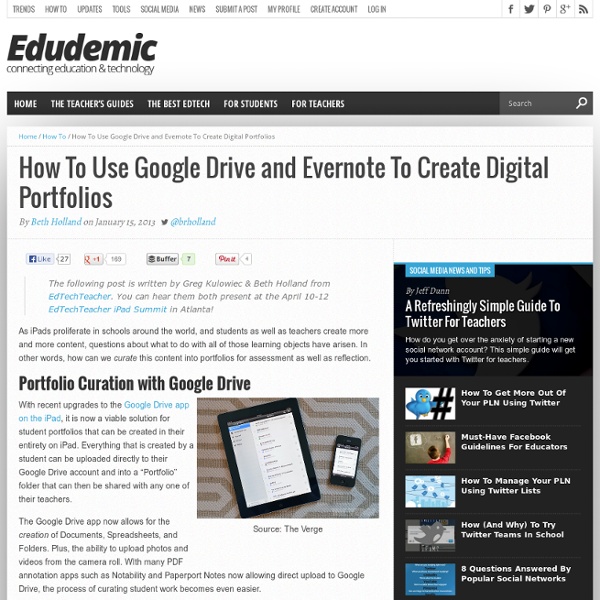
http://www.edudemic.com/create-digital-portfolios/
Project-Based Learning Research: Avoiding Pitfalls The challenges many teachers face in implementing project-based learning well are not to be taken lightly, but we've compiled a list of strategies to avert the most common issues educators face. There are many potential barriers to implementing successful project-based learning -- it requires serious student and teacher commitment, adequate planning time, and buy-in from the top down. But with these practical tips based on research findings, you can stay away from the most common mistakes educators make, and be confident you are getting started on the right foot with PBL. Schools That Work: Fifth-grade students at the Ferryway School in Massachusetts went on a field trip to visit a historic water wheel (left) and then built their own water wheels with the help of a mentor engineering student (right).
Exploratory Learning: A Toolkit to Turn Elementary School Kids Into 'Neighborhood Detectives' As Neighbor Day approaches, we here at GOOD would like to suggest that kids take a break from all that in-class activity and explore the world right outside their door. In collaboration with two wonderful first grade teachers, we’ve put together this terrific tool kit: the projects within it demonstrate that, for elementary school kids in particular, there are a million things to learn and discover while taking a walk around the block. The Neighborhood Tool Kit takes its inspiration from Ms. Linnea and Mr. James’ first grade class at Children’s Day School in San Francisco. The school is located in the heart of the city’s Mission District where a walk in any direction provides a unique sensory experience.
iPad Classroom Next Term? – 10 Things to Consider If the iPad is making a ‘move’ on your classroom this year then these ten points are worth considering: Check your wireless network for everything from capacity to ‘dead-zones’. Leave no stone unturned as a failing wireless network will severely hamper iPad use in school.Be hands on with apps/methods you might ask students to use and see what it is like to produce ‘work’. The iPad is just a device and without an informed educator it will be ineffective as a learning tool.Set out clear behaviour guidelines and link them to school policy. Consistent expectations when using the iPads can help prevent the device from being a disruption.Don’t expect an app to ‘teach’ a lesson. Many educators ask if there is an app that will specifically deliver a part of a course/syllabus.
iPad As.... iPads have exploded throughout schools and classrooms. Their flexibility, versatility, and mobility make them a phenomenal learning tool. As teachers seek ways to integrate these devices, we recommend focusing on specific learning goals that promote critical-thinking, creativity, collaboration, and the creation of student-centric learning environments. In other words, begin with..... PBL Made Easy With Blended Learning What is Project Based Learning? “Project-based learning is a dynamic approach to teaching in which students explore real-world problems and challenges. With this type of active and engaged learning, students are inspired to obtain a deeper knowledge of the subjects they’re studying.”
10 Free Typing Practice Activities for Students This afternoon I received an email from a reader who was looking for some typing games that her elementary school students can play to practice their touch typing skills. I've reviewed a lot of online typing practice activities over the years, but it has been more than a year since I updated my list. So this evening I put together an updated list of online typing practice activities for students.
6 pillars of a 1:1 initiative SmartBlogs This past November I was offered the position of director of technology for the Greater Clark County School district in Jeffersonville, Ind. It’s a great honor and I’m excited about what the future holds for the community here! Among many other things, I have been asked to look at starting a 1:1 initiative. ESL Techies Using Mobile Devices with Limited English Proficient/Special Education Students More and more school districts are investigating the use of mobile devices such as the iPad to facilitate learning and instruction for LEP/ELLs in Special Education settings. As K -12 teachers continue to adopt 21st century learning models, curiosity is growing over the integration of mobile devices into the classroom and the practical applications of these new tools. LEP/ELL students with special education needs present a distinct challenge: how are the language needs met while also addressing various required learning accommodations? One of the key reasons why teachers are exploring mobile devices is that they provide ways to differentiate content and accommodate a variety of learning needs and styles.
50 Ways to Use Wikis for a More Collaborative and Interactive Classroom Wikis are an exceptionally useful tool for getting students more involved in curriculum. They’re often appealing and fun for students to use, while at the same time ideal for encouraging participation, collaboration, and interaction. Read on to see how you can put wikis to work in your classroom. Resource Creation Using these ideas, your students can collaboratively create classroom valuables. Student Participation
Digitally Interfaced Book: Paper, Graphite, Makey Makey, Scratch, and Imagination As a professional artist, deepening the ways in which seemingly disparate objects and processes are interconnected through locating, and mapping their intersections has been one of the main elements of my studio practice. The Fab Lab tools and working processes create an environment that is well suited to investigating those types of intersections. In an effort to integrate Fab Lab tools centered on craft, and studio-based processes into the classroom, I have been working to implement a Mobile MakerCart at a project-based K-8 charter school. In addition to introducing craft-based physical computing projects to the children, a guiding principle behind the MakerCart is to give teachers the opportunity to develop familiarity with the MakerCart’s tools and processes in order to be able to envision the ways in which they might be able to develop their own curriculum for use in the classroom.
- From the Principal's Office: Going 1:1? How Would You Respond To Comments Like This? 4 Comments January 14, 2013 By: Patrick Larkin Jan 13 Written by: 1/13/2013 5:17 PM ShareThis All About Apps for (Special) Education I keep finding more and more excellent resources around using iPads, iPods and Apps in (Special) education and wanted to share some of my favourite links with you. The first comes from the great Victorian Government site called Ipads for Education . There are a number of resources in the support section, including the handout ‘iPads in Special Education’ . Apps are grouped into topic areas, such as Organisational Apps, Writing Apps and Maths Apps and are rated at different levels.
Four Reasons Your Students Should Join the Quest2Matter Choose2Matter is a start-up founded by my good friend Angela Maiers, a former teacher well known for her TedXDesMoines speech; Jennifer Bowden, also a former teacher; and Mark Moran, creator of SweetSearch. Choose2Matter challenges people to accept that they matter and to contribute their unique genius to solve the world’s problems. The Company is sponsoring the Quest2Matter, which invites students to share their ideas and actions for solving problems that have meaning to them. Here are four reasons your students should join the Quest2Matter: 1. Students want to matter.
10 Reasons To Try 20% Time In The Classroom If you haven’t heard of 20% time in the classroom , the premise is simple: Give your students 20% of their class time to learn what they want. Yes, that’s it. Below is a list of the 10 reasons you should consider 20% time in your school, and you will not regret making that choice!