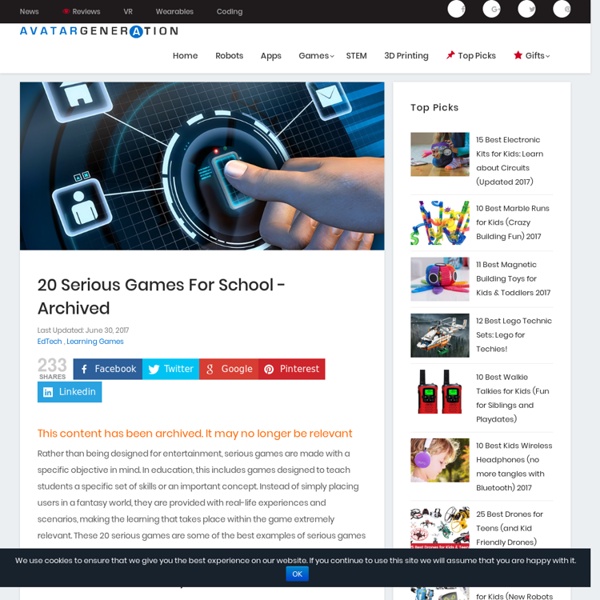The Coop Times
All stories written in this game are automatically published to The Coop Times newspaper - read them here. By Adam Carr - @2HitAdam with special thanks to Omeed Dariani, Jola Pez and Matt Carr for submitting extra prompts! Music "Big Fish" and "Full Hand" by playonloop.com CC BY 3.0
Educational Technology and Mobile Learning: 10 of The Best Tools for Creating...
For those of you who haven't seen it yet, here is a collection of some good web tools to help you create digital quizzes. You can use them to design interactive quizzes, questionnaire, forms, polls and many more. The tools are easy and simple to use and no software installation is required. Check them out and share with us your feedback. Links of the tools are under the visual.
10 PowerPoint Games – tekhnologic
There are several benefits to using PowerPoint games in the classroom. They provide an opportunity to model an activity or a game (especially with large classes), they can be fun to play, they are easy to create or edit and they don’t require an internet connection. Since tekhnologic started over two years ago, I have shared several PowerPoint games that I have created. Now, as 2016 draws to a close, I wanted to put together a bumper pack of PowerPoint games to thank everyone who has been following this blog. You’ll find a few some new games as well as some old favorites.
Build-A-Body
Overview Learn about the body's systems with this drag and drop game. Choose organs from the organ tray, and place them in their correct position within the body to create organ systems. Build-A-Body is a drag and drop game where players are tasked with assembling an organ system from a set of organs. Players may then attempt case studies where a functional problem with a system must be linked to the organ affected. How to play Build-a-Body
Here Is A Great Tool for Creating Educational Video Games to Use in Class
February 10, 2016Pixel Press is an excellent application that enables you to draw your own video games. Teachers can create educational video games to use in class without the need for any coding skills. The process is very simple: use pen and paper to draw your game, take a picture of it via your iPad’s camera and Pixel Press does the rest and bring your game to life. You can either create on paper with ‘Draw-on-Paper’ and take a picture of it or use ‘Draw-in-App’ to directly draw on screen. When your game is created, you can then share it with the entire community in the ‘Arcade’. There is also a section in Pixel Press that provides free downloadable lesson plans for teachers.
3 Steps to Creating an Awesome Virtual Museum in Class
You're spending an afternoon browsing the exhibits at an art museum. If you're anything like me, you'd probably appreciate the art a lot more if you could bring someone along that could explain the history and nuances of the pieces on display. Now imagine pointing a device at the painting and seeing it morph into a dynamic video giving you all the information you wanted about the art. Welcome to augmented reality.
QR Code and 2D Code Generator - Kerem Erkan
This page is an online two dimensional code generator which is written in PHP. It can generate QR Code, Data Matrix, Aztec Code and Micro QR Code for the time being. Because QR Code is much more popular than the other code formats, it is separately named in the page title.
Augmented Reality in Education
String Augmented reality is a 3D learning environment which connects real and virtual world. It provides interactive tools for learning, and fosters informal learning. Besides, augmented reality increases motivation and engages learners.
The Guide to Digital Games and Learning
MindShift Guide to Digital Games and Learning How can games unlock a rich world of learning? This is the big question at the heart of the growing games and learning movement that’s gaining momentum in education. The MindShift Guide to Digital Games and Learning [PDF] explains key ideas in game-based learning, pedagogy, implementation, and assessment.