


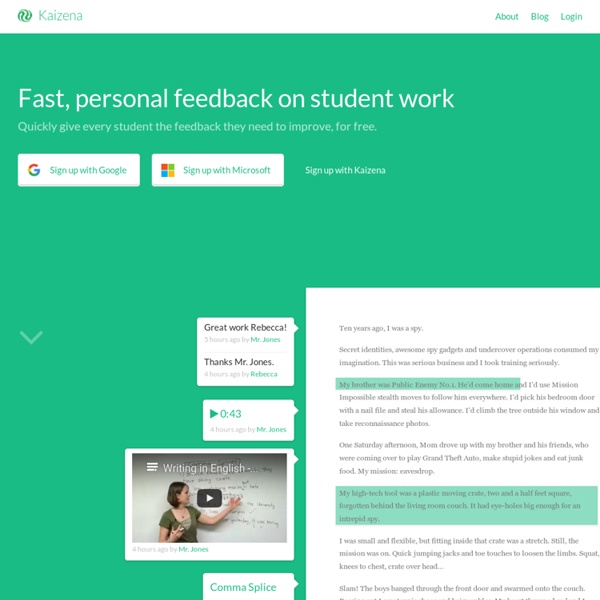
11 Google Now tips you need to try today 1. Set it up right Make sure you have set Google Now up correctly before you begin exploring. Firstly, get Google Now to recognize your “OK Google” command from any screen by tapping the hamburger menu icon in the Google app. Then go to Settings > Voice > "OK Google" detection. Write and Improve: An Online writing helper Writing is probably the most difficult area for learners to improve on by themselves. Writing demands an audience and if you have no-one to tell you how successful your efforts are – or not – then you are doomed to repeat your failures into eternity. Cambridge English have, however, just released a beta version of an online, browser based writing helper. Currently free to use and requiring only a facebook login (or email registration), the service allows learners to input their answers to one of the five questions provided (or submit a piece of writing of their own choice) and to get feedback on their efforts.
The 10 best classroom tools for gathering feedback Getting feedback from your students can serve multiple purposes: it can help you understand your students’ comprehension of the material, it can give you insight into what teaching methods work or don’t work, and it can help engage students in their learning process by knowing they have a voice that is heard. Not only can feedback offer insight for both teachers and students, it can be an integral part of group work and classroom time, given the plethora of connected devices in the hands of our students these days. That said, there are a lot of classroom tools available for gathering feedback. You can poll students or have them create a survey for a project, use clickers and other classroom response type tools in real time, get feedback on teaching methods, and more. But which tools are best? We’ve collected a few of our favorites and listed them below, along with some of the activities they’re best for.
in Education Nexus 7, ASUS Transformer Pad, and HP Slate8 Pro tablets deliver powerful educational content to the hands of students at an affordable price. These tablets come with the array of apps in Google Play for Education and the best of Google apps like Docs, Chrome, Gmail, Earth and more. With NFC touch deployment technology - simply tap device to device to set up a classroom of tablets in just minutes. And with access to Google's Admin console, schools can manage devices easily.
Virtual Interactive Bacteriology Laboratory Welcome A set of virtual, interactive bacteriology labs have been developed to allow the student to learn a variety tests that are done in a diagnostic microbiology laboratory to identify bacterial pathogens from patient samples. Each module demonstrates a different laboratory test, and the student is able to carry out and interpret the results of each test with controls and unknowns. 3 Ways Google Arts & Culture Can Enrich Your Lessons Imagine your students learning about the massive prehistoric creatures that used to walk the earth and being able to look them in the eye. Or imagine your class studying van Gogh’s art and being able to look closely enough to study his brushstrokes. We’re not describing an episode of The Magic School Bus; we’re talking about the reality that is Google Arts & Culture. Similar to its foray into virtual reality via Google Cardboard and Google Expeditions, the tech giant announced in September that it had partnered with more than 50 natural history museums across the world to create a catalog of hundreds of interactive stories, photos, videos and virtual tours.
Teachers get Basecamp for free Over the years, Basecamp has proven to be very popular with teachers, classrooms, and students. We want to take it to the next level by absorbing the cost and offering it free for teachers to use with their students. We know budgets are tight these days, so hopefully this can help reduce the strain and improve school projects at the same time. Here’s how teachers can get a free Basecamp account. If you already have a Basecamp account which you use for your classroom, just drop us a line at teachers@basecamp.com with your Basecamp username or email address and we’ll make sure you don’t get charged for the account any more. Be sure to tell us where you work and what you teach!
The Augmented Reality for Education Collection by Chris Beyerle edshelf Augmented Reality for Education Curated by Chris Beyerle ar augmented reality ipaded Share: 19 followers Tutorials - Google Apps Script These tutorials are designed to help you start using Google Apps Scripts more quickly. Some of these tutorials focus on the basics, some provide an in-depth analysis of a complex script, while others address specific nuances of the Google Apps Script system itself. Basics and working with Google Sheets Your First Script - This tutorial covers the basics of writing and executing a script, demonstrating how to create a Google Document and send an email. Your First Custom Function - This tutorial teaches you how to create custom spreadsheet functions which can be used as part of normal spreadsheet formulas.
HP Reveal - Products HP Reveal includes a powerful drag-and-drop web studio that enables anyone to easily create, manage, and track augmented reality campaigns. Intuitive and easy to use interface Upload assets and assemble Auras in our easy to use interface - so fast and easy, it can be done in under 60 seconds. Personalized AR Public campaigns to audience segments through sophisticated targeting tools, such as platform, region, time of day, and much more. Real-time campaign insights Measure campaign results through a comprehensive analytics dashboard. Try It Now Google: Girls Can Achieve Great Things Through Coding Rose Broome, founder and chief executive officer of HandUp, grew up in California's Silicon Valley, playing in computer server rooms and making backup tapes. As an undergraduate at Santa Clara University, she studied computer science and business computing as an information systems student, but then switched disciplines. Graduating with a degree in campaign management, Broome thought that it would enable her to do more community-focused work, such as public health messaging. "I wish I had known at that time that you could make a big difference with computer science, and I'm excited to share that message with other girls," Broome says. Featured on Google's Made with Code website is a video highlighting Broome and other women who use code to make a difference. Broome's HandUp is an online fundraising platform through which people can donate to individuals in need or to nonprofit organizations working with homeless populations.
Teacher? – appear.in – one click video conversations Learning how to communicate is one of the core things we learn in school. Whether it's reading words written by others, writing our own opinions, presenting our work or collaborating in a group, students develop their communication skills every day. With new technology, the way we communicate also changes. appear.in lets you communicate in the most natural way; seeing the person you're talking to, hearing their voice and taking in all their body language. Why use appear.in in the classroom?
Stencyl Build Worlds If you're used to graphics editors like Photoshop, you'll feel right at home in the Scene Designer. Familiar features, such as a selection tool, zooming, grid-snapping and flood fill, will help you quickly craft complex worlds out of Actors, Tiles and Terrain. Create Actors Drop in graphics from your computer to create Actors on the fly. Then use Stencyl's Actor Editor to tweak your Actors' appearances, behaviors and physical properties, and to get them ready for showtime.
A Great Way to Use Google Docs with your Students One of my first posts here in Educational Technology and Mobile Learning was about Google Docs in Education and by the time I wrote and published it, Google Docs was still not popular and did not have the advanced features it has now. Since then, many articles have been published on this topic and one of the most popular of them all was Google Docs 52 Secrets Educators Need to Know about. I am personally impressed by the power of this service and the several things we can achieve by using it. I always urge my students to use it to create presentations, docs, slideshows, spreadsheets and many more. Google Docs has a huge and promising potential in education and the proof is the video I embedded below which shows how Mr Hanish uses Google Docs to handle group work with his students.