

How it works - YouCanBook.me. eSzocMet. StrawPoll - Create a Straw Poll in Seconds. Sayat.me. BuzzIn.live! Online Buzzer System. Keep The Score: an online scoreboard and leaderboard app. - Online whiteboard for teachers and classrooms. Student Response System - Learn From Your Students - GoSoapBox.
My Activities. RANDOM.ORG - True Random Number Service. A Soft Murmur. List Randomizer — Just paste your list to randomize it. Szociogram, portfólió, szociometria. Az oldal feladata: Hosszú távon, megbízható segítséget nyújtani a szociogram, a szociogramok elkészítéséhez mindazoknak, akik szívesen foglalkoznak ezzel, de egy kicsit már unják a kis körök meg a nyilak rajzolgatását.
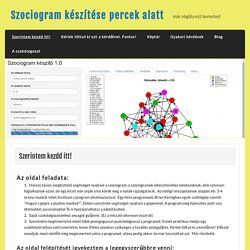
Az eddigi visszajelzések alapján, kb. 3-4 órányi munkát lehet kiváltani a program alkalmazásával. Egy híres programozó, Brian Kernighan egyik szállóigéje szerint: “Hagyd a gépre a piszkos munkát!”. Ebben szeretnék segítséget nyújtani a gépemmel. A program még fejlesztés alatt van, ötleteddel, javaslatoddal Te is hozzájárulhatsz a jobbításához.Saját szakdolgozatomhoz anyagot gyűjteni. Support - The fastest way to carry out formative assessments. Get students to focus and concentrate on class videos You can simply find and play any video from Youtube and students can add comments in a live feed.
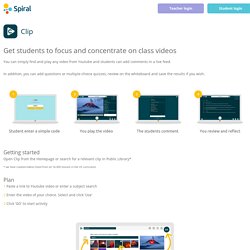
In addition, you can add questions or multiple-choice quizzes, review on the whiteboard and save the results if you wish. Getting started Open Clip from the Homepage or search for a relevant clip in Public Library* * we have curated videos listed from all 16,000 lessons in the US curriculum Plan. Es - the badge design tool for schools - by Makewaves. How to create a countdown timer in PowerPoint – tekhnologic. Recently, I was asked this question: Is it possible to put something like a timer on .ppt slides showing the time count down?

It is possible and there are several ways to do it. Some ways are more complicated than others. I prefer to use something that is simple, quick to make and easy to edit. Random Team Generator — Split a list into random groups. OER Commons. Find and sell teaching resources. Homepage. Xpert. Free Online Course Materials. Learning. The UK's largest repository for discovering and sharing Open Educational Resources for HE, FE and Skills. II - Home. Welcome! Mozilla Backpack. ForAllRubrics - The Rubric & Badging Platform.
Plickers. Classroom Timers - Fun Timers. Teacher? – appear.in – one click video conversations. Learning how to communicate is one of the core things we learn in school.
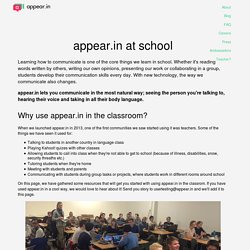
Whether it's reading words written by others, writing our own opinions, presenting our work or collaborating in a group, students develop their communication skills every day. With new technology, the way we communicate also changes. appear.in lets you communicate in the most natural way; seeing the person you're talking to, hearing their voice and taking in all their body language. Why use appear.in in the classroom? When we launched appear.in in 2013, one of the first communities we saw started using it was teachers. EDpuzzle. Socrative.
iTeach.world. Learning Designer. Write About. Brainstorming and Voting Amazingly Easy. Free Online Tool Online Teacher Lesson Planning. Audience Response Systems. Classcraft. EDU 2.0 egyszerű, hatékony e-learning platform. Write and Improve: An Online writing helper. Writing is probably the most difficult area for learners to improve on by themselves.

Writing demands an audience and if you have no-one to tell you how successful your efforts are – or not – then you are doomed to repeat your failures into eternity. Cambridge English have, however, just released a beta version of an online, browser based writing helper. Currently free to use and requiring only a facebook login (or email registration), the service allows learners to input their answers to one of the five questions provided (or submit a piece of writing of their own choice) and to get feedback on their efforts.
In the screenshot above, the highlighted text at the bottom of the image is the submitted text. The colour coding represents the program’s opinion of the learner level the different sections of the text represent. It’s worth remembering that this is still in the stages of testing and ironing out initial problems – and there are quite a few things that I think need improving! Kaizena · Give Great Feedback. Teachers get Basecamp for free. Over the years, Basecamp has proven to be very popular with teachers, classrooms, and students.

We want to take it to the next level by absorbing the cost and offering it free for teachers to use with their students. We know budgets are tight these days, so hopefully this can help reduce the strain and improve school projects at the same time. Here’s how teachers can get a free Basecamp account. If you already have a Basecamp account which you use for your classroom, just drop us a line at teachers@basecamp.com with your Basecamp username or email address and we’ll make sure you don’t get charged for the account any more. Be sure to tell us where you work and what you teach! Thanks for everything you do. Teaching is hard work, and, unfortunately, often thankless and under appreciated. Voki Home. Doodle: easy scheduling. Beautiful Project Timelines Designed for Your Clients.
Research Randomizer: Free Random Sampling and Random Assignment. Loomio. 00:00:00.