


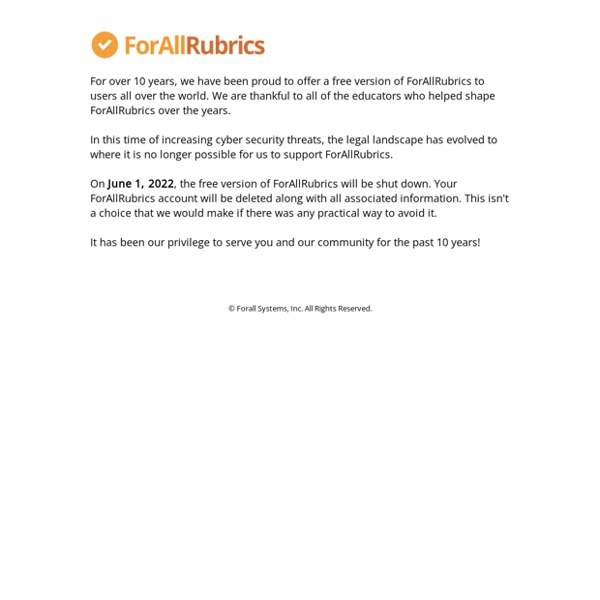
https://www.forallrubrics.com/
Related: Digital Storytelling • class managementNetworked Knowledge and Combinatorial Creativity By Maria Popova In May, I had the pleasure of speaking at the wonderful Creative Mornings free lecture series masterminded by my studiomate Tina of Swiss Miss fame. I spoke about Networked Knowledge and Combinatorial Creativity, something at the heart of Brain Pickings and of increasing importance as we face our present information reality. The talk is now available online — full (approximate) transcript below, enhanced with images and links to all materials referenced in the talk. These are pages from the most famous florilegium, completed by Thomas of Ireland in the 14th century.
Teacher? – appear.in – one click video conversations Learning how to communicate is one of the core things we learn in school. Whether it's reading words written by others, writing our own opinions, presenting our work or collaborating in a group, students develop their communication skills every day. With new technology, the way we communicate also changes. appear.in lets you communicate in the most natural way; seeing the person you're talking to, hearing their voice and taking in all their body language. Why use appear.in in the classroom? When we launched appear.in in 2013, one of the first communities we saw started using it was teachers.
3 Practices to Promote Equity in the Classroom I recently observed a classroom where students were presenting history projects to rows of silent and obedient classmates. Though the projects were diligently constructed, I couldn't focus on their content because I was distracted by two facts: only the teacher was asking questions, and he kept calling exclusively on girls to present. Ten minutes later, I walked into a completely different classroom where students rotated through the room presenting group projects to each other. The teacher instructed his class to "work to understand" the content through discussion, and every voice filled the room.
Home of free rubric tools Welcome to iRubric iRubric is a comprehensive rubric development, assessment, and sharing tool. Designed from the ground up, iRubric supports a variety of applications in an easy-to-use package. Best of all, iRubric is free to individual faculty and students. iRubric School-Edition empowers schools with an easy-to-use system for monitoring student learning outcomes and aligning with standards. 27 Simple Ways To Check For Understanding 27 Simple Ways To Check For Understanding Checking for understanding is the foundation of teaching. Whether you’re using formative assessment for data to personalize learning within a unit, or more summative data to refine a curriculum map, the ability to quickly and easily check for understanding is a critical part of what you do. (Which was the idea behind our post last March, “10 Assessments You Can Perform In 90 Seconds Or Less.”) The following infographic Mia MacMeekin offers up 27 additional ways to check for understanding. Some aren’t necessarily quick–“Test what you learned in a new situation”–but there are a dozen or more other ideas that are worth adding to your teacher toolbox, many of which aren’t content-related, but rather cognitively-related (Locate 3 people who agree with your point of view.)
Storytelling infographic : What really makes a good story? In a recent post, I noted that the term ‘storytelling’ is being applied to more and more types of content, not all of them proper stories. On top of that, there’s often an over-emphasis on the channels and media used for storytelling at the expense of the stories themselves. But all that begs the question: what does make a good story? This post draws on academic research into political storytelling, and other sources, to argue that the most effective commercial stories share seven closely related characteristics: drama, familiarity, simplicity, immersion, relatability, agency and trust in the teller.
How to create a countdown timer in PowerPoint – tekhnologic Recently, I was asked this question: Is it possible to put something like a timer on .ppt slides showing the time count down? It is possible and there are several ways to do it. Some ways are more complicated than others. I prefer to use something that is simple, quick to make and easy to edit. Click on 20 Second Timers to download 7 templates . Essential Questions How do you engage students deeply in the content of the curriculum? How do you make them hungry for knowledge? How do you keep them coming back for more? By asking essential questions. In my 31st year of teaching, I can honestly say that all of my classes are turbocharged with energy. Assessment Criteria Fundamentally, assessing multimedia projects is no different from assessing a traditional project, writing assignment or presentation. The primary difference between traditional assessment and assessing multimedia projects created with technology and web 2.0 tools is that one must consider the unique features and possibilities associated with a specific medium. A podcast for example has a unique set of possibilities that are entirely different from a wiki. Whereas, a wiki would have a completely different set of expectations and requirements when compared to a student video project. When assessing student work created with technology, it is important to consider the learning curve that is typically associated with using a new technology. Also there is the dual consideration of assessing the process and the product.
10 Best Apps 4 Teachers Most of what we do is for the students. The focus of this and many other blogs and websites is about learning, and rightly so, but there are also apps that will make our jobs easier too. I am talking about that catergory of apps that are designed specifically for the classroom teacher. Those apps that will assist us in the everyday little jobs that need to be done, often on the run and often while 10 other things are also happening in the room. There are plenty and I am sure as more and more teachers gain the confidence to design their own apps, there will be more suitable one to come.
"The Periodic Table of Storytelling" Reveals the Elements of Telling a Good Story Dmitri Mendeleev might have designed the original periodic table – a graphic representation of all the basic building blocks of the universe – but artist James Harris has done something way cool with that template -- the Periodic Table of Storytelling. That’s right. Harris has taken all the tropes, archetypes and clichés found in movies (not to mention TV, comic books, literature, video and even professional wrestling) and synthesized them into an elegantly realized chart.
Support - The fastest way to carry out formative assessments. Get students to focus and concentrate on class videos You can simply find and play any video from Youtube and students can add comments in a live feed. In addition, you can add questions or multiple-choice quizzes, review on the whiteboard and save the results if you wish. Getting started Open Clip from the Homepage or search for a relevant clip in Public Library* * we have curated videos listed from all 16,000 lessons in the US curriculum