


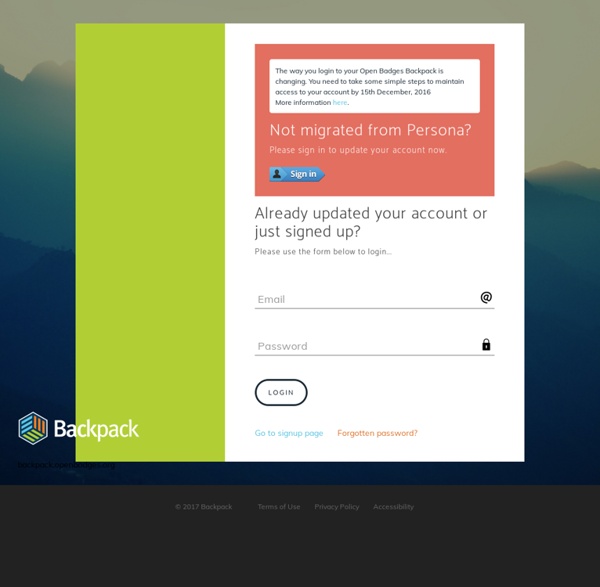
https://backpack.openbadges.org/backpack/login
Related: Digital badges • Ressources numériques • Badges • class management • INSPESend Them on Learning Missions Posted by Shelly Terrell on Wednesday, December 4th 2013 Included in the Digital Tips Advent Calendar and part of the Effective Technology Integration category “If you think of learning as a path, you can picture yourself walking beside her rather than either pushing or dragging or carrying her along.” ~ Polly Berrien Berends We are born curious. Observe toddlers playing and you will notice their eyes questioning the objects around them. 15 Tools for Animation If you’re interested in creating content to promote your product or service, think about making a cartoon. Producing animation has several advantages over live video. You won’t need a physical set, a camera, or a crew. And there’s a variety of free and inexpensive animation tools that will help even beginners to create polished animations in a short timeframe. As an example, here’s an episode of a SpaceHospital, an animated web series that I co-created. The episode was produced in just a few days, building three-dimensional sets, animating two-dimensional characters, and then adding effects.
Gamify Your PD: Badges and Level Up If you are providing a professional development workshop you may want to consider trying to gamify the event. I have created a template using Google Sheets that allows you to create a list of activities the PD participants will engage in. Assign a difficulty level, XP points and a badge to each task. Teacher? – appear.in – one click video conversations Learning how to communicate is one of the core things we learn in school. Whether it's reading words written by others, writing our own opinions, presenting our work or collaborating in a group, students develop their communication skills every day. With new technology, the way we communicate also changes. appear.in lets you communicate in the most natural way; seeing the person you're talking to, hearing their voice and taking in all their body language. Why use appear.in in the classroom? When we launched appear.in in 2013, one of the first communities we saw started using it was teachers.
Moodle Safe Exam Browser can work with Moodle to control what a student can access during a Moodle quiz attempt. There are two options how to activate SEB support in Moodle. One is the built-in support, which must be enabled in Settings > Site administration > Development > Experimental > Experimental settings. This adds the choice 'Require Safe Exam Browser' to the 'Browser security' field on the quiz settings form. The second option is more secure: Install the quiz access rule plugin in Moodle. Rewards and Gaming #3dgamelab The idea of badges and achievements in gaming is a problem for teachers who have abolished extrinsic motivators in their classrooms. In 3DGL there is a Badges section, an Achievements section and an Awards section. I’m really conflicted by the awards section because it’s more like rewards than badges and achievements in my eyes. I wrote a blog post years ago that led me to raise the discussion of awards ceremonies at my school. We used to have monthly awards ceremonies where we’d give out awards to some kids and choose a few students of the month. It never felt good and the many kids who sat with no award were not being motivated to try harder.
AnswerGarden » ...- Plant a Question, Grow Answers! Generate a live word cloud with your audience. Terms & Conditions Our Cookies Policy Like pretty much any other site, we use cookies for the functionality of our website. By using AnswerGarden, you consent to the use of cookies. Creating Badges with Google Sheets - Teacher Tech Thinking about adding badges to your class? There are many ways to award students badges including using Class Badges. If you would like to organize your own badges here is a system you may want to try that uses Google Sheets. How to create a countdown timer in PowerPoint – tekhnologic Recently, I was asked this question: Is it possible to put something like a timer on .ppt slides showing the time count down? It is possible and there are several ways to do it. Some ways are more complicated than others. I prefer to use something that is simple, quick to make and easy to edit. Click on 20 Second Timers to download 7 templates .
Moodle This autoattend block is a modification of the Attendance block by Mr. Dmitry Pupinin et. al (v1.0.8, 2007). In addition to the original manual mode, automatic mode (from the access log of Moodle) and semi-automatic mode (user clicks a link) are also possible. Badges, Do We Need Them? #3dgamelab Not sure, jury’s still out on that one for me. In my brief, 22 year career, I’ve tried incentives such as grades, stickers, beans in a jar, lotto tickets, class money, awards all the way to abolishing all of those, even the grades. The change to no rewards and punishments worked, but not as well as I imagined. I still wasn’t reaching all my students. So I tried gamification. The 8 Best Chrome Privacy Extensions for Better Security Google Chrome is the world’s most popular web browser. But it isn’t the world’s most private browser—not by a long shot. Chrome receives consistently poor reviews regarding its approach to privacy. As the world’s largest advertising company, Google is a prime position to exploit the millions of Chrome users around the globe.
Gamification: Creating a Level Up for Your Students - Teacher Tech If you have thought about adding an element of gamification to your classroom, having students level up might be fun to do. How do you do this….. The answer is always a spreadsheet In Google Drive ( create a new Google Sheets. In the bottom left of Google Sheets is a plus icon to add a tab. Add a 2nd tab.